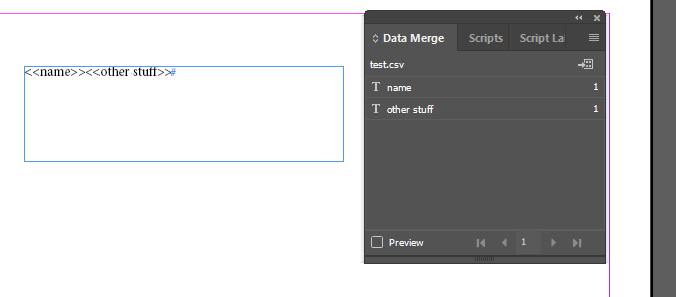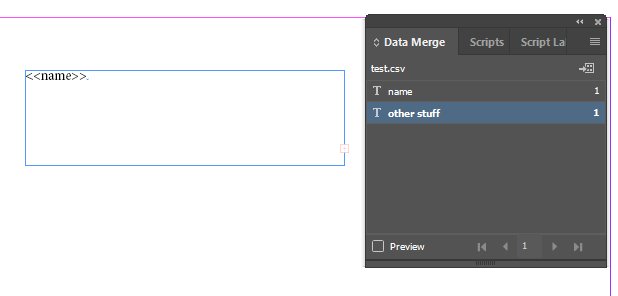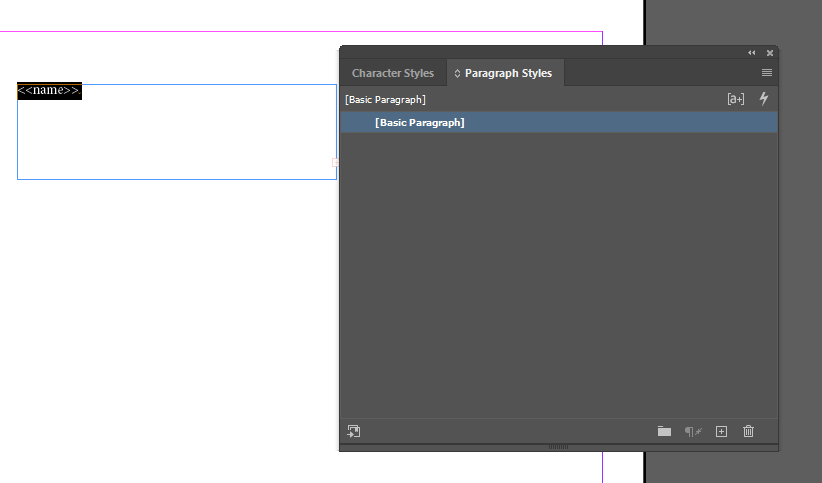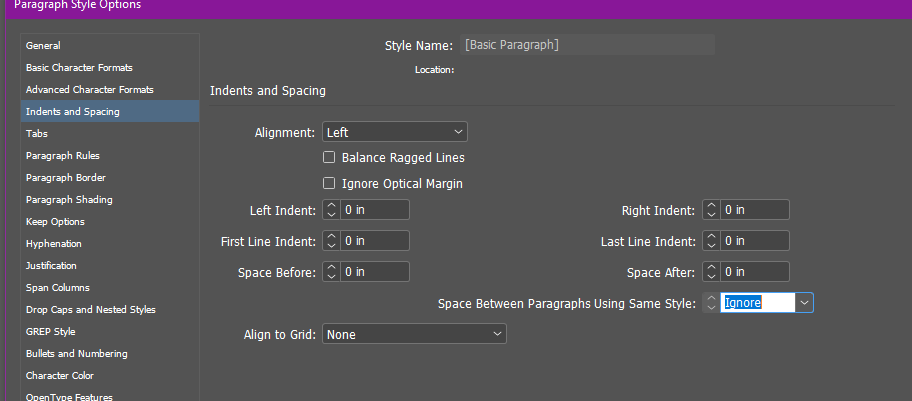Adobe Community
Adobe Community
Copy link to clipboard
Copied
Im having a wierd issue Ive never seen before. I create my text box and start inserting my variables. However when I place a variable and hit return the second line is completely off the page. I checked there is no spacing or leading setup that would cause this. I've tried multiple csvs and it keeps happening. I even tried to do a shift return and it still does it. Any ideas?
 1 Correct answer
1 Correct answer
It looks from your screen shots like you have entered a break character, not a paragraph return. If you have an extended keyboard, that will happen if you use the enter key on the keypad instead of the return character on the main keyboard.
Copy link to clipboard
Copied
I am using 2020 on a pc
Copy link to clipboard
Copied
I also noticed that no matter how much I type it just keep running of the text box. It doesnt go to the next line
Copy link to clipboard
Copied
I upgraded to 2021 and the problem persists. I opened the same files on mac running 2020 and everything works as it should. Is there some setting specific to windows that would cause this?
Copy link to clipboard
Copied
You should share your file for further inspection.
Copy link to clipboard
Copied
It's not file dependent. I have made blank documents with test excel files and it does the same on all of them. I thinkt it's got to be a setting somewhere. I was able to make it work like normal on a mac in the office. Here are some screen shots of what I am dealing with. The first shows me just inserting data merge variables
The second is what happens when I place the cursor between the two variables and hit return. You'll notice the second variable is moved out of the text box as can be seen by the red plus sign in the text box.
The third is to show the paragraph style is the "default style"
The forth shows that that style as no extra line spacing applied.
I've done dozens of datamerge jobs on macs and pcs. Ive never seen anything like this before. Could it be a setting on the computer it's self? This issue only happens with datamerge. When just typing in a text box the return functions normally.
Copy link to clipboard
Copied
It looks from your screen shots like you have entered a break character, not a paragraph return. If you have an extended keyboard, that will happen if you use the enter key on the keypad instead of the return character on the main keyboard.
Copy link to clipboard
Copied
Thank you
Copy link to clipboard
Copied
Happens to the best of us!