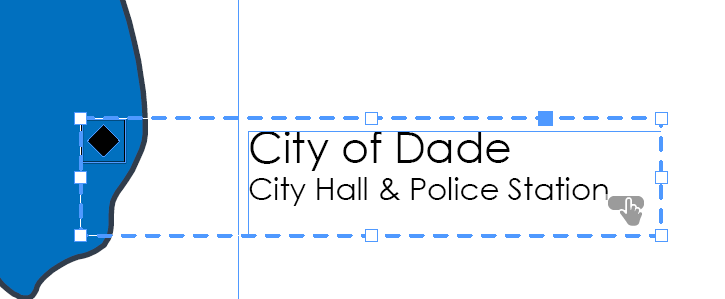Adobe Community
Adobe Community
- Home
- InDesign
- Discussions
- roll over on interactive button goes to text box
- roll over on interactive button goes to text box
roll over on interactive button goes to text box
Copy link to clipboard
Copied
Hi! I'm trying to create a rollover button but as soon as I select rollover, the link goes to the text box rather than the button. I think I'm following every step to the T, but for some reason the button graphic isn't getting the rollover - it's going to the text box. How can I fix this?
like this:
Copy link to clipboard
Copied
Hi Dhara,
I like to help, but I need more details about your button setup.
Can you show all the states one by one and the Button Panel visible?
Together with the layers panel showing the details of the selected objects.
Thanks,
Uwe Laubender
( ACP )
Copy link to clipboard
Copied
If the button's for an Interactive PDF, it may not work on some devices and under some readers.
Copy link to clipboard
Copied
Is the diamond shape a placed graphic, frame, or font? If it is a graphic, and you want to change the color for the rollover appearance, you will not be able to colorize it directly in Indesign. A font or frame you can.
Copy link to clipboard
Copied
Rollovers are JavaScripts, and (in InDesign) you can't restrict these to just text. They'll always take control over a whole item, like a whole text frame, or in your case the apparent group of the diamond and text together (see the dashed line). The visual effect (in the Hover State) can nevertheless affect just the diamond, or text frame, or both. Just click through from the button wrapper to the group and subsequently the inner elements (diamond and text frame), to select and edit their individual appearance.
Note: JavaScrips are very fragile in PDFs (many PDF viewers won't activate them). And users won't be able to trigger them on touch devices. So keep the effect to non-crucial indications !