 Adobe Community
Adobe Community
Copy link to clipboard
Copied
I'm not sure what it's called, but I want to have a paragraph without a line feed, such that the next paragraph starts right after the first, on the same line if space allows.
Years ago, I used Ventura Publisher to do this. I don't remember what they called it. Basically I have two paragraph styles. The first would be style 1-the text would be however long. Then, style 2 would follow right after that.
Does anyone know how I can accomplish this?
 1 Correct answer
1 Correct answer
You could accomplish this with nested styles. You would have to insert a marker (End Nested Style Here) at the end of your first "paragraph", and change the formatting with a Character Style (because without a paragraph return, all the text would be in the same paragraph, so would have to share the same Paragraph Style.)
Copy link to clipboard
Copied
You could accomplish this with nested styles. You would have to insert a marker (End Nested Style Here) at the end of your first "paragraph", and change the formatting with a Character Style (because without a paragraph return, all the text would be in the same paragraph, so would have to share the same Paragraph Style.)
Copy link to clipboard
Copied
Hi Clayton:
FrameMaker still has that feature, and they still call it a run-in head, but as SJRiegel noted, we don't have it in InDesign. Her idea of using a nested style is the best option, but in addition to using a End Nested Style marker, if you end the run-in with punctuation or an en or em space, you could also stop at that location.
These will look the same as Ventura's or FrameMaker's run-in heads, but an important difference is that you can't pull them into a table of contents—like those two apps, InDesign can only call in paragraph styles into the TOC and not character styles.
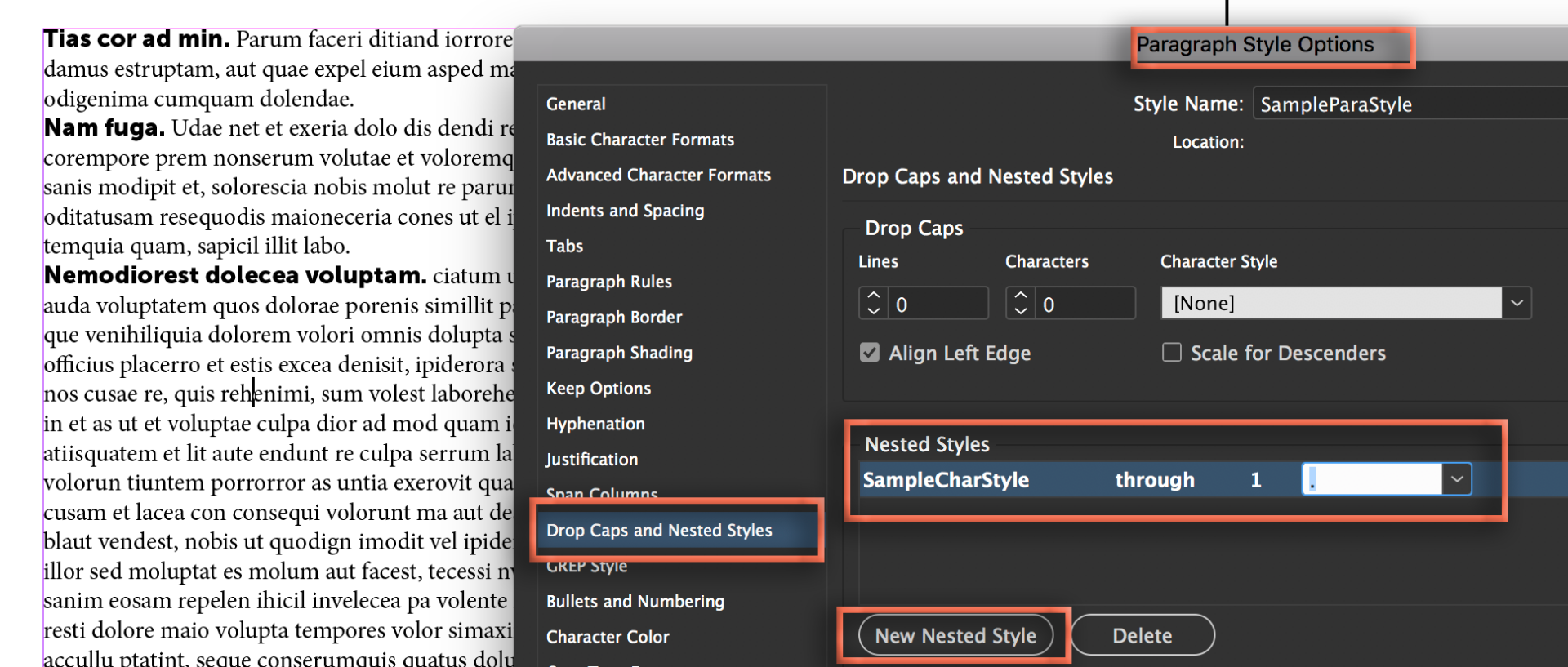
~Barb
Copy link to clipboard
Copied
@claytonking, I need that old Ventura feature about once a month.
Would love to have it in InDesign as it would solve a lot of formatting problems we now have with accessible PDFs and EPUBs because it would allow complex, staggered layouts like you describe to reflow into a continuous stream when needed.
It would be a great solution for these types of designs.
I've logged at least a dozen feature requests for this over the years, but maybe if you add it to the UserVoice website, it just might reach the right ears! https://indesign.uservoice.com/
| Classes & Books for Accessible InDesign, PDFs & MS Office |
Copy link to clipboard
Copied
Another way of doing it would be adding to the paragraph style definition a line style that applies 0 leading to the first line.
This will make the first line of the 2nd para and last line of the first para sit on the same baseline (assuming there's no space before/after defined for the paragraphs in question).
You would then need to manually apply first-line indent so that the lines don't overlap. A script could be made to do this, perhaps a modification of Peter Kahrel's script that creates continuous footnotes.
Actually, it could be done even without a script!
After setting up a line-style as described above:
Add an inline anchored object to the end of the previous line. Apply text-wrap to it ("wrap around bounding box"), and in the wrap options, set it to "right-side only". Set the wrap offset to something small (e.g. 0.1pt).
Make the width of this object the width of the space you want between the run on paragraphs.
Now the second paragraph will plonk itself on the same basline as the first paragraph, after the last word on that paragraph.
There are a few problems with this system though: (a) many anchored or inline objects can seriously slow down InDesign; (b) it won't work if there is space between the paragraphs; (c) it probably won't work over page-breaks; (d) you must remember to add the inline objects to the ends of the paragraphs (could be done with GREP, but not a GREP style).
Ariel
Copy link to clipboard
Copied
Thanks, everyone, for the feedback - some really good ideas. The CS5 reference document with embedded tags in text files is immensely helpful in outputting database records that contain those tags so they "auto format" when pulled into InDesign. One question, though. Is there an ASCI character or code for the "End Nested Style" character? In other words, if I were publishing from my database to a text file, I'd write something like:
<ParaStyle:Member_Listing>Mr. John Jones lives at 1234 anystreet and has been a member since 1985. <END_NESTED_STYLE>He is a member of the botanical gardeners society and has three acres of roses planted on his back 40.
Copy link to clipboard
Copied
Hi ClaytonKing ,
you could try to export some text containing that special character to Tagged Text and look for the code.
It's Unicode Value is 0003. Don't know if that will help, here's a screenshot of that little experiment on Windows 10 with InDesign CC 2018.1 :
Regards,
Uwe
Copy link to clipboard
Copied
Here's a thread from a while back that discusses this issue:
Coding of special characters in tagged text (Unicode)
Remember that in IDTT, Unicode characters are written as <0xXXXX>, so the end of text marker would be <0x0003>
Here's a list of Unicode control characters: List of Unicode characters - Wikipedia
We also created a Unicode character chart for our clients' reference when doing XML and IDTT. It's at https://www.pubcom.com/resources/unicode-test/
Best of luck on your project.
| Classes & Books for Accessible InDesign, PDFs & MS Office |


