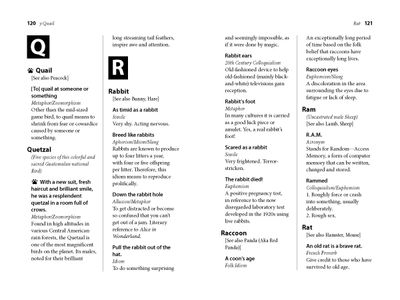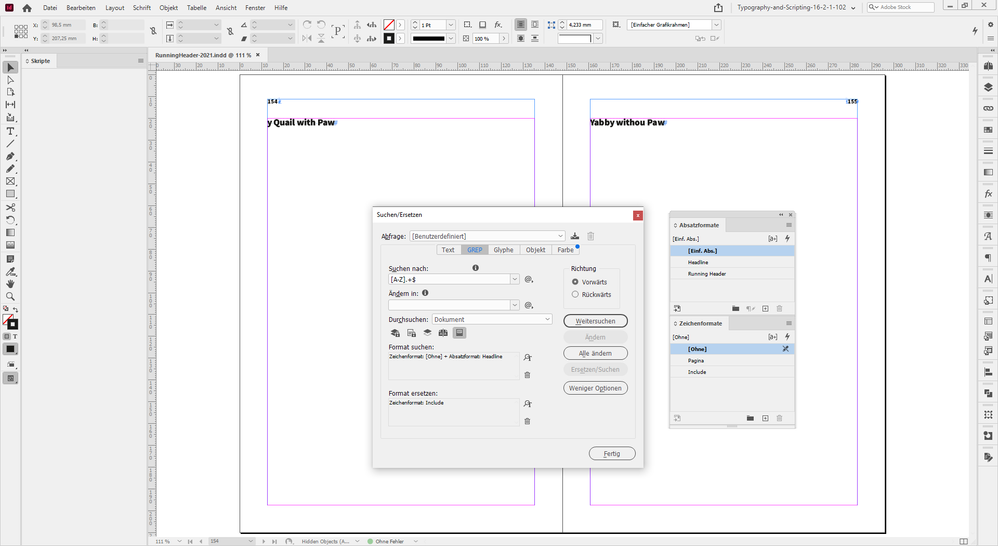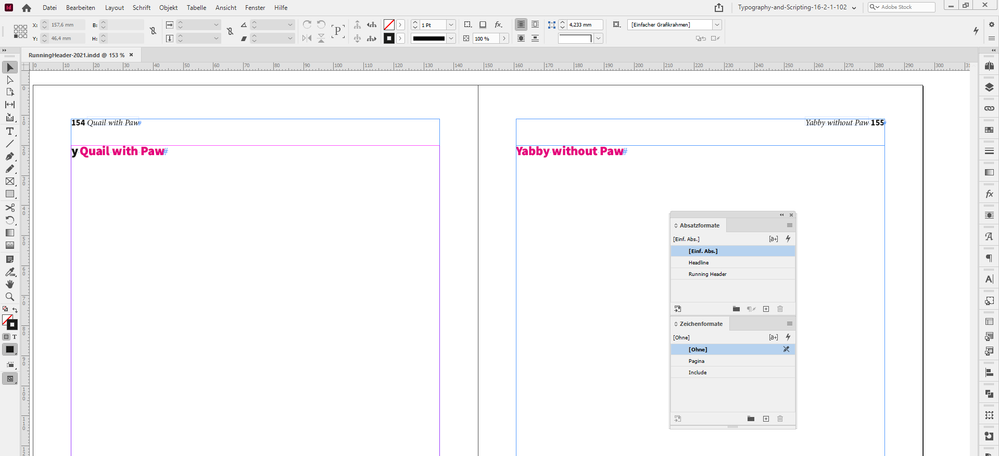Adobe Community
Adobe Community
Copy link to clipboard
Copied
I have designed a dictionary (of sorts) with running heads consisting of the first main entry on the left page in the left running head, and last main entry on right page in the right page running head. I used the main entry paragraph style as the variable.
Some of the entries in the directory are preceded by a paw symbol meaning that there is more info on the entry elsewhere in the book. There is no cross reference to that other place, but since this is a physical book, that’s not the problem.
Where the paw symbol precedes a sub-entry, there is no problem. But where the paw symbol precedes a main entry, the paw symbol character becomes part of the variable and is reflected in the running head.
I have solved the problem this way:
Duplicate entry with paw symbol
First entry: change to new para style name
Second entry: remove paw symbol and apply char style that has character color of none
Second entry: Manually change leading and space above to zero
Is there a better or easier way?
 1 Correct answer
1 Correct answer
"Is there a better or easier way?"
Probably, yes.
One option:
Base your running header text variables on a character style
Note: Unfortunatelly a text variable will not pick up an applied character style that comes with a GREP Style from the applied paragraph style, so there is no way to use a GREP Style to ommit character y for that paw symbol.
The GREP pattern for that GREP Style I tested was this one:
[A-Z].+
However, we could follow this idea and do a GREP Find/Change action to apply
...Copy link to clipboard
Copied
"Is there a better or easier way?"
Probably, yes.
One option:
Base your running header text variables on a character style
Note: Unfortunatelly a text variable will not pick up an applied character style that comes with a GREP Style from the applied paragraph style, so there is no way to use a GREP Style to ommit character y for that paw symbol.
The GREP pattern for that GREP Style I tested was this one:
[A-Z].+
However, we could follow this idea and do a GREP Find/Change action to apply a character style to your text using the following pattern:
[A-Z].+$
In Detail:
Find your applied paragraph style where no character style is applied with a pattern that says the text must start with a capital letter in the range from A to Z, followed by any character up to the last one in the paragraph.
Change to the character style that the text variable will pick up.
Some screenshots from my German InDesign 2021 on Windows 10:
First instance found:
All instances found and changed, applied text variable instances updated:
You can download my InDesign 2021 document from my Dropbox account:
https://www.dropbox.com/s/r97chbpbazaaw0b/RunningHeader-2021.indd?dl=1
Regards,
Uwe Laubender
( ACP )
Copy link to clipboard
Copied
… Or nothing to be modified except placing your "paw symbol" in an in-line anchored text frame.
(simple regex to be used).
Variables don't like anchoring too and auto-num!
(^/) The Jedi
Copy link to clipboard
Copied
The key takeaway from your post is that I can base a variable on a character style. Never noticed that. I guess I just assumed paragraph style was the only option.
It was an easy fix because all the entry heads without the paw symbol had both a paragraph style and a character style (for bold) applied. But the ones with the paw symbol had the paw symbol in it's own character style. All I had to do was change the left and right variables from paragraph style to the character style (for bold).
Thanks for opening my eyes.