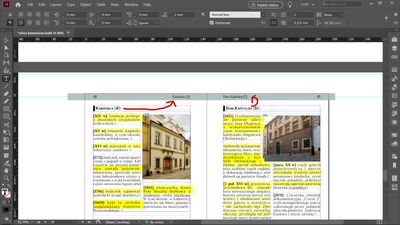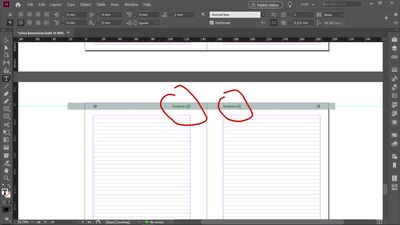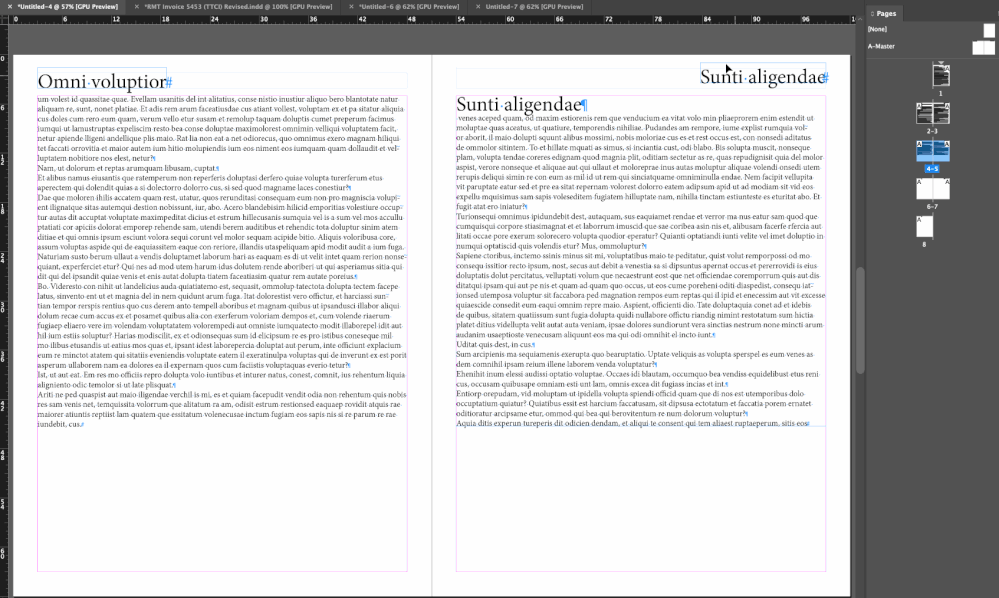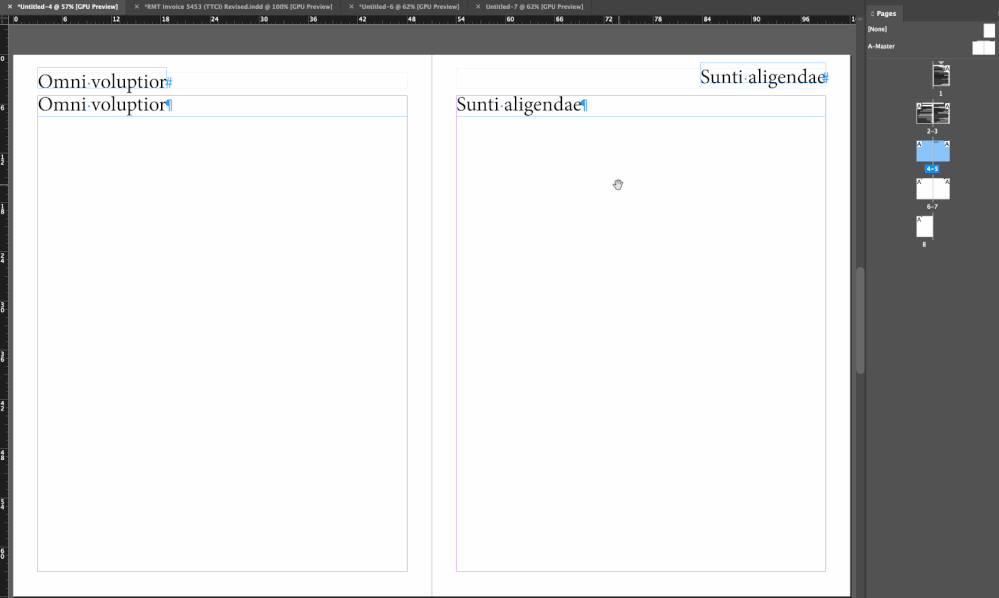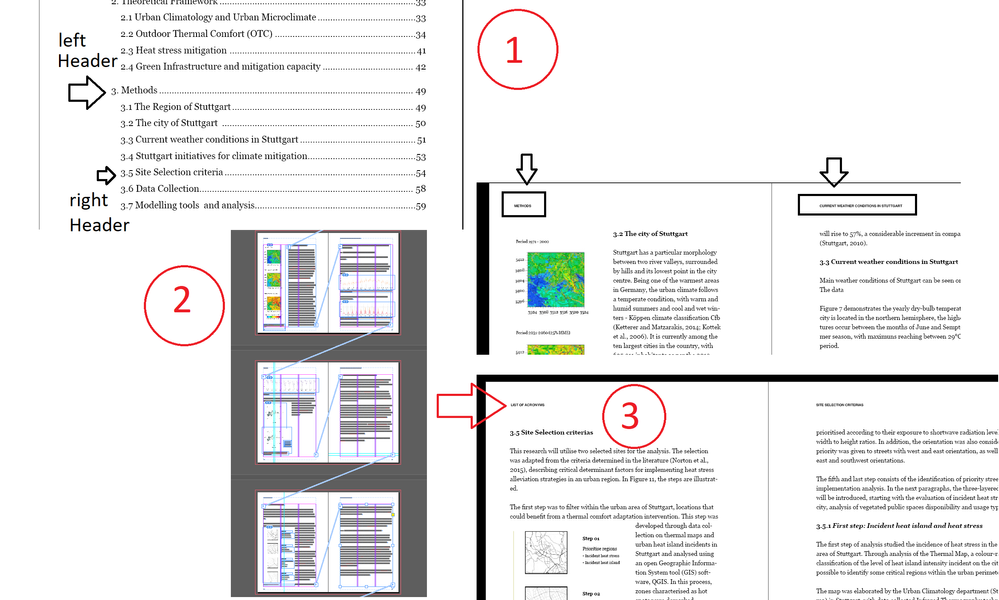Adobe Community
Adobe Community
- Home
- InDesign
- Discussions
- running header refers to previous chapter
- running header refers to previous chapter
Copy link to clipboard
Copied
I have a simple running head defined on a master page, as reffering to a paragraph style (pic 1) On page 18-19 it works ok. (pic 2) All of the sudden it starts to indicate previous chapter on page 20 + (text [4] instead of text [5] ) (pic 3) Frames are unthreaded. Can sb direct me what may be wrong here?
 1 Correct answer
1 Correct answer
It appears that if the frames are not threaded, the instance in the newest frame takes precedence.
Copy link to clipboard
Copied
A few thoughts to help troubleshoot:
- Redraw the screen: Shift + F5
- Recompose All Stories: Cmd/Ctrl + Option/Alt + /
- What happens if you add content with a Building Name paragraph on either of those pages?
- What is the result if you save as IDML and open that file?
Copy link to clipboard
Copied
As you know, that's not how it is supposed to work. I can replicate it though, if I thread the frame from my page 4 to 6 (your page 18 to 20). Can you check the frame threads?
~Barb
Copy link to clipboard
Copied
thanks for the answer. As said all of my frames are unthreaded, so they have (i think) no connection to each other.
what I have noticed though, that inDesign thinks that paragraph style on a frame on page 18 (text [4]) FOLLOWS the paragraph on a frame on page 19 . So the frame order is not as the pages order (numbering)
This comes when I did ctrl-f to search for "building name" paragraph style.
But have no idea of whay it is so ? Again frames are separated
Copy link to clipboard
Copied
what I have noticed though, that inDesign thinks that paragraph style on a frame on page 18 (text [4]) FOLLOWS the paragraph on a frame on page 19.
You can change the stacking order either by dragging the objects in the Layers panel, or using Object > Arrange. Does that make the difference? The stacking order is intitally controlled by the order objects are added to the spread.
~Barb
Copy link to clipboard
Copied
Well, I can replicate that too, and changing the stacking order doesn't help. This feature is designed to be used with books and other multi-page docs which have threaded frames. And I have no experience using it without threaded frames.
The only workaround I could come up with is to thread to an tiny empty frame on your page 20 (see below). Or, more logically, since pages 20–21 appear to be the same section, thread those frames. Or add the heading to to top of the three pages.
Maybe someone else uses this without threaded frames and will have another idea.
~Barb
Copy link to clipboard
Copied
thanks for the efforts to help. I have manually swap the frames between pages "forcing" the right sequence. Still no idea what was the reason.
Copy link to clipboard
Copied
It appears that if the frames are not threaded, the instance in the newest frame takes precedence.
Copy link to clipboard
Copied
that is correct . Have just replicated in a new doc and got same results. thx
Copy link to clipboard
Copied
Hi all, I am having similar issues. My Left header is following the chapter title, right header following subchapter (1) However, my text is correctly framed, in the document sequence (2). In the middle of my Methods chapter, the running header describes List of Acronyms (3). I don't see the problem. Tried saving IDML to see if something was corrupted, but this did not fix it.
Copy link to clipboard
Copied
Copy link to clipboard
Copied
In addition, I tried deleting the list of acronyms to see if it was a problem of sequence, but then the header changed to "list of figures".. ran out of ideas.
Copy link to clipboard
Copied
it would be better to start a new thread.
Copy link to clipboard
Copied
Could you then attach your Indesign file for our verification?
Copy link to clipboard
Copied
Thanks for your reply! I unfortunately cannot, it is unpublished research. I will try by starting a new thread then.. but would that not imply on a new numbering for the sections and subsections list?
Copy link to clipboard
Copied
you could replace the real text with placeholder text and send us the file
Copy link to clipboard
Copied
this thread has already a correct answer and because of this perhaps many will not read your post.
For this reason I advised you to open a new thread