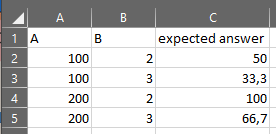Adobe Community
Adobe Community
- Home
- InDesign
- Discussions
- Re: Save sequential PDFs with Excel data
- Re: Save sequential PDFs with Excel data
Save sequential PDFs with Excel data
Copy link to clipboard
Copied
(sorry for my english)
I am a teacher and i've been struggling with creating my students tests.
Suppose i have a indd file with a simple kinematics question like this one:
"The car drove 100 kilometers in 2 hours"
I want to create a indd file with something like this:
"The car drove A kilometers in B hours"
where A and B comes from an Excel spreadsheet like this one:
Then i want to save sequential PDFs by just changing the row of data on excel so i can have multiple tests each with an unique answer and i can easily check the correct answer on each one.
I tried to use LaTeX but im not progressing as well as i would want and since im already a indesign user it would be great to stay with adoe on this one
It it possible to accomplish such task on indesign? maybe with scripts?
Copy link to clipboard
Copied
Hello,
Sorry I don't fully undersand your question, but you take a look at the post below you'll find a script I wrote that exports pdfs with unique filenames using info from the .csv file.
https://community.adobe.com/t5/indesign/unique-file-names/m-p/11966424#M421976
Regards,
Mike