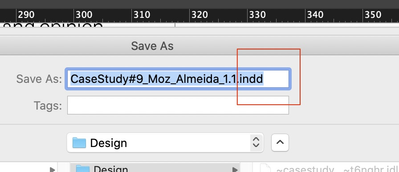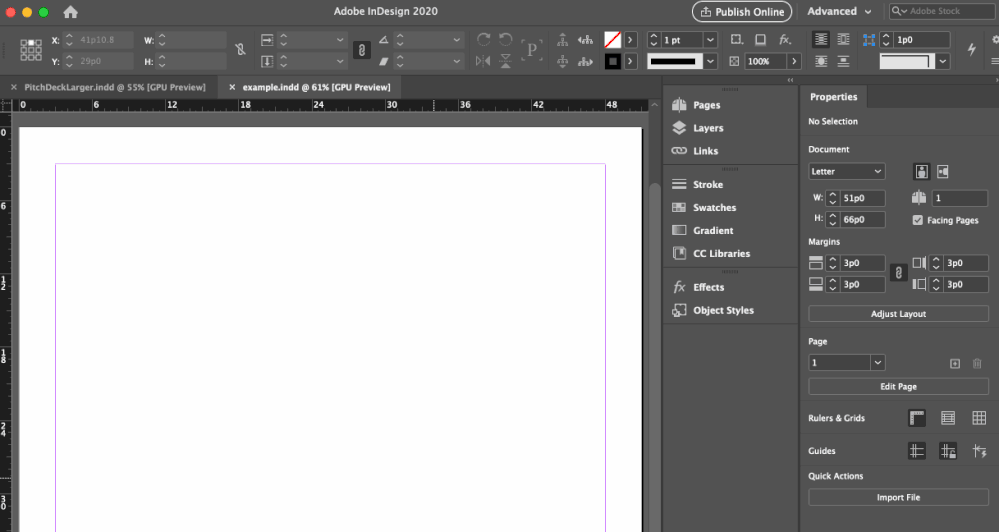Adobe Community
Adobe Community
- Home
- InDesign
- Discussions
- Saving files - avoiding the file type being highli...
- Saving files - avoiding the file type being highli...
Copy link to clipboard
Copied
I've found since either latest OS or CC updates (not sure which), when I save a file it (by default) includes the file type highlighted, whereas I'm sure before I just had to type my new file name and it would leave the '.indd' untouched.
Not a biggie obviously but I'm finding it a bit of a faff - is there a fix does anyone know please?
InDesign 15.02
Catalina 10.15.4
 1 Correct answer
1 Correct answer
FWIW, yes that happens now in Catalina, but if you leave off the extension, it shows up anyway. You do not need to retype it.
~Barb
Copy link to clipboard
Copied
Are you on Catalina (10.15) or Mojave (10.14)?
Running InDesign 15.02 and Mojave (10.14.6) and not seeing that behavior on this end.
Copy link to clipboard
Copied
Hi, thanks for reply - my bad, I put in a typo, am on Catalina 10.15.4
Copy link to clipboard
Copied
Does the behavior occur with any other apps or just InDesign? Is it just a particular document or all documents?
Copy link to clipboard
Copied
Just tried it in Illustrator, Acrobat and Photopshop - same problem.
But not in Microsoft Word.
So looks like just Adobe CC apps.
Copy link to clipboard
Copied
Seems to be a Catalina/Adobe issue - https://feedback.photoshop.com/photoshop_family/topics/file-name-and-extension-higlight-when-saving-....
File a bug report - https://indesign.uservoice.com/forums/601180-adobe-indesign-bugs.
Copy link to clipboard
Copied
Ah, thank you - will do.
Copy link to clipboard
Copied
FWIW, yes that happens now in Catalina, but if you leave off the extension, it shows up anyway. You do not need to retype it.
~Barb
Copy link to clipboard
Copied
Ah - gotcha. Many thanks. 🙂