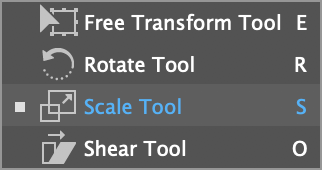Adobe Community
Adobe Community
scale proportionally
Copy link to clipboard
Copied
is there an option in indesign to scale proportionally by entering dymentions, not dragging?
There are the modifier keys, but what if I wanted to scale a group of photos maintaining frames, and the photo content..
Copy link to clipboard
Copied
Yes. Turn On the "Constrain Proportions" option near Width&Height fields in Control Panel and Auto Fit option in Frame Fitting section of Control Panel.
If you use Properties panel, do the same there.
For several images at the same time you could prefer to use percents instead of common units because these fields change all the selection, not each object separately.
Copy link to clipboard
Copied
If you're wanting to scale a group of items (or a single item) by percent, you can use the scale tool. Select items, double click and enter percentage.