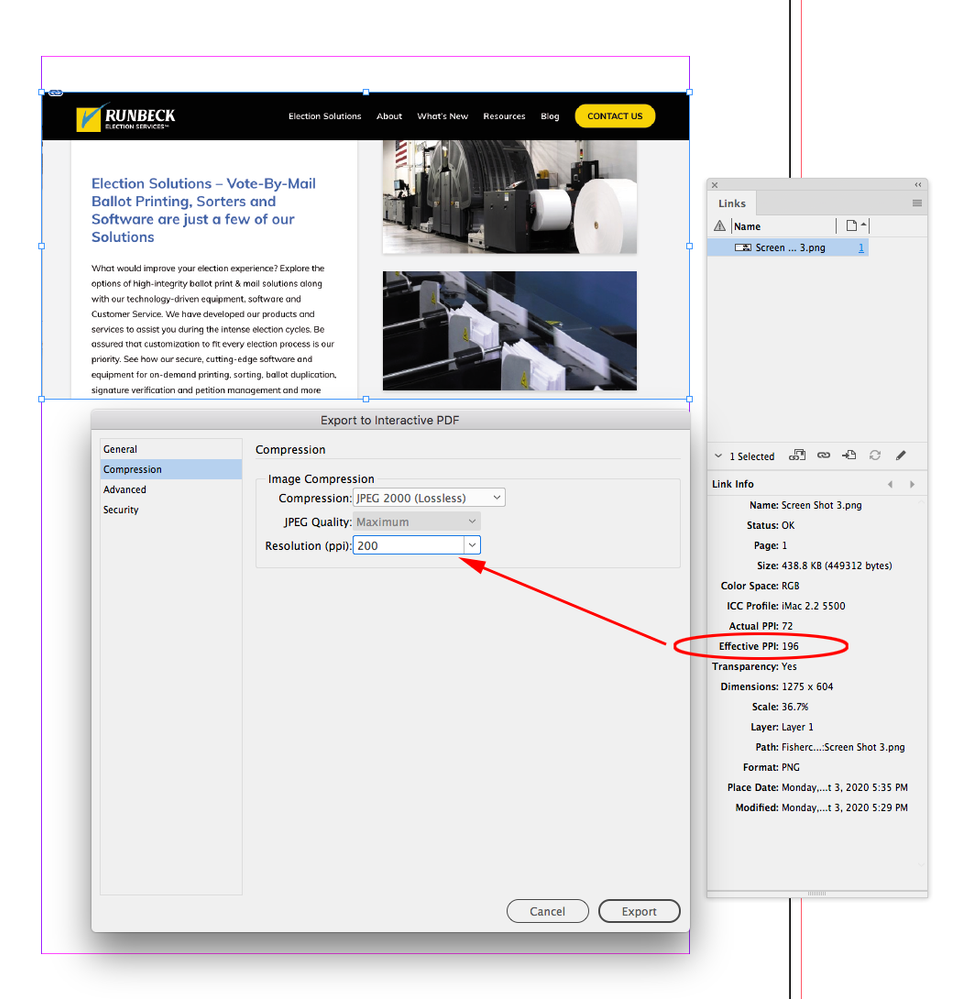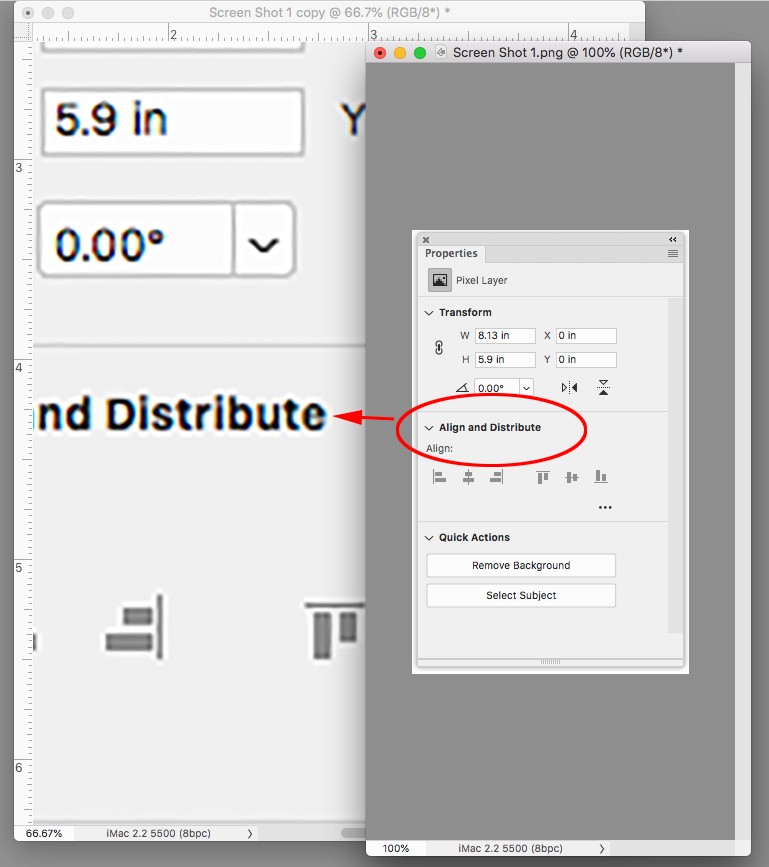Adobe Community
Adobe Community
- Home
- InDesign
- Discussions
- Re: Screenshots blurry on Interactive PDF export
- Re: Screenshots blurry on Interactive PDF export
Copy link to clipboard
Copied
I create User Guides for my company's products using In Design. For our software applications I take screenshots on my Windows 10 laptop take them to Photoshop, image size them to 300 dpi and make color adjustments. Then on In Design I place the images onto my layout.
The issue I'm having is that when I export the finished guide to a PDF format using the Interactive PDF option, the screenshots are blurry in the exported document.
If I export the document to a PDF format for Print, the images look fine. Has anyone run into this problem? Is there anything I can do to make the images better for the interactive pdf?
Thank you.
 1 Correct answer
1 Correct answer
Upsampling would not improve quality for print either, but the actual resolution of the captures increases if you scale the capture down in InDesign—the output resolution is listed as the Effective Resolution in the Links panel.
Also if you are exporting an Interactive PDF there is a Comprssion tab. Make sure the Resolution setting is equal to or higher than the highest Effective resolution of your captures, otherwise they will be downsampled on the export:
For the default press print pre
...Copy link to clipboard
Copied
what export settings do you have for images in the interactive .pdf dialog?
Copy link to clipboard
Copied
There's four sections: General, Compression, Advanced, Security. Did you want screenshots of all four?
Copy link to clipboard
Copied
I take screenshots on my Windows 10 laptop take them to Photoshop, image size them to 300 dpi
Don’t upsample the screen captures—just place them in InDesign without changing their pixel dimensions. Also there are a lot of JPEG compression artifacts in your captures, if you can set the capture format to PNG there won’t be any compression artifacts.
Upsampling just blurs the UI lines and text and doesn’t add improve the quality of the capture. Here I’ve upsampled from 72ppi to 300ppi and you can see all I’ve done is blurred the text and introduced a keyline:
Copy link to clipboard
Copied
The reason I upsample is because I am creating this document for print as well. Will my printed document's screenshots work at 72dpi?
Copy link to clipboard
Copied
Upsampling would not improve quality for print either, but the actual resolution of the captures increases if you scale the capture down in InDesign—the output resolution is listed as the Effective Resolution in the Links panel.
Also if you are exporting an Interactive PDF there is a Comprssion tab. Make sure the Resolution setting is equal to or higher than the highest Effective resolution of your captures, otherwise they will be downsampled on the export:
For the default press print presets there is no downsampling unless the captures have been scaled to an Effective resolution that is higher than 450ppi
Copy link to clipboard
Copied
Thank you Rob, this was very helpful.