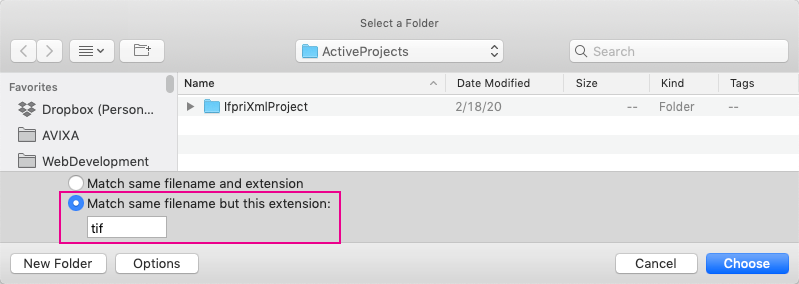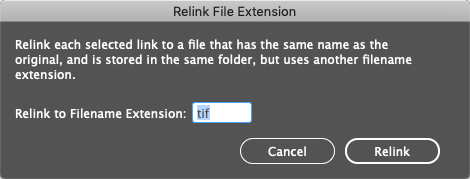Adobe Community
Adobe Community
- Home
- InDesign
- Discussions
- Re: Unless you need to include this as part of ano...
- Re: Unless you need to include this as part of ano...
Copy link to clipboard
Copied
Hi there,
For my job, I have to convert files that clients give me (generally jpegs) into tiffs, and we usually use the same naming convention when converting - see below
From client: Image01.jpg, Image02.jpg, Image03.jpg
Once we convert: Image01_TEAM.tif, Image02_TEAM.tif, Image03_TEAM.tif
Is there a way to "relink all to folder" and set the extension to look for +"_TEAM.tif"?
Does this make sense?
Thank you!
 2 Correct answers
2 Correct answers
Have a look at the following discussion
https://community.adobe.com/t5/indesign/relink-images-with-different-names/td-p/6822301?page=1
This is almost the same as you need, just change the following line
cFile = File(sourceFolder + "/" + cLink.name.replace("LR.","HR.") );
to
cFile = File(sourceFolder + "/" + cLink.name.replace(/\..*/, "_123.tif") );
-Manan
Hmm, in that case if the solution works for you Ethan than you know what changes need to be made in the replace statement.
cFile = File(sourceFolder + "/" + cLink.name.replace(/\..*/, "_TEAM.tif") );-Manan
Copy link to clipboard
Copied
Unless you need to include this as part of another script, this can be done a couple of ways from from the Links panel.
1. In the Links panel, select all images to relink, choose Relink to Folder in the panel menu, and in the dialog, click on the Options button in the lower left, then choose Match same file name but this extension: tif
OR, if the images are in the same folder as the originals,
2. In the Links panel, select all images to relink, choose Relink File Extension in the panel menu, and in the dialog, set Relink to Filename Extension: tif
Copy link to clipboard
Copied
The issue is that their filename is changing.
Ethan, this is doable via script. I don't know of an existing script that does it, though. Happy to discuss developing one for a nominal fee. Feel free to PM.
Copy link to clipboard
Copied
Ah, yep, I misread the original file name info.
Copy link to clipboard
Copied
I use another approach: our designers usually place JPEGs, sometimes PNGs and GIFs.
So, I wrote a script that resaves the selected linked image as PSD with a possibility to change the file name.
Copy link to clipboard
Copied
Hi Kasyan,
Your script is super close, the only thing is all of the images will already be renamed / replaced by my colleagues
so in Links instead of img01.jpg it will now be img01_TEAM.tif
That's the most likely going to be the case...
Still browsing the web for this one
Copy link to clipboard
Copied
Have a look at the following discussion which seems to be the same with just cosmetic changes
-Manan
Copy link to clipboard
Copied
Hello,
I'm looking for a script that will relink images that have all been renamed in the same way. See below:
IMG01.jpg > IMG01_123.tif
IMG02.png > IMG02_123.tif
IMG03.jpg > IMG03_123.tif
IMG04.jpg > IMG04_123.tif
Basically, we rename everything the same way and convert all to tiff. What i'm looking for is a script that will allow me to have the relink window search for _123.tif instead of just searching for .tif
Does this make sense? I can't find anything like this online
Thanks
Copy link to clipboard
Copied
Hi,
I think this question is same as your earlier question below
Seeing difference only for _TEAM.tif in above post and _123.tif here.
Thanks.
Copy link to clipboard
Copied
Hmm, in that case if the solution works for you Ethan than you know what changes need to be made in the replace statement.
cFile = File(sourceFolder + "/" + cLink.name.replace(/\..*/, "_TEAM.tif") );-Manan
Copy link to clipboard
Copied
Worth it!!!
Copy link to clipboard
Copied
Have a look at the following discussion
https://community.adobe.com/t5/indesign/relink-images-with-different-names/td-p/6822301?page=1
This is almost the same as you need, just change the following line
cFile = File(sourceFolder + "/" + cLink.name.replace("LR.","HR.") );
to
cFile = File(sourceFolder + "/" + cLink.name.replace(/\..*/, "_123.tif") );
-Manan