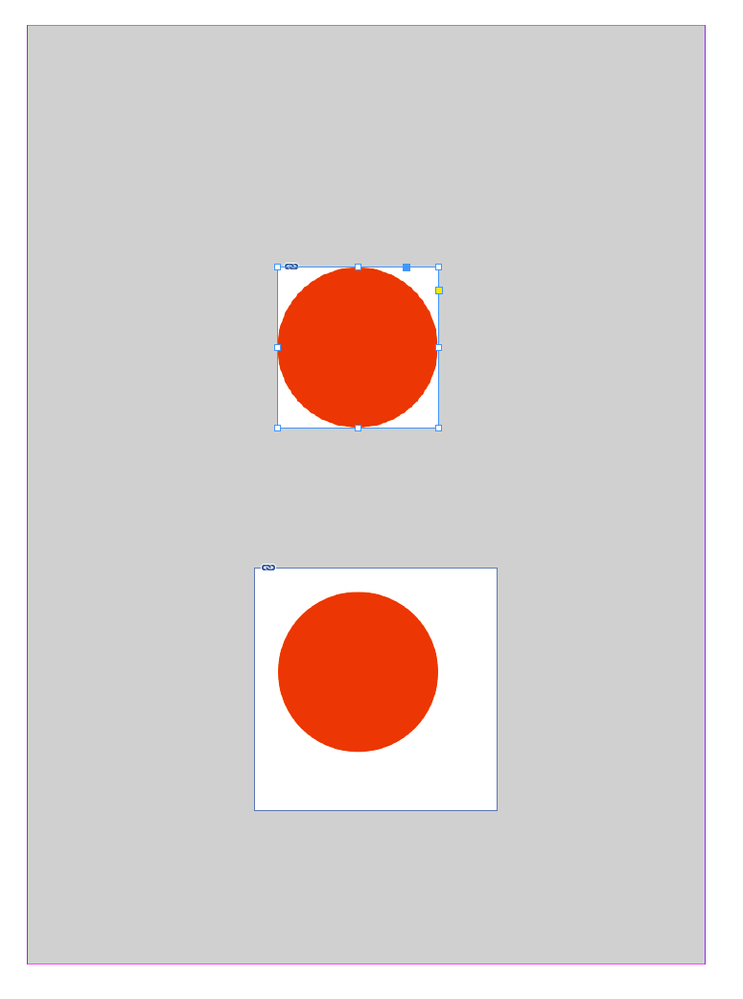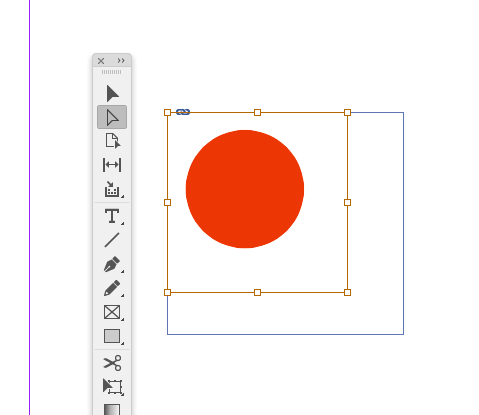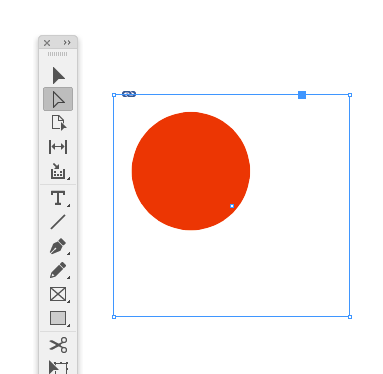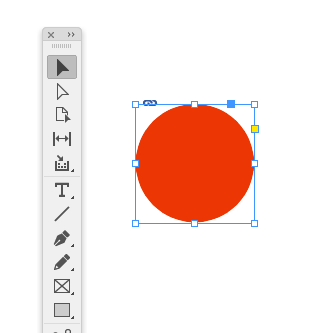Adobe Community
Adobe Community
Copy link to clipboard
Copied
So I am attempting to effectively crop a logo, removing any unused space to the right of the last object and below...
I'm having the WORST time doing it.
I've come with the idea of..
-Merging all layers into one
-get demensions of that remaing layer
-resizeing page to those demensions.
Having issues merging all into one. I guess "app.activedocument.mergevisiblelayers" use to be a function but is not anymore? Because I can't get it to work..
Any thoughts about how to do this easier or even just merging layers would be great!!
Thanks in advance!
 1 Correct answer
1 Correct answer
Sorry, I got sidetracked with so much other stuff I forgot to reply.
But this did not work... It kicked off an error. I forget what one, I can go back and see if anyone is curious.
What I ended up doing was
-Converting text to outlines
-Selecting all images
-Getting bounds
-resizing based on the globalBounds[2]
Looked something like this
currentPage.textFrames.everyItem().createOutlines();
//Select items on current page
for (var j=0; j<currentPage.pageItems.length; j++)
Copy link to clipboard
Copied
This is the InDesign scripting forum, you probably want the Photoshop scripting forum.
Copy link to clipboard
Copied
No, I am trying to do this in InDesign
Copy link to clipboard
Copied
The only way to crop a graphic in InDesign is to resize the image's container. But unlike in Photoshop, you can't check the state of pixels. In InDesign, cropping is a visual/manual thing.
Copy link to clipboard
Copied
I guess "app.activedocument.mergevisiblelayers" use to be a function but is not anymore?
That is a Photoshop function:
https://theiviaxx.github.io/photoshop-docs/Photoshop/Document.html
Copy link to clipboard
Copied
Are the pixels you are trying to crop transparent? If that’s the case you might be able to add a clipping path based on transparency, followed by a fit frame to content, and then a removal of the clipping path. When I do that witht the ID UI it works (top version):
https://www.indesignjs.de/extendscriptAPI/indesign-latest/#ClippingPathSettings.html
https://www.indesignjs.de/extendscriptAPI/indesign-latest/#Fitting.html
Copy link to clipboard
Copied
This looks like exactly what I need... If its not a hassle, help!? LOL
ClippingPathSettings get applies to what method exactly?
ClippingPathSettings.clippingType = ClippingPathType.DETECT_EDGES;
// I assume I need something here.
Fitting.FIT_FRAME_TO_CONTENT;
Copy link to clipboard
Copied
Something like this where the selection is the logo:
var img=app.activeDocument.selection[0]
img.clippingPath.clippingType = ClippingPathType.DETECT_EDGES;
img.fit(FitOptions.FRAME_TO_CONTENT);
img.clippingPath.clippingType = ClippingPathType.NONE;Copy link to clipboard
Copied
So I'm being told the image is an "undefined object" and the script fails..
Copy link to clipboard
Copied
I think the issue is it's a few items..?
Copy link to clipboard
Copied
Just to make myself clear, because I'm sure I'm not... Honestly, I don't know indesign so I may be using the word verbage but
I have a page. A layer with a logo A layer of text And a second layer of text
------------- ------------- ------------- -------------
| | | S$$ | | | | |
| | | | | Text | | text |
| | | | | | | text |
------------- ------------- ------------- -------------
Assuming I am only using the logo and the first layer of text, I am trying to trim the extra page sitting below so that when I export as a png or jpg that extra white space is gone.
Copy link to clipboard
Copied
As Uwe suggests, use the Direct Selection tool (white arrow) and click an image to select before running the script.
This is the image selected:
And this is its parent frame selected:
Selecting the image and running the script collapses the parent frame to the image edge. The collapsed parent frame selected:
Copy link to clipboard
Copied
Sorry, I got sidetracked with so much other stuff I forgot to reply.
But this did not work... It kicked off an error. I forget what one, I can go back and see if anyone is curious.
What I ended up doing was
-Converting text to outlines
-Selecting all images
-Getting bounds
-resizing based on the globalBounds[2]
Looked something like this
currentPage.textFrames.everyItem().createOutlines();
//Select items on current page
for (var j=0; j<currentPage.pageItems.length; j++)
{
currentPage.pageItems.everyItem().select();
}
//Get outer bounds of selection for resize
var gb = app.activeDocument.selection[0].geometricBounds;
//Resize vertical banners
currentPage.resize(CoordinateSpaces.INNER_COORDINATES,
AnchorPoint.TOP_LEFT_ANCHOR,
ResizeMethods.REPLACING_CURRENT_DIMENSIONS_WITH,
[2000, gb[2]] );But huge thanks for all the help!
Copy link to clipboard
Copied
Hi Rob,
depending on the contents of the image this would work more or less good.
The precise way would be to open the image with PhotoShop, do one or more selections there and use the bounds of the selections to get an idea and precise numbers for a cropping action in InDesign. This would require a BridgeTalk object in the script to address all parts done with PhotoShop.
Regards,
Uwe Laubender
( ACP )
Copy link to clipboard
Copied
Hi HoochShepherd,
to run Rob's script successfully you have to select the placed image itself.
Not the container frame that holds the image.
Regards,
Uwe Laubender
( ACP )