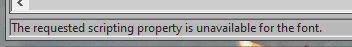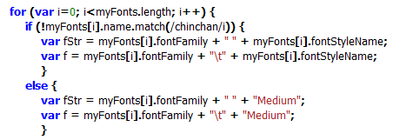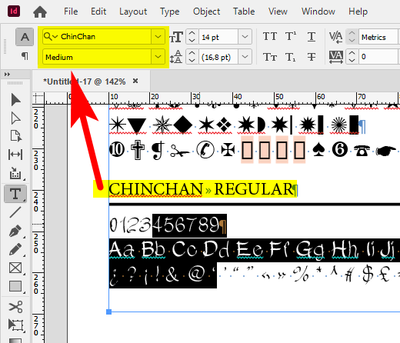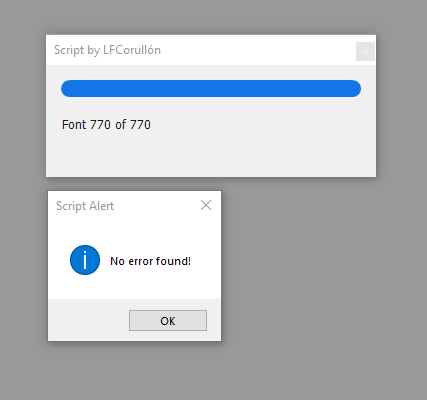Adobe Community
Adobe Community
Copy link to clipboard
Copied
Hello, there.
Any idea on how to deal with this?
I really thought all fonts have all properties.
But I'm stucked on this... don't know how to deal with.
Trying to apply a font which is installed but I receive this...
Thanks in advance.
 1 Correct answer
1 Correct answer
I know you said this wasn't the case, but I would check to ensure the status of the Font is Installed before processing.
for (var i=0; i<myFonts.length; i++) {
try {
if (myFonts[i].status != FontStatus.INSTALLED) {continue;} //NEW LINE
var fStr = myFonts[i].fontFamily + " " + myFonts[i].fontStyleName;
} catch(e) {
var fStr = "Error";
}Copy link to clipboard
Copied
Hi lf_corullon,
do you deal with fonts that are solely installed with a Document fonts folder?
Is this perhaps a variable font you are inspecting?
What's your exact version of InDesign and operating system?
Regards,
Uwe Laubender
( ACP )
Copy link to clipboard
Copied
Hi, Uwe. Thanks for reply.
No. I'm dealing with app.fonts.
InDesign CC2020 15.1.1.103 on Win10 x64.
Copy link to clipboard
Copied
What is the specific property you cannot get the value from?
What font is it? Where is it installed?
Regards,
Uwe Laubender
( ACP )
Copy link to clipboard
Copied
I'm just trying to get fontFamily and fontStyleName.
If I type some characters and ask for fontFamily and fontStyleName, I get no errors.
In my script scenario (where I am dealing with lots of fonts), the script gets this font name as "ChinChan Regular". But its style name is "Medium". I bypassed this font in the script code and it runs fine.
If I try your code, I get the error: "Design Axes are not supported for the font."
I also don't understand why try/catch doesn't work on this.
The font is activated by fontBase (as a lot of other fonts).
Copy link to clipboard
Copied
Suggestion: Do a text frame in InDesign. Type some characters with the problem font.
Select a character, run the following code on the text selection and post the results.
var appliedFont = app.selection[0].appliedFont;
var propertyValuePairs = [];
var e ;
for( x in appliedFont )
{
try{
propertyValuePairs[propertyValuePairs.length++] =
x +"\t"+appliedFont[x].toString();
}catch(e)
{
propertyValuePairs[propertyValuePairs.length++] =
x +"\t"+"Error: "+e.number +", "+ e.message;
};
};
propertyValuePairs.sort().join("\r");
Best,
Uwe Laubender
( ACP )
Copy link to clipboard
Copied
Do you have a link to the font's foundry?
FWIW: numDesignAxe, designAxesName, designAxesRange and designAxesValue are specific properties of variable fonts. If the font is no variable font all the designAxes properties are not available. They should return error 15896.
https://www.indesignjs.de/extendscriptAPI/indesign-latest/#Font.html
Properties name, fullName or fullNameNative should give you more info on the specific style.
Also of interest is the value of location. How is that?
Do you get your array of fonts this way? :
var fontArray = app.fonts.everyItem().getElements();If not, try it this way. Maybe it makes a difference…
Regards,
Uwe Laubender
( ACP )
Copy link to clipboard
Copied
I'm with the documentation always open.
I got the array with just app.fonts.
Now I tried app.fonts.everyItem().getElements() and the script is incredible faster.
But, stopped at the same point.
The location property says "System Font".
What is puzzling me is if I use that font in a document and run the script, it works.
In a System scenario, the script stops. I assume is this font because I bypassed it and the script works.
But in a document tests, there is no problems/errors...
Copy link to clipboard
Copied
Hi, Uwe.
This workaround solves the problem.
But, of course, it's not viable, since a lot of other fonts could have this same "particularity".
What I mean by "particularity"?
"ChinChan Regular" is how the script reads the font name.
But, as you can see in the code below, I forced "Medium" in the code to see if it works...
Again, I can't understand why the script (in the loop context) gets the font name as "regular". Because if I run an alert in the selection in image 2, appliedFont.name shows "ChinChan Medium".
I'm getting crazy...
Copy link to clipboard
Copied
What happens if you check fontStyleNameNative instead of fontStyleName, or fullName/fullNameNative? The system font name may have a different way of identifying the font than what you get from the appliedFont name property.
Copy link to clipboard
Copied
Thanks, @brlanp311. But the same error.
Copy link to clipboard
Copied
Will it be the same issue if you run your script with InDesign CC 2019 or a previous version?
Just to rule out a bug with InDesign 2020.
Location said "System Font" ?
How is that? Usually a path to the font file is given.
Exception: Fonts from Adobe Fonts service
Regards,
Uwe Laubender
( ACP )
Copy link to clipboard
Copied
Tested in CC2019 and same error. Same font.
Yes, location said "System Font". Maybe because it's activated by font manager (but a lot of other fonts are too).
Any of you are willing to receive my code to test locally?
PS: Unfortunatelly, I can't share the code publicly.
Copy link to clipboard
Copied
I do not have the font and also not using fontBase so I cannot test your scenario.
My suggestion would be a test on your side without using fontBase.
Perhaps fontBase has an issue with the font in conjunction with InDesign?
Regards,
Uwe Laubender
( ACP )
Copy link to clipboard
Copied
Already tested. Same error with the font installed on Windows.
Copy link to clipboard
Copied
Thank you so much, @brianp311 for your help.
I think it's a font issue. But not exclusive to this particular one.
Why try/catch doesn't work on this scenario?
Why if(myFonts[i].fontStyleName) doesn't work too?
Should I leave this, delete the code and move on?
Copy link to clipboard
Copied
A simple script example that stops in error for me
var myFonts = app.fonts.everyItem().getElements();
var myProgress = new Window ("palette" , "Script by LFCorullón");
myProgress.pbar = myProgress.add("progressbar", undefined, 0, myFonts.length);
myProgress.pbar.preferredSize.width = 300;
myProgress.g = myProgress.add("group");
myProgress.g.orientation = "column";
myProgress.g.spacing = 2;
myProgress.str = myProgress.g.add("statictext" , [0,0,300,24]);
myProgress.str2 = myProgress.g.add("statictext" , [0,0,300,24]);
myProgress.str.text = "Start processing...";
myProgress.str2.text = "";
myProgress.show();
for (var i=0; i<myFonts.length; i++) {
try {
var fStr = myFonts[i].fontFamily + " " + myFonts[i].fontStyleName;
} catch(e) {
var fStr = "Error";
}
myProgress.pbar.value = i+1;
myProgress.str.text = "Font " + (i+1) + " of " + myFonts.length;
myProgress.str2.text = fStr;
}
Copy link to clipboard
Copied
I know you said this wasn't the case, but I would check to ensure the status of the Font is Installed before processing.
for (var i=0; i<myFonts.length; i++) {
try {
if (myFonts[i].status != FontStatus.INSTALLED) {continue;} //NEW LINE
var fStr = myFonts[i].fontFamily + " " + myFonts[i].fontStyleName;
} catch(e) {
var fStr = "Error";
}Copy link to clipboard
Copied
This one worked.
I really can't understand.
Because if I type some characters of that font, select them, and check for appliedFont.status it says INSTALLED. And, as mentioned, returns the right name and style.
I have a lot of fonts activated by font manager (fontBase). Some of them are processed, some (as ChinChan) not. At least, the script runs thru the end. Thanks again, Brian!!!
Copy link to clipboard
Copied
I think the issue is that app.fonts is reading system fonts, whereas appliedFont is reading the doc.fonts, which were activated and installed. The system fonts may not necessarily be installed, so it was failing ID, even with the try/catch.
Copy link to clipboard
Copied
But the fonts placed within Document fonts folder are not installed too. Or, are as installed as the ones activated by font managers. Or am I wrong?
Copy link to clipboard
Copied
Not entirely sure. Maybe ID installs them for use in the Document. Unsure of the specific mechanisms of how that works.
Copy link to clipboard
Copied
Hi lf_corullon,
I ran your script snippet with the progress bar without any problems on my Windows 10 machine on InDesign 15.1.1.103.
Did two small changes:
[1] A potential error will be written to an array.
[2] Added an alert that checks for the length of the error array.
If 0 the alert states that no problem was found:
Regards,
Uwe Laubender
( ACP )
Copy link to clipboard
Copied
The problem here is try/catch is not working. The script enters the try and stops if any error happen (don't going to the catch statement).
Copy link to clipboard
Copied
Hi there,
Thanks for reaching out. I hope your issue is resolved now. We'd appreciate if you can mark the appropriate answer correct.
If you used any other method, please share it here. It'll help other users having similar concern.
If you still have issues, let us know. We'll be happy to help.
Regards,
Ashutosh