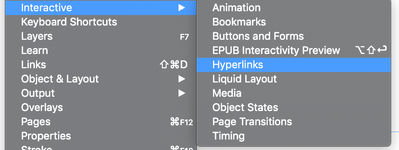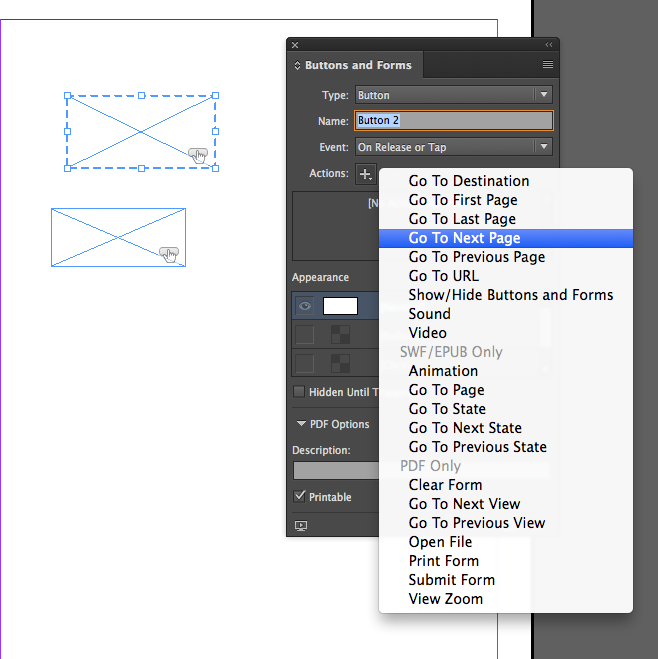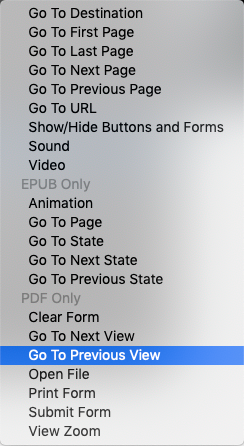Adobe Community
Adobe Community
- Home
- InDesign
- Discussions
- Re: Scripting navigation for hyperlinks and button...
- Re: Scripting navigation for hyperlinks and button...
Scripting navigation for hyperlinks and buttons
Copy link to clipboard
Copied
Does anybody know where you write the code to create hyperlinks and buttons?
Copy link to clipboard
Copied
The basic level is from the window menu and the hyperlinks and buttons and forms panels.
https://helpx.adobe.com/au/indesign/using/forms.html
Copy link to clipboard
Copied
Thanks for the reference. I've coded websites from the ground up using Dreamweaver so, I understand hyperlinks. What I didn't know is that Indesign does not allow page navigation in a document. The app only allows you to create page link in the first or home page but new page links in subsequent pages are not functional. I reported this bug, which is a huge one that Adobe should have caught. I'm hoping they add page to page navigation soon.
DC
Copy link to clipboard
Copied
You can create a button that can go to the next page.
Copy link to clipboard
Copied
Hi Indie767,
see into ExtendScript DOM documentation for Hyperlink objects. There we have property destination:
https://www.indesignjs.de/extendscriptAPI/indesign-latest/#Hyperlink.html
So principally you can create destinations to pages, external pages, texts and URLs.
( The listed enumerator for paragraphs is for cross references. )
See my code example to create a hyperlink with a text source and a URL destination:
Regards,
Uwe Laubender
( ACP )
Copy link to clipboard
Copied
HI,
I did try the button. I can go to the next page but I cannot return to previous page. What version of Indesign are you using?
DC
Copy link to clipboard
Copied
instead of going ot previous page, try this setting:
Copy link to clipboard
Copied
Hi Indie767,
what format did you exactly export where you test the button with?
Regards,
Uwe Laubender
( ACP )
Copy link to clipboard
Copied
Thanks for the info but the idea of exporting to a PDF everytime I want to verify navigation is not appealing. Too many hoops to jump through. I was hoping navigation can tested in preview mode. Maybe someday, Adone will add this feature.
I can use MS Word and Adobe Acrobat to create interactive PDF's so, I really don't see why anyone would use Indesign to do so. Indesign is really suited for static layouts and documents, not for interactive.
I appreciate the help.
Copy link to clipboard
Copied
Hi Indie767,
don't know if MS Word is scriptable in regards to buttons and hyperlinks.
InDesign definitely is. So if you have a huge amount of buttons and hyperlinks to do I would stick with InDesign when it comes to scripting. And yes, testing when the output is PDF is with Adobe Reader on Mac OS X and Windows. All other devices and readers for PDFs will or will not support the one or the other feature.
Regards,
Uwe Laubender
( ACP )