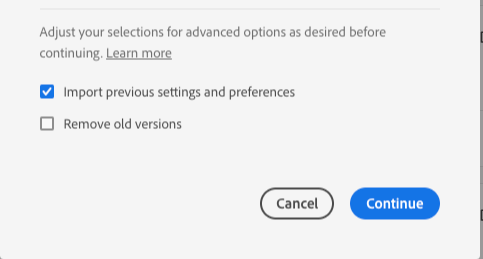Adobe Community
Adobe Community
Copy link to clipboard
Copied
Where are they?
Everythime theres is a useless Update.
Its a Cloud ! Thats the only good thing i can imagine about a Cloud.
SYNC MY SETTINGS PLEASE.
 1 Correct answer
1 Correct answer
When you update make sure to migrate your previous preferences, which will include your previous custom Workspaces:
Scripts can be stored in the Application folder or the User folder, if you keep them in the Application folder (/Applications/Adobe InDesign 2020/Scripts/Scripts Panel) you’ll need to back them up or copy them into the new Application folder before you remove the older version. If you store them in the User folder (for OSX—/Users/username/Library/Preferences/Adobe InDesign/Ver
...Copy link to clipboard
Copied
Can you explain your issues, at the moment they're are incomprehensible.
Also please also mention your version of InDesign and OS.
Copy link to clipboard
Copied
When you update make sure to migrate your previous preferences, which will include your previous custom Workspaces:
Scripts can be stored in the Application folder or the User folder, if you keep them in the Application folder (/Applications/Adobe InDesign 2020/Scripts/Scripts Panel) you’ll need to back them up or copy them into the new Application folder before you remove the older version. If you store them in the User folder (for OSX—/Users/username/Library/Preferences/Adobe InDesign/Version 15.0/en_US/Scripts), they should get imported if you check Import Previous Settings.
Copy link to clipboard
Copied
Sorry I missed that button then, maybe because i cant imagine its use...
"hey we have an update! probably a good time to get rid of all your previous settings right?"
"Because this new version will blow your mind?"