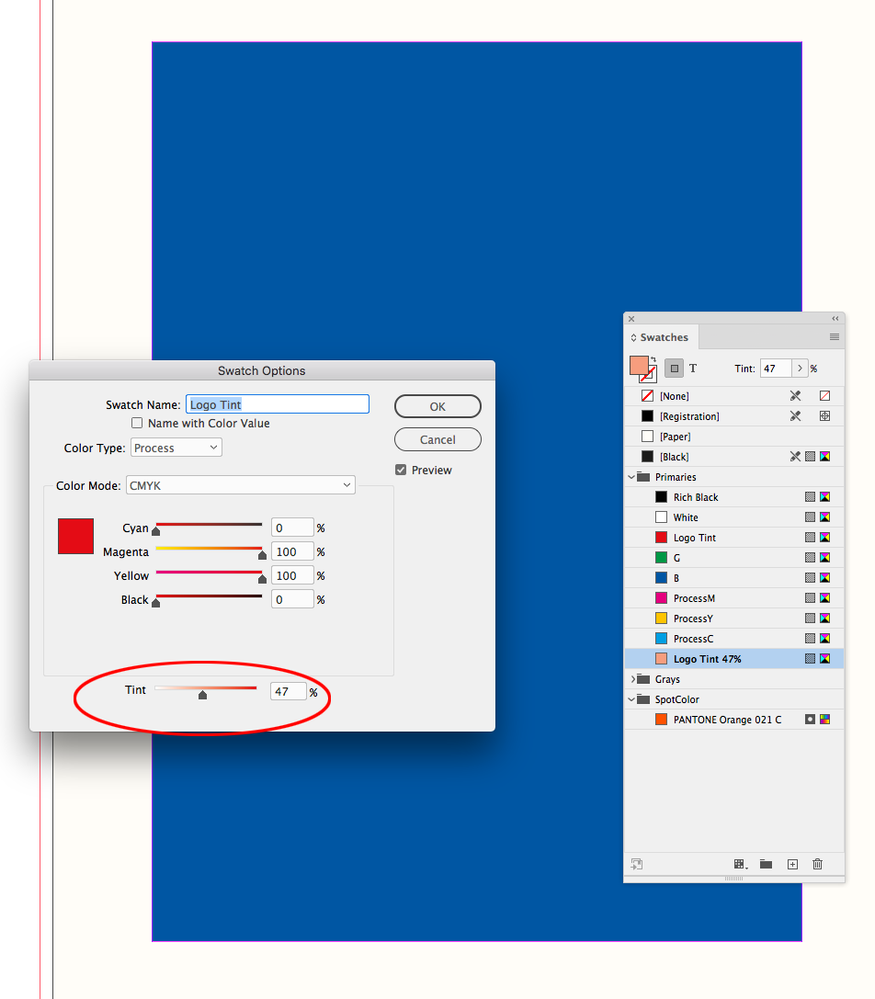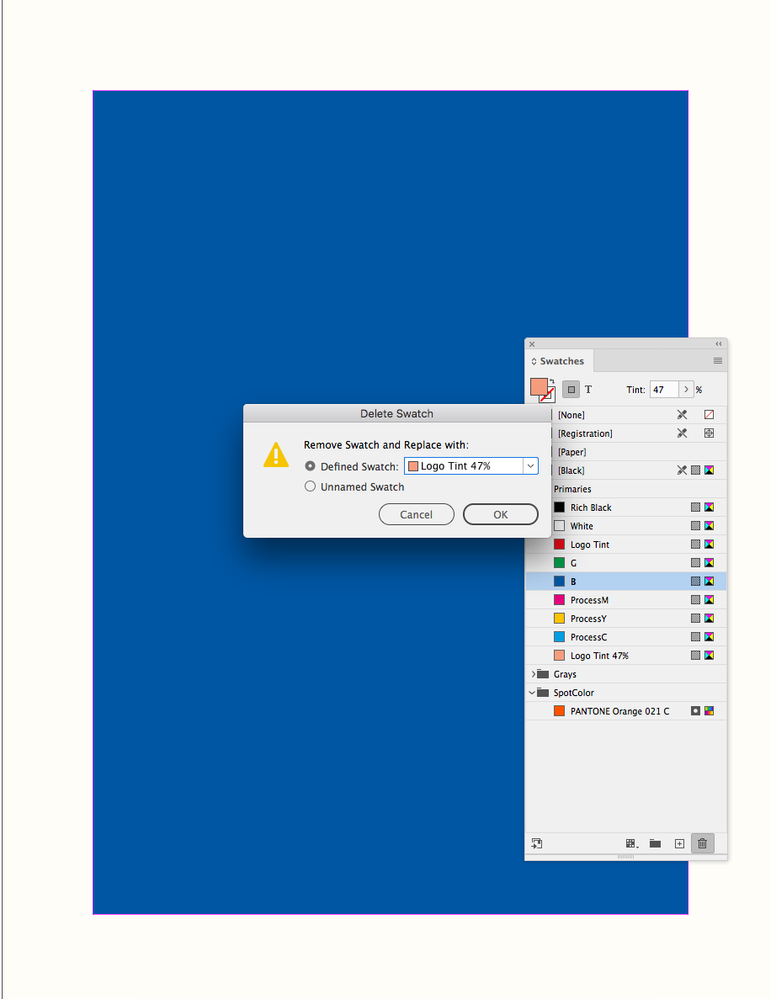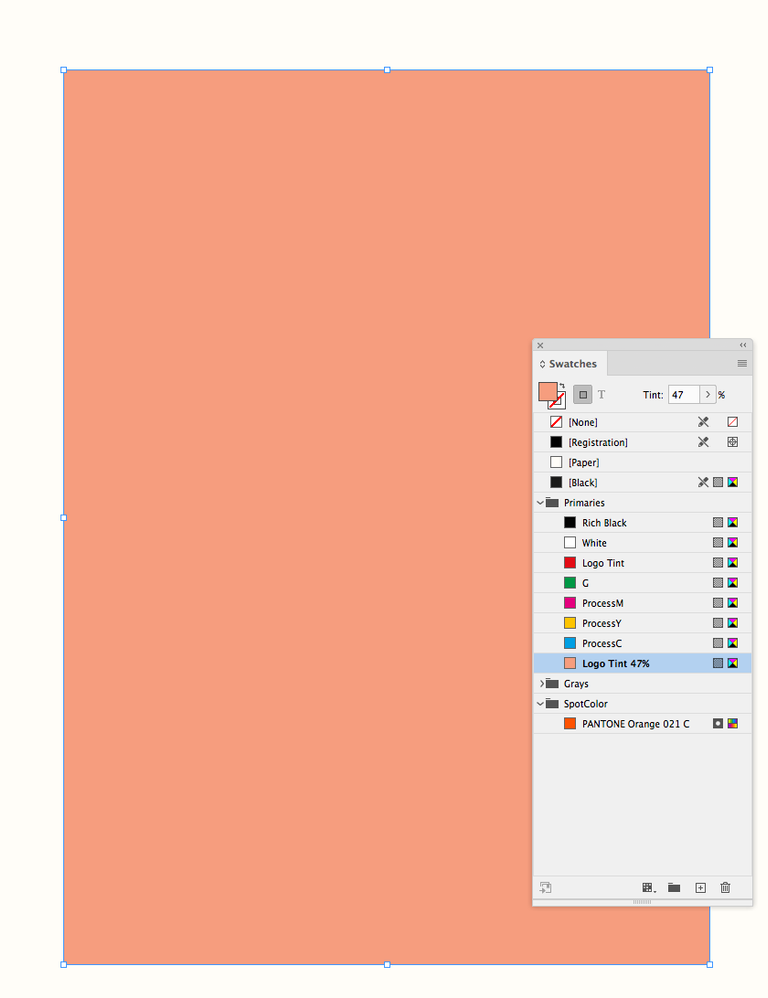Adobe Community
Adobe Community
Search and replace swatch - bug?
Copy link to clipboard
Copied
Hi.
There are a lot of swatches in a larg document. Some of them were imported by accident.
My intention is to replace some of them. For exemple I want to search for a solid color to change it into an existing swatch (CMYK - 10%).
At the first time I´m searching it will be found. But then the index (yellow mark) of the colour shoud be search for will be increasing. And the searchengine doesn´t find anything. Can this index be deleted?
Copy link to clipboard
Copied
Rather than using find and change you could delete the swatch. If it is used anywhere in the document you will be prompted to choose a replacement Swatch.
Copy link to clipboard
Copied
I could, if I would want to replace it by a 100% opacity of the new swatch. But I need only 10% for this special element.
Copy link to clipboard
Copied
You can do that. And in fact you should.
Replace the swatch with the solid CMYK build, then apply your 10% opacity to the special element. This will easily let you have both the rule and the exception in this case.
Randy
Copy link to clipboard
Copied
Let me add one caution, though: depending on the CMYK ink percentages on your "solid" build, you may find that a 10% tint/opacity of that will render individual color builds beneath the highlight dot/lightest shade your output device can reproduce.
That'll mean you may get color shifts as you lighten that special element up ... but it's the same issue you'd have if you tried to create it from scratch.
Hope this helps,
Randy
Copy link to clipboard
Copied
You can make a tint swatch for the replacement. Duplicate the Swatch and adjust its Tint:
Copy link to clipboard
Copied
Okay guys.
You´re right and I will do that. BUT:
Can you explain the phenomenon to me I mentioned in my question?! Maybe it will still be useful at some point ...