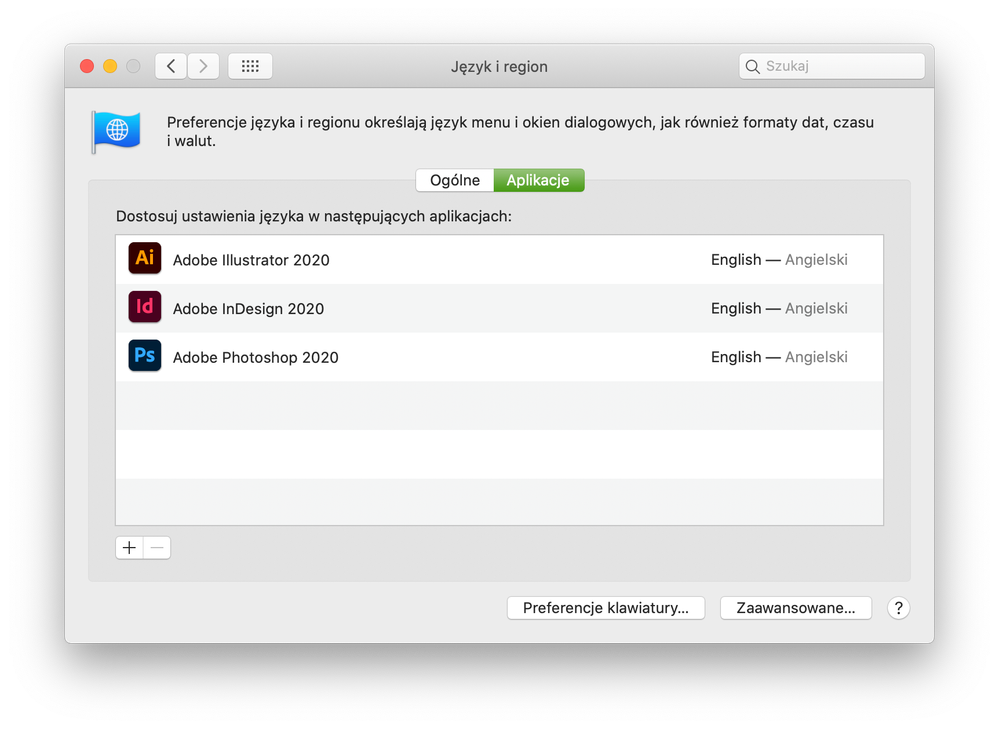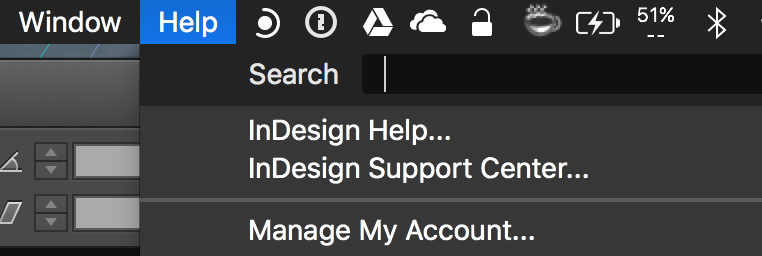Adobe Community
Adobe Community
- Home
- InDesign
- Discussions
- Search bar function is missing. Indesign CC 2017
- Search bar function is missing. Indesign CC 2017
Copy link to clipboard
Copied
I can't find the search bar function (it helps you finding shortcuts etc) in the help menu. What should I do? 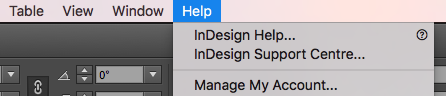
 2 Correct answers
2 Correct answers
Hi
So, after further research, it appears that the Search field in the help menu is actually a Mac field, not an Adobe one:
http://www.imore.com/how-use-macs-help-menu
From what I could find, the way an app is localised for various languages affects whether the OS can insert this field in the Help menu of said app. The reason it appears in some of our localised apps and not other is linked to the fact that all our apps are not localised in the same way. Interestingly, the language set in the OS aff
...Hi
I had the same problem using InDesign 2020. I solved it by changing Mac preferences.
Go to Preferences > Language&Region > Apps (I'm not sure if they call it that way in English, my language is set to Polish) and manually set the language of InDesign to English.
Sorry for the screenshot in Polish.
Copy link to clipboard
Copied
It's shows up for me on my MacBook Pro in CC 2017.
Try restoring your InDesign preferences:
Trash, Replace, Reset, or Restore the application Preferences
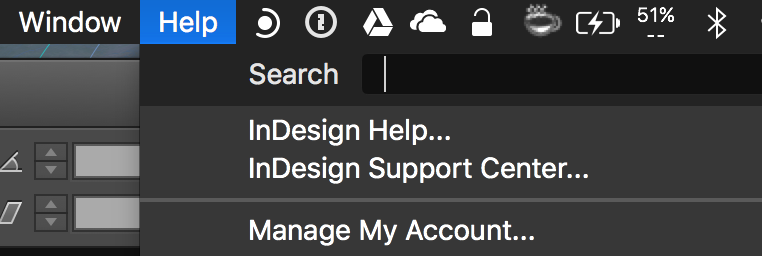
Copy link to clipboard
Copied
Seems like the url Trash, Replace, Reset, or Restore the application Preferences is hardwired to Steve Werner 's clipboard ![]()
I would suggest Adobe to enhance their Preferences-tech, to eleminate these piling up nags and bugs upon version upgrade.
Copy link to clipboard
Copied
I get more positive responses to that solution than anything else that I suggest. ![]()
Copy link to clipboard
Copied
Hi Steve,
just looked it up because I never used this function.
To my surprise the function is also missing in my German version of InDesign CC 2017 on Mac OSX.
Also with CC v9.3.0, CC 2014.2 and CC 2015.4 on the same machine.
It is there with my installed German InDesign CS6 8.1.0
How can that be explained?
FWIW: Firefox on my Mac also has this Search function under the Help menu.
Regards,
Uwe
Copy link to clipboard
Copied
And to clarify my system, I see that the Search menu DOES appear under the Help menu on two different Macs (MacBook Pro and old iMac) running macOS 10.12.3 on InDesign CC 2017 and CC 2015.4 (US English installation).
Copy link to clipboard
Copied
Started up my older MacBook Pro with OSX 10.6.8 and had a look at InDesign CC v9.3.0:
The Search menu IS NOT there.
CS6 8.1.0 has it, CS5.5, CS5, CS4 and CS3 has it.
I suspect an OS incompatibility of older OSX versions with all CC versions of InDesign…
Regards,
Uwe
Copy link to clipboard
Copied
I've tried to restore the preferences. The search bar is still missing.
Copy link to clipboard
Copied
The article on restoring suggests two methods. Try the one you didn't try.
If that doesn't work, try uninstalling and then install again. Pretty easy using the CC desktop app.
Copy link to clipboard
Copied
None of the methods are working. Neither reinstalling the program. Maybe there is a problem with the version upgrade?
Copy link to clipboard
Copied
You've got me. I have nothing else to suggest, sorry.
Copy link to clipboard
Copied
Hi
Which exact version of Mac OS are you using, the labguage seems to be English, do you know which locale is in use (US, GB, etc...)?
How is InDesign installed, and which exact language is selected (e.g English International, English North America, etc...)
I just tried it on Mac OS 10.10, 10.11 and 10.12 and the search bar is there in all cases.
Copy link to clipboard
Copied
Hi Damien,
in my case it's OSX 10.6.8 German with a German version of InDesign CC 9.3.0 where the Search bar is missing.
With my other MacBook Pro it's OSX 10.10.5 German with German versions of CC 9.3.0, CC 2014.2, CC 2015.4.1 and CC 2017 ( all German ) where the Search bar is missing.
For all CS versions on the two Macs the Search bar is present.
OSX 10.6.8: CS3, CS4, CS5, CS5.5, CS6
OSX 10.10.5: CS6
Regards,
Uwe
Copy link to clipboard
Copied
Hi Laubender
How did you install InDesign, from a package, or via the Creative Cloud for Desktop app?
Copy link to clipboard
Copied
The CS versions on OSX 10.6.8 with DMG installers.
The CC version on OSX 10.6.8 with Adobe Extension Manager for OSX.
AFAIK there is no Creative Cloud for Desktop app with OSX 10.6.8.
With OSX 10.10.5 I'm not sure.
Because there were some DMG installers for InDesign Prerelease involved.
But I can tell that I installed at least CC 2015.4.1 with Creative Cloud for Desktop app.
Also CS6, I think. And I know, that CC 2017 was installed with a DMG installer of InDesign Prerelease.
At least I'm on the latest versions with all my InDesign installations. And that involved updates through Creative Cloud for Desktop app. Excluded CC 2017 12.0.0.81 where the Prerelease version was the official Release version.
Regards,
Uwe
Copy link to clipboard
Copied
I installed the InDesign CC 2017 (English International version) via the Creative Cloud for desktop app. I'm using Mac OS 10.12 (Norwegian). The search bar is working in the other programs, like Lightroom and Photoshop, but not in InDesign.
Copy link to clipboard
Copied
Hi kri,
that's interesting. You are on a Norwegian OSX, I am on a German OSX. We both share the problem with the Search bar.
Steve—who is on a US English OSX—is not missing the Search bar with InDesign.
Regards,
Uwe
Copy link to clipboard
Copied
Hi
It does not show in French either. I am making some queries internally.
Copy link to clipboard
Copied
Hi
So, after further research, it appears that the Search field in the help menu is actually a Mac field, not an Adobe one:
http://www.imore.com/how-use-macs-help-menu
From what I could find, the way an app is localised for various languages affects whether the OS can insert this field in the Help menu of said app. The reason it appears in some of our localised apps and not other is linked to the fact that all our apps are not localised in the same way. Interestingly, the language set in the OS affects the language of that search field. In the screenshot below, I set the language for the OS to French, via the preferences, then launched the English version of InDesign. The Search field became 'Recherche', even though the rest of the menus are all in English:
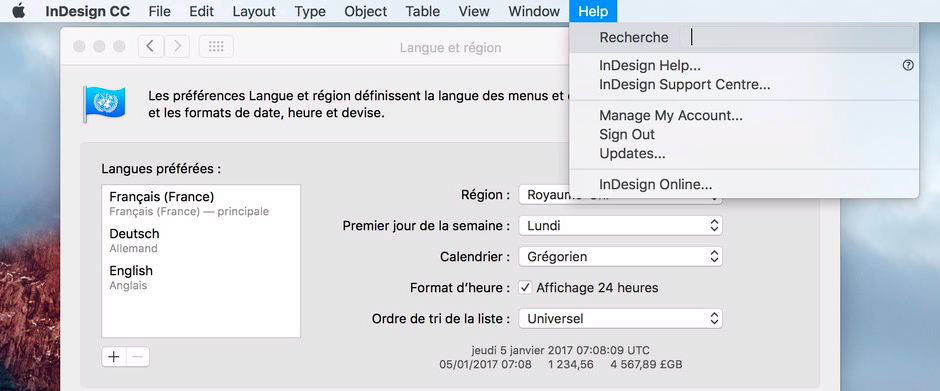
I have logged a bug for it. In the meantime, I recommend that you use the help search field in the Application bar:
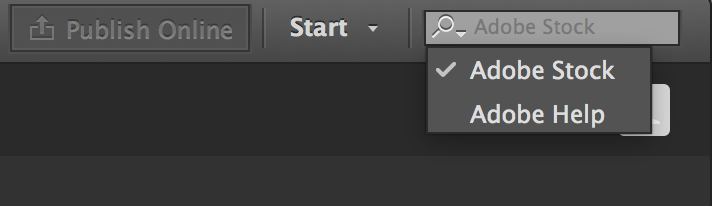
Copy link to clipboard
Copied
Hi
I had the same problem using InDesign 2020. I solved it by changing Mac preferences.
Go to Preferences > Language&Region > Apps (I'm not sure if they call it that way in English, my language is set to Polish) and manually set the language of InDesign to English.
Sorry for the screenshot in Polish.
Copy link to clipboard
Copied
Amazing, it works! Thank you.
Copy link to clipboard
Copied
Thank you, this works! Very strange, almost like a bug... My MacOS is in Norwegian but InDesign in English.
Copy link to clipboard
Copied
FWIW: I gave Antoni the "Correct Answer".
Thank you very much, Eric, for your test and to confirm the solution!
Regards,
Uwe Laubender
( ACP )