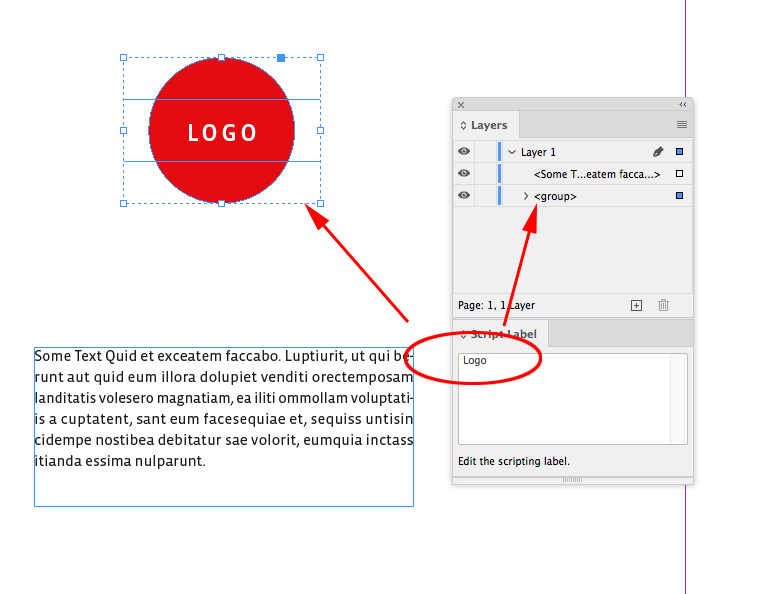Adobe Community
Adobe Community
Copy link to clipboard
Copied
So I have a page, that has 1 layer containing 2 items:
-A group named Logo, and a textFrame named client.
Layer
Logo
client
I convert the textframe to outlines, and now I have:
-A group named Logo, and a group simply named <group>.
Layer
Logo
<group>
Assuming:
My problem is that while logic dictatates Logo would be currentPage.pageItems.item(0), that IS NOT always the case. Sometimes it's 0, sometime it's 1.
What I'd like to do is
currentPage.pageItems.item(0).select;
but with the the item label
 1 Correct answer
1 Correct answer
If you use the code that you posted i.e.
app.activeDocument.select(NothingEnum.NOTHING);
currentPage.pageItems.everyItem().select();All items on the currentPage will be selected and the items can be iterated by the collection app.selection. To check the no. of selected objects use
app.selection.lengthSo each object would be stored as an element of app.selection array, hence to iterate you use something like
for(var i = 0; i < app.selection.length; i++)
{
var selObj = app.selection[i] //This iCopy link to clipboard
Copied
Yes you are correct the default names that appear on creation of any element are not actual names, so <group> can't be accessed via itemByName
How about iterating the groups collection and picking the one without name. Something like
currentPage.groups
P.S. :- Are you sure that the converted textframe is a group and not a compound path?
-Manan
Copy link to clipboard
Copied
You are correct. It is a compount path... Does that make a difference in why it's not selecting it?
I'm wondering if maybe I understand select incorrectly. If I select all
Copy link to clipboard
Copied
When you are calling createOutlines(), it returns a page item that you can then name.
var out = someText.createOutlines();
out.name = "myName";
...
var itemAgain = currentPage.pageItems.itemByName("myName");
Copy link to clipboard
Copied
That did not work.?
Copy link to clipboard
Copied
Seems the createOutline method returns an array rather than an object, so the following should work
var out = someText.createOutlines();
out[0].name = "myName";
var itemAgain = currentPage.pageItems.itemByName("myName");
itemAgain.select()Can you post the code that you have if you still have issues, the code pieces that we are sharing are disconnected pieces there should be more elegant ways of integrating it into your codebase if we can have a look at it.
-Manan
Copy link to clipboard
Copied
I forgot we were doing createOutlines on multiple frames at once using aPage.textFrames.everyItem().texts.everyItem().createOutlines();
Yeah, that would create an array; each frame would constitute its own set of outlines.
Copy link to clipboard
Copied
Could you use a script label? A logo could be assigned a script label, which would be embedded if you save the logo as snippet, or library item:
var pi = app.documents[0].allPageItems;
for(i = 0; i < pi.length; i++){
if (pi[i].label == "Logo") {
pi[i].select();
}
}
Copy link to clipboard
Copied
It doesn't seem so...
The issue is I am converting text to outlines and tring to get the geometricBounds
I seem to only be able to se it with the textbox but not the item in the layers window. When I convert to outlines it's gone.
Copy link to clipboard
Copied
If you use the code that you posted i.e.
app.activeDocument.select(NothingEnum.NOTHING);
currentPage.pageItems.everyItem().select();All items on the currentPage will be selected and the items can be iterated by the collection app.selection. To check the no. of selected objects use
app.selection.lengthSo each object would be stored as an element of app.selection array, hence to iterate you use something like
for(var i = 0; i < app.selection.length; i++)
{
var selObj = app.selection[i] //This is the object that is selected
}Hope this clears things out
-Manan
Copy link to clipboard
Copied
It does. I found something similar. It does what I want with out accessing a name, but imagine there is a clean one liner..
for(var z = 0; z < currentPage.allPageItems.length; z++ ){
//ignore non-objects
try{
gb = app.activeDocument.selection[z].geometricBounds;
if(gb[2]>lowerLimit){ lowerLimit = gb[2] }
if(gb[3]>rightLimit){ rightLimit = gb[3] }
}catch(e){continue;}
}