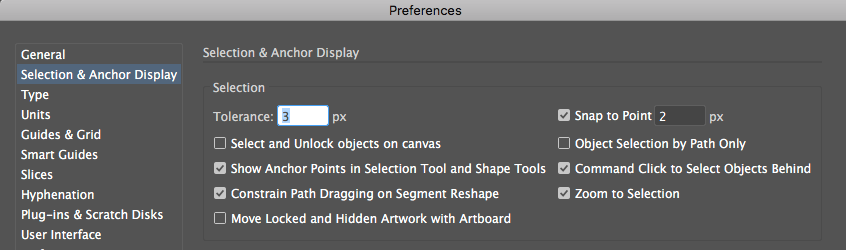Adobe Community
Adobe Community
- Home
- InDesign
- Discussions
- Re: Selection Tool won't move objects
- Re: Selection Tool won't move objects
Copy link to clipboard
Copied
Hi there!
I've recently reinstalled my Indesign CS5 but the Selection Tool (black arrow) will no longer allow me to click and move around objects! They are not locked or anything like that as I can select and move them (at a glacial pace) with my keyboard...
Any thoughts?
iMac OS Sierra (uninstalled High Sierra after major issues)
Version 10.12.6
 1 Correct answer
1 Correct answer
Hi Stella:
Here are my thoughts:
- InDesign CS5 was released in 2010 for Mac OS X v10.5.7 or v10.6. It is not supported on Sierra, which was released in 2016. This may well be an incompatibility issue that can't be resolved without upgrading to the current version
- But, as a general rule, when InDesign is misbehaving, try resetting preferences at the bottom of this post:
Set preferences in Adobe InDesign
~Barb
Copy link to clipboard
Copied
Hi Stella:
Here are my thoughts:
- InDesign CS5 was released in 2010 for Mac OS X v10.5.7 or v10.6. It is not supported on Sierra, which was released in 2016. This may well be an incompatibility issue that can't be resolved without upgrading to the current version
- But, as a general rule, when InDesign is misbehaving, try resetting preferences at the bottom of this post:
Set preferences in Adobe InDesign
~Barb
Copy link to clipboard
Copied
Hi Stella,
As Barb mentioned CS versions are not compatible with latest versions of InDesign. However, we would like to know if resetting preferences worked for you, or the issue still persists.
Thanks,
Srishti
Copy link to clipboard
Copied
Hi all,
Thank your for the responses. I tried the prefrences which seemed to work at first. I used InDesign for a while and then used other programs with InD still running in the background. When I went back on to it though I could no longer move objects...
Copy link to clipboard
Copied
I have been struggling with this problem for a few days and am happy because I just figured it out. I noticed that I was able to click and move objects only if I clicked on the path, not if I clicked anywhere in the middle of the object. I went to Preferences > Selection & Anchor Display and there is a checkbox that says "Object Selection by Path Only." I unchecked that, and voila! Everything works fine again.
Copy link to clipboard
Copied
Hi Julia,
this thread is about Adobe InDesign.
You are showing the preferences of Adobe Illustrator.
Regards,
Uwe Laubender
( ACP )