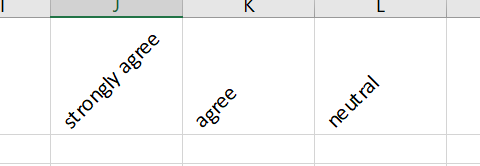Adobe Community
Adobe Community
- Home
- InDesign
- Discussions
- Setting angle for text using Paragraph Styles
- Setting angle for text using Paragraph Styles
Copy link to clipboard
Copied
How do you apply an angle to text in Paragraph style? I have multiple sets of text that I would like to appear as a 45-degree angle, but I'm not seeing an option in Paragraph styles.
For context, I have a table for a survey and the column headers are options "strongly agree, agree, etc." I would like those options to be at a 45-degree angle, as shown in the picture below.
 1 Correct answer
1 Correct answer
It's a complex process in InDesign—it's not a feature that comes with the software. You will need to make a new table for the heading row in its own frame, skew the frame, add the text, and skew the text so that it is readable. This process is automated using the Create Angled Heads script from Keith Gilbert: https://www.gilbertconsulting.com/resources-scripts.html.
See https://www.youtube.com/watch?v=7UrBvl104pE on how to install a script.
You can download it for free, but if it does what y
...Copy link to clipboard
Copied
It's a complex process in InDesign—it's not a feature that comes with the software. You will need to make a new table for the heading row in its own frame, skew the frame, add the text, and skew the text so that it is readable. This process is automated using the Create Angled Heads script from Keith Gilbert: https://www.gilbertconsulting.com/resources-scripts.html.
See https://www.youtube.com/watch?v=7UrBvl104pE on how to install a script.
You can download it for free, but if it does what you were hoping for, please consider a donation to help offset the costs of developing it. There is a donation link on the website, just above the download button.
~Barb