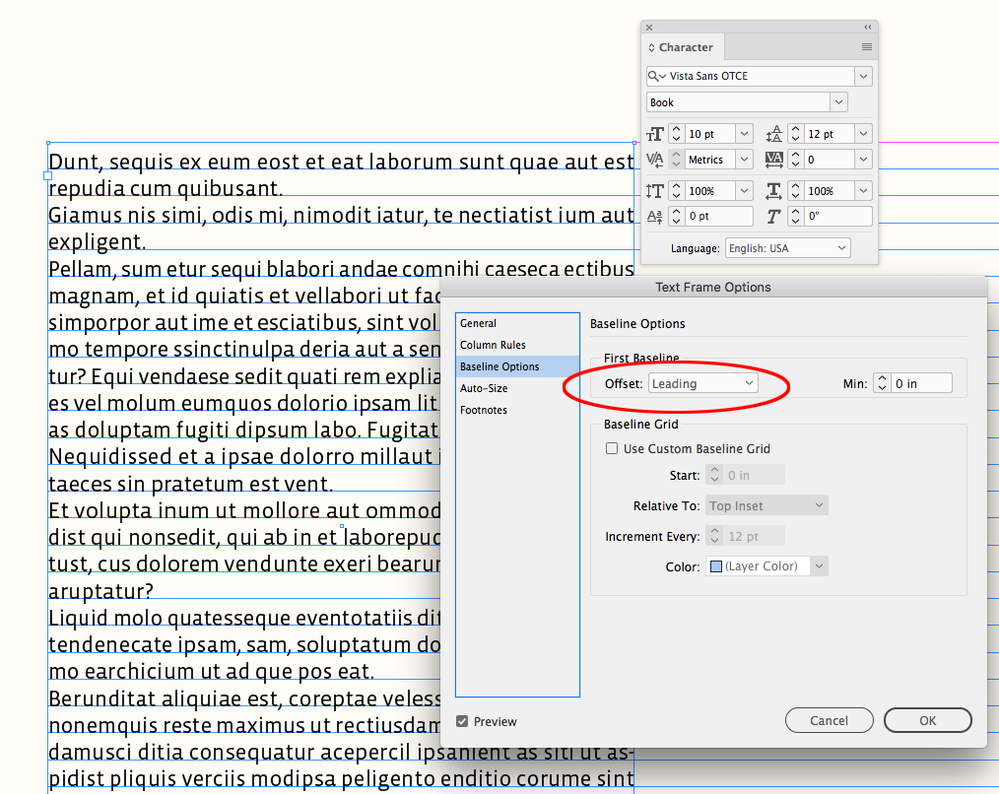Adobe Community
Adobe Community
- Home
- InDesign
- Discussions
- Setting leading from the top of the text box, rath...
- Setting leading from the top of the text box, rath...
Copy link to clipboard
Copied
I am working with multilingual text, and need the baselines in various text boxes to align. This is relatively easily done by setting the leading in each box to a comfortable absolute. But, since the first line appears in the text box based on the font/size character height, everything is off vertically by that amount--the difference in height between the various fonts.
I could swear that there used to be a way to have leading be absolute from the top of the text box, rather than have the position of that top line based on character height/character box. How is this done? I am hoping that I don't have to physically move the text boxes to align things. I assume this is something basic, but I have forgotten the correct vocabulary to find the answer quickly in the "help" files.
 2 Correct answers
2 Correct answers
Check out the Text Frame Options
Using the Selection tool , select a frame, or using the Type tool , click inside the text frame or select text. Choose Object > Text Frame Options, or hold down Alt (Windows) or Option (Mac OS) and then double-click the text frame using a selection tool. Change text frame options, and then click OK
It’s in the Text Frame Options>Baseline Options>Offset
Copy link to clipboard
Copied
Check out the Text Frame Options
Using the Selection tool , select a frame, or using the Type tool , click inside the text frame or select text. Choose Object > Text Frame Options, or hold down Alt (Windows) or Option (Mac OS) and then double-click the text frame using a selection tool. Change text frame options, and then click OK
Copy link to clipboard
Copied
It’s in the Text Frame Options>Baseline Options>Offset