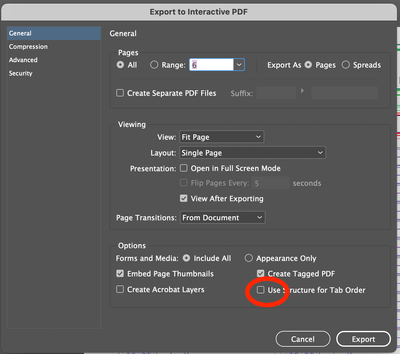Adobe Community
Adobe Community
- Home
- InDesign
- Discussions
- Setting Tab order for PDF forms: Articles and Set ...
- Setting Tab order for PDF forms: Articles and Set ...
Copy link to clipboard
Copied
Tab order in forms seems to be something of a continuing issue on the forums, but I'm yet to come across a satisfactory answer to the following…
The help files for Using Forms outlines two different methods to specify the tab order of a form exported to PDF:
- the Articles panel, which has a convenient drag-n-drop interface for rearranging the order of the fields.
- the Set Tab Order panel, which requires using the much less convenient Move Up and Move Down buttons
But the help files make no mention of what happens when the displayed order in each is in conflict.
Is it possible to ensure that the order in the Articles panel overrides the order in the Set Tab Order panel? In my experience Set Tab Order seems to win, even when I follow the export instructions for ensuring that the Articles order is baked into the form.
Does anybody know how to get the Articles panel to beat the Set Tab Order panel, or otherwise know a convenient way to get an existing form to behave properly?
 1 Correct answer
1 Correct answer
Hi puffmoike,
Article panel option is a customized way and set tab order is the recommended way of setting tab order .If both are used Set Tab Order will override Article Panel ordering. Its an expected behavior , however you may share your feedback here Feature Request/Bug Report Form
Regards
Srishti
Copy link to clipboard
Copied
Hi puffmoike,
Article panel option is a customized way and set tab order is the recommended way of setting tab order .If both are used Set Tab Order will override Article Panel ordering. Its an expected behavior , however you may share your feedback here Feature Request/Bug Report Form
Regards
Srishti
Copy link to clipboard
Copied
srishtib8795206 wrote
Article panel option is a customized way and set tab order is the recommended way of setting tab order .If both are used Set Tab Order will override Article Panel ordering. Its an expected behavior
Hi Shristi,
Is there a way to override/delete the Set Tab order from an existing file?
I have a series of application forms which I regularly need to update with new dates. I originally made one form a few years, but now there are multiple variants for different countries, which were copied form the original form. Presumably at some point I set the tab order via the Set Tab dialogue, but I'm guessing it doesn't handle copying pages well, because it's a complete mess now. Do I need to build the form again from scratch if I don't want to use the Set Tab dialog?
If nothing else Adobe should update the help files
If Set Tab is the recommended approach then Adobe should update the Help Files. At the moment it is the second option presented (and the natural inference is to assume the first approach is probably the preferred). There are enough unsolved posts in these forums alone to suggest this confuses and frustrates lots of InDesign users.
Cheers,
Michael
Copy link to clipboard
Copied
Hi Michael,
It is not possible to remove tab order , the only way to do this is delete button. As a workaround the button which you do not want in order can be set at last in the order.
Regards
Srishti
Copy link to clipboard
Copied
I don't even see "set tab order" under interactive. What up? Is the newer version hiding this under something else?
Copy link to clipboard
Copied
Object > Interactive > Set Tab Order in InDesign CC 2017:
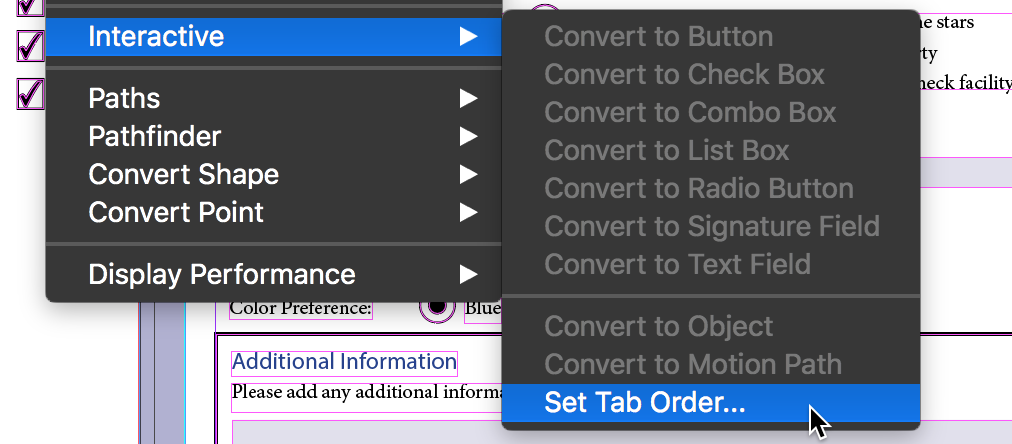
Copy link to clipboard
Copied
thank you!!
I was looking under interactive under window / interactive. Duh...
Copy link to clipboard
Copied
I'm having trouble using the Set Tab Order panel -- the fields keep reverting to (I think) the original placement order everytime I reopen the document. I've pasted the fields inline with the text. Each text field is grouped with a line along the bottom, and then pasted in line with text. Some of the fields are pasted in table cells. Once in Acrobat, the tab order misbaves there too. It will not sort by structure and and is numbering the field order incorrectly -- field numbers shown on fields do match field numbers in sort panel.
Copy link to clipboard
Copied
So, I realize this is a really old post but I was having the same problem where it seemed like Object > Interactive > Set Tab Order might have been overriding the order I set using Window > Articles (which is much easier to use). I unchecked the box "Use Structure for Tab Order" during export and now the tabs in the pdf match what I set in the Articles pane. I'm not sure if it was actually using the Set Tab Order or if it was coming up with its own order based on the structure of the file; either way, now it's doing what I want! Maybe this will help someone else having the same problem.
Copy link to clipboard
Copied
Hmm, I don't know how to edit my post. This worked on the first page of my document, but the second page is not working as expected.