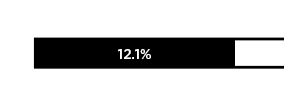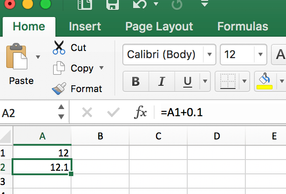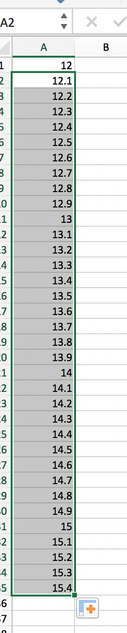Adobe Community
Adobe Community
- Home
- InDesign
- Discussions
- Re: Setting up incremental numbering in a text box
- Re: Setting up incremental numbering in a text box
Setting up incremental numbering in a text box
Copy link to clipboard
Copied
Hi all. First time posting on here.
I'm working with a document that will have incremental numbering on every page. For example see below
This will increase by 0.1% for every page. So 12.1%, 12.2%, 12.3%, etc....
I know there's a way to import a spreadsheet through data merge, but to save me typing out a spreadsheet, or manually typing out the increase on every page, is there a way of entering my own increments so that Indesign automatically fills in the blanks.
The above screenshot is part of a layout on the master pages so I want to avoid changing each page manually if I can help it. If not I'll just have to bite the bullet and type them out.
Any help would be awesome. Thanks
Copy link to clipboard
Copied
No need to type them out. You can use a formula in your spreadsheet to autofill the list, and then use data merge to bring the text into your InDesign document.
Copy link to clipboard
Copied
Thanks SJRiegel but I don't have a spreadsheet but I can create one, but I don't know how to create formulas in Excel. Do you have any links at all that would help? If not I can google search it but it might be quicker for me to type them out, although there's over 200 pages
Copy link to clipboard
Copied
This formula should be an easy one.
Test this, but you should be able to type the first number in the top box, and (if the first box is A1) in the box below it type =A1+0.1
Then you can select the box with the formula (which will show as the value), grab the dark square in the bottom right corner and pull down.
Copy link to clipboard
Copied
Thanks SJRiegel.
There's been an update to this so I'm hoping someone, or yourself would be able to help.
We will be creating images for these 84 progress bars. I used to use XMPie at a previous employ and we were able to link images to picture boxes to automatically import. Is there a way of automatically importing multiple images into a specific picture box using a Master page?
Again I can obivously do this by placing image and selecting them and manually placing but it would save a lot of time if there was an automation for this.
Thanks in advance
Copy link to clipboard
Copied
If you are building your entire pages with Data Merge, you can make an Image field in your spread sheet. If the images are all in the same folder, and the data file is in the same folder, all you need in the field is the image name. -- to have datamerge read this as an image field, begin the column head with @. To prevent your spreadsheet from reading this as a function, you may need to add an aprostrophe before the symbol ('@)
Copy link to clipboard
Copied
Thanks SJReigel.
All of the pages are already created and there will just be a picture box to insert the multiple images into. Can I do the same thing, so create a spreadsheet with all the image names, then link that spreadsheet as a CSV into the master picture box and it will flow everything into that so placing a different image on each page linked to that master page?