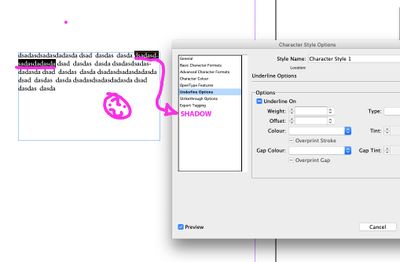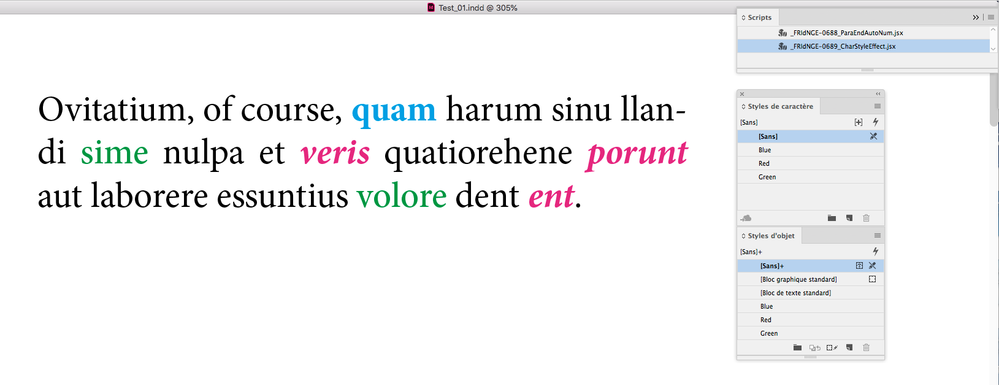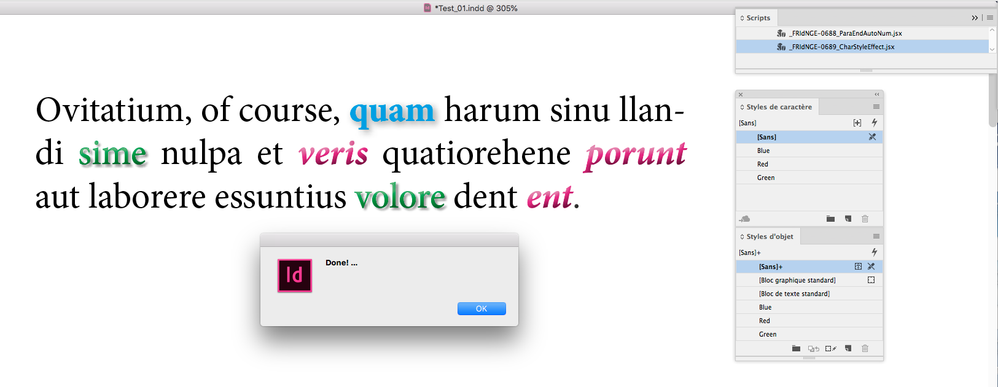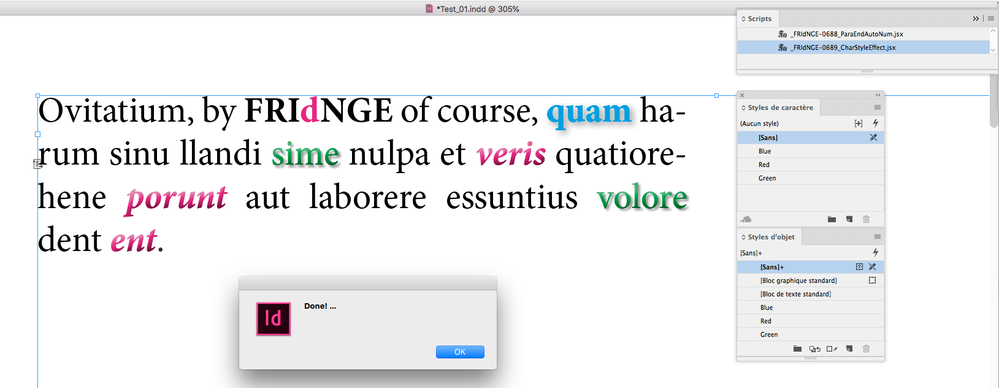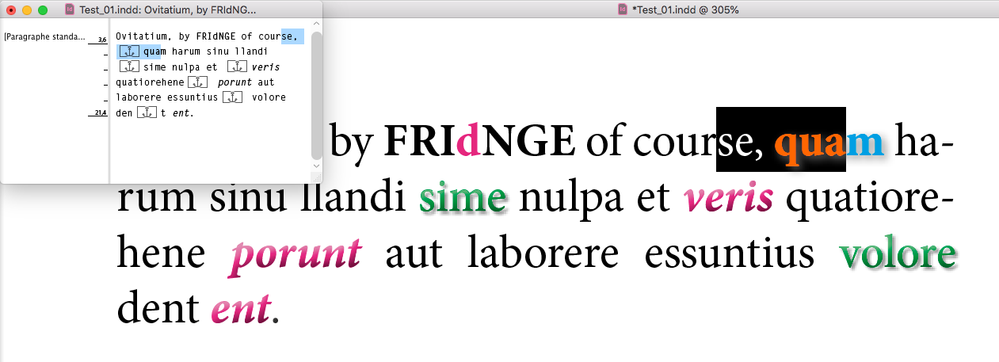Adobe Community
Adobe Community
- Home
- InDesign
- Discussions
- Shadow to a single word into a texbox
- Shadow to a single word into a texbox
Copy link to clipboard
Copied
 1 Correct answer
1 Correct answer
Hmm! …
Just For Comment:
Imagine you take time to create char styles [in my sample: "Blue", "Red" and "Green"] and object styles using a same name but with different effects (you defined)!
… You will just need 1 click!
If the layout moves, play the script again!
Sure it's simplistic! … but the text remains totally editable!
(^/) The Jedi
Copy link to clipboard
Copied
Hi sdad5C95,
it's either all text in one text frame or none.
The possible workarounds:
[1] Move the words you want to assign the drop shadow to their own own text frames and anchor the frames to the text.
[2] Convert the words to outline paths and assign the drop shadow to the outline paths.
[3] Have two text frames with the exact same contents stacked.
Apply the drop shadow to the text in one frame. All texts that should be without drop shadow should be filled with color [None]. Do the opposite in the other frame without the drop shadow. Fill all words where drop shadows are visible in the other text frame with color [None].
Regards,
Uwe Laubender
( ACP )
Copy link to clipboard
Copied
Thanks Uwe for your tip. For a grapic design profile it´s okay, but this is a text book I am working on, and there are several places all over a huge text where I need to apply this shadow. Indeedd I have explore the options you give me, but its not operative. I just cannot understand why there is not a shadow effect onto the character style tab? ´:´)
Copy link to clipboard
Copied
You can use frame with that word (do outline), with applied shadow and paste into as inline object.
Copy link to clipboard
Copied
I cannot do that because its a text book. I cannot put objets as if they were words, the normal and logical way would be to be able to aply a shadow to a single word.
I have even thought about using a font editor to add a shadow by myself and then change the type at ID...
Thanks for your help.
Copy link to clipboard
Copied
Hmm! …
Just For Comment:
Imagine you take time to create char styles [in my sample: "Blue", "Red" and "Green"] and object styles using a same name but with different effects (you defined)!
… You will just need 1 click!
If the layout moves, play the script again!
Sure it's simplistic! … but the text remains totally editable!
(^/) The Jedi
Copy link to clipboard
Copied
OH wow that is awesome!
Could you please be so kind to gimme more info about how to do that? I have created the character and object style but I don´t understand how to run it
THANKS a lot!
Copy link to clipboard
Copied
When I mention: “Just For Comment”, I clearly indicate I’ve imagined a way to do something but not for free! So this script is a (low price) paid script.
What does it do? After having created the right char style and applied it and after having created its corresponding “effect” object style, the user just needs to run the script: it “outlines” the text using the char style and — the key — anchors this “outlined” as personalized anchored item as the beginning of the corresponding text (see the “anchoring” icon in the “editor” window of my last screenshot).
The script could include a Palette UI allowing to make the “effects” visible or not and could allow the user to add other text after not destoying the treatments already done (that will make the tool more relevant and faster!).
Feel totally free to PM me if interested!
(^/)
Copy link to clipboard
Copied
oh ok sorry I did not understand its no prob at all. Anyway, if the text is outlined, then it will not be "visible" or "readable" as a word in InDesign or Acrobat.
Please let me talk to a partner and I´ll let you know if this is a suitable fix
Thanks a lot for your help!
Copy link to clipboard
Copied
As already said, the text “remains” readable in ID and Acrobat! The script just adds the effect to the text! 😉
Anchoring the effect item inside the text, if you add, e.g., a new para above, the layout moves ... but the “effects” too! Simple and cool!
(^/)
Copy link to clipboard
Copied
okok I see.
allright thanks Ill PM to you 🙂
Thanks a lot