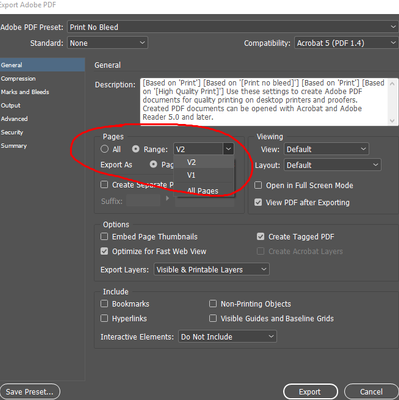Adobe Community
Adobe Community
- Home
- InDesign
- Discussions
- Share for Review is currently uploading pages acco...
- Share for Review is currently uploading pages acco...
Copy link to clipboard
Copied
Hi, I tried using Review (latest feature) of InDesign for a Book design that I´m currently working on and the problem is that every time that I make a link, only 14 spreads appear.
How do I manage to Make all pages available for Review?
{Renamed by MOD}
 1 Correct answer
1 Correct answer
Hi all,
Sorry about the trouble this issue has caused. We've fixed this in the latest release. Please update InDesign to v15.1.1 to get this fixed.
Here's a link with more details: https://indesign.uservoice.com/forums/601180-adobe-indesign-bugs/suggestions/40723174-page-range-for-publishment-in-share-for-review-i
Regards,
Srishti
Copy link to clipboard
Copied
Hi reichas,
is there something special with your document pages?
Did you do sections in the Pages panel perhaps? Other things like different page sizes in the same document?
Thanks,
Uwe Laubender
( ACP )
Copy link to clipboard
Copied
Hello,
No I´ve look everywhere and cant find the problem. I have 3 diferent master pages but in the 12 spreads there are from 2 kinds, so thats not the problem either.
Copy link to clipboard
Copied
Oh. Is the view for some spreads perhaps rotated?
Look into the Pages panel to check that as well…
Regards,
Uwe Laubender
( ACP )
Copy link to clipboard
Copied
Another thread here was talking about a similar problem. They found out that the Share for Review feature is currently uploading whatever the page settings were in the last PDF export, so try choosing File > Export, set the format to PDF, and make sure it’s set to all pages.
More info:
https://community.adobe.com/t5/indesign/indesign-share-for-review-faq/m-p/11214433#M190655
Copy link to clipboard
Copied
Hi Conrad,
thank you very much for that!
Below ExtendScript ( JavaScript ) code to reset your export for PDF preferences to All Pages :
// Reset Export to PDF (Print) to
// Pages [x] All
app.pdfExportPreferences.pageRange = "" ;
If you want to know how to save that code to a script file and to install the script file so that you can use it with InDesign's Scripts Panel see Installing a “script” by Marc Autret:
http://www.indiscripts.com/pages/help#hd0sb2
You could also assign a keyboard shortcut to an installed script.
Regards,
Uwe Laubender
( ACP )
Copy link to clipboard
Copied
Hi all,
Sorry about the trouble this issue has caused. We've fixed this in the latest release. Please update InDesign to v15.1.1 to get this fixed.
Here's a link with more details: https://indesign.uservoice.com/forums/601180-adobe-indesign-bugs/suggestions/40723174-page-range-for...
Regards,
Srishti
Copy link to clipboard
Copied
Is there a way to only select certain pages to share for review (i.e. the "Pages" options when exporting a pdf)