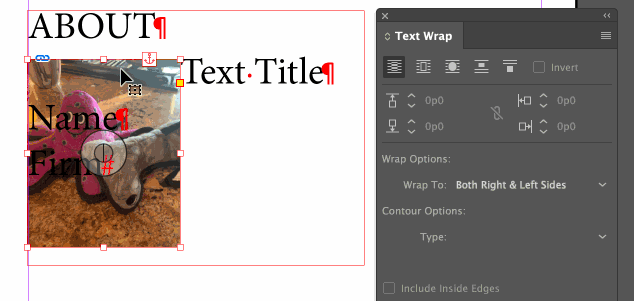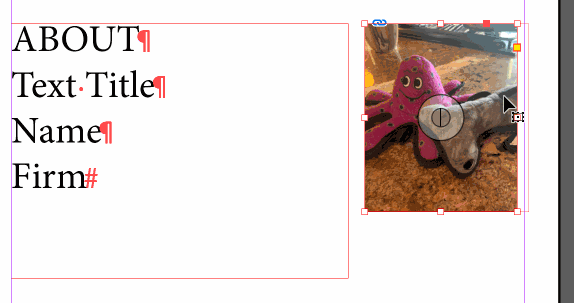Adobe Community
Adobe Community
Shift Drag ignoring text wrap
Copy link to clipboard
Copied
Hi
I have an object format that contains a box with text in it.
In several of the lines in the box I want an image to be insertet which holds line with the text. However, when I Shift-Drag the bottom image frame the 2 first lines ignores the text wrap - see attached. Why is this?
If there is an easier way I am totally up for it 🙂
Anita
Copy link to clipboard
Copied
Hi Anita:
Enable text wrap for the graphic frame.
~Barb
Copy link to clipboard
Copied
Hi Barb,
I forgot to mention that I want to anchor my object. It is when I click my graphic frame and Shift-Drag (on pc) to create an inline object that the ignoring of text wrap happens (for the first 2 lines).
Copy link to clipboard
Copied
I think you may have just discovered a bug? I just did a test in InDesign 15.1.2 and shift dragging creates an anchored object not an inline object. The behavior you are experiencing is expected with an anchored object as text wrap can't apply to the line in which the object is anchored. If you truly want an inline object, for now, you can copy the frame, click where you want the object to be in the text with the Type tool, and choose paste. That will create a proper inline object. @Barb Binder, can you confirm this behavior on your end?
Copy link to clipboard
Copied
Sure, @Chad Chelius.
I tend to copy/paste for an inline frame, but Shift+dragging is also giving me an inline frame. Note that text wrap was already enabled as per the previous animation.
InDesign 15.2.1
OS 10.15.6
~Barb