 Adobe Community
Adobe Community
- Home
- InDesign
- Discussions
- Re: Shift Key Won't Constrain Proportions
- Re: Shift Key Won't Constrain Proportions
Copy link to clipboard
Copied
That didn't work for me and I have the same problem in InDesign CC 2017 AND InDesign 2018. It was fine until I upgraded to CC2017 10.1.3. This is maddening. I have a big job to finish that's full of photos in circle frames. They have to be perfect circles and I can no longer create them.
I guess I could export and .idml, open that in a previous version where it DOES work, then when I'm done, export the document AGAIN as an idml so I can reopen it in CC 2018 to export a 3rd time for my client. Can't understand how Adobe can do the 'who me?' response as though it isn't their problem, which it so obviously is.
 1 Correct answer
1 Correct answer
MacOS 10.13.4
InDesign 13.1
I've just tested on a different login on the same machine and the key combinations work as expected, so there seems to be some conflict. I'll test further and report back.
…
OK, so I manually quit all my open apps and logged out of my user account and then back in again (not a full restart) and allowed all my usual system extensions to load, so my setup was normal apart from open apps. Then tested InDesign and it worked as normal, so it seems like it could be a conflict w
...Copy link to clipboard
Copied
You might try the InDesign forum for help with that app.
Copy link to clipboard
Copied
If the Shift key is not working, it's highly likely that another application (or its extensions or plug-ins) is interfering with InDesign's modifier keys.
To test it, reboot your computer and open InDesign first before any other application. Observe whether the problem persists. Mostly likely, it will be fine. Then one-by-one open your applications to see which one is the culprit. Often it's a plug-in for your web browser or something like a virus detector.
Copy link to clipboard
Copied
I have been new to CC 2019 for 3 weeks now (from 2015) and could never get the Shift key to constrain proportions in Indd. Thought it was something they changed, put somewhere else. Finally checked out this blog and rebooted as you suggested, opening up Indd first... and it worked. Not sure what the culprit is, yet. Thank you, thank you--I was going crazy!
Copy link to clipboard
Copied
My shift key has not been working to constrian proportions and it has been driving me crazy! I turned off my virus detector and it instantly worked! THANK YOU!!!!!!!
Copy link to clipboard
Copied
Thank you SO much. For me, I had to "Pause Secure Keyboard Entry" in my anti-virus software, and it fixed it instantly. I never would have thought of that without this forum. Thank you!!
Copy link to clipboard
Copied
The culprit for me was Microsoft Word. After quitting Word my shift and option modifier keys started working properly (contrain, duplicate)
Copy link to clipboard
Copied
Hi,
Thank you for reaching out and sharing the solution that worked for you. In some cases, this issue was resolved after disabling the Webroot application, which is a virus-scanning software. If anyone else experiencing this issue, please try disabling this application if it's installed and see if that resolves the issue.
Thanks
Rishabh
Copy link to clipboard
Copied
Hi lobbcreative,
As per your query shift key is not scaling objects proportionally anymore. If yes, please try resetting preferences for InDesign: Set preferences in Adobe InDesign and let us know if that helps!
Regards,
Srishti
Copy link to clipboard
Copied
1) Try this sequence: select the frame tool, then hold down the Shift key first before you drag, and release the Shift key after you release the mouse. First in, Last out. (Ditto for resizing a circular frame. Shouldn't be necessary but sometimes helps.)
or
2) Select the circular frame w/the Selection tool and resize it from the keyboard: Command-> (the greater-than symbol above the period) scales up the image and the frame itself proportionately; Command-< (the comma key) scales it down. Add the Option key to scale in greater increments. (On Windows, Command is the Control key, Option is the Alt key.)
or
3) if the circle is not a perfect circle, make it so by giving it equal measures in Width and Height in the Control panel.
or
4) If you're using InDesign CC 2018, you can make an Object Style that creates a perfect circular frame (at your standard size or just a starting size), then just apply that style to your bad boys. Use one of the above methods to resize it afterwards, if your circle frames are at diff sizes in the file.
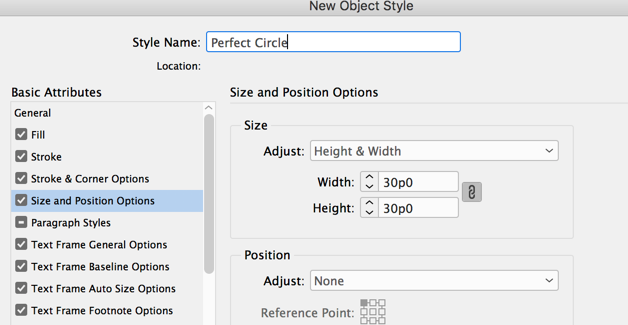
Copy link to clipboard
Copied
In the interim, you can still create circle by simply clicking with the tool on the layout and entering the dimensions required. Any adjustment can be performed in the Control Strip.
Copy link to clipboard
Copied
Hi lobbcreative,
I would like to know if the steps suggested above worked for you, or the issue still persists.
Kindly update the discussion if you need further assistance with it.
Regards,
Srishti
Copy link to clipboard
Copied
I'm having the same issue, and with a deadline looming. Usual keyboard combinations for constraining proportions or scaling from centre are not working in CC 2018.
Copy link to clipboard
Copied
Hi philipking,
Have you tried above-mentioned suggestions?
May I please know which Operating system(Exact Version of Windows or MAC) and exact Version of InDesign you are using?
Regards,
Srishti
Copy link to clipboard
Copied
MacOS 10.13.4
InDesign 13.1
I've just tested on a different login on the same machine and the key combinations work as expected, so there seems to be some conflict. I'll test further and report back.
…
OK, so I manually quit all my open apps and logged out of my user account and then back in again (not a full restart) and allowed all my usual system extensions to load, so my setup was normal apart from open apps. Then tested InDesign and it worked as normal, so it seems like it could be a conflict with another app. I haven't time to test more thoroughly now but I will keep an eye on it and report back if I discover anything useful.
Copy link to clipboard
Copied
Does anyone have a recommendation as to how to determine WHICH program is conflicting with the keyboard shortcuts? I have been having this issue for a month, and it is really inefficient to have to restart my computer every time it stops working. I always have the same programs open (Ai, Ps, Webex, Spotify, Chrome, Messenger, Evernote) and then it just STOPS working.
Thank you for your time!
Copy link to clipboard
Copied
I've been having the same issue for the past few days. The programs that I have open right now are: InDesign, Photoshop, Chrome, Excel, Font Base and Mail. I had Messenger open the other day, but not today. That's the only newer program that I've installed recently, so I'm wondering if that app is causing it. I'm going to log out of everything, and then log back in.
Copy link to clipboard
Copied
Just logged back into my computer and it seems to be fixed now. I don't think it's Messenger causing the issue because Messager auto-opened when I logged back in. Curious to know what app is doing that.
Copy link to clipboard
Copied
Hi Picalily,
well, it could be a running Chrome extension…
Regards,
Uwe Laubender
( ACP )
Copy link to clipboard
Copied
Only recently did I upgrade to CC2019, and now, suddenly, Shift/drag doesn't constrain the size. I've tried resetting and restarting, but nothing changes. I had to wing it by making the grid visible and with Snap to Grid selected.
If this has been going on since CC2018, it's a rather sad commentary.
Copy link to clipboard
Copied
The correct answer is still correct. If the Shift key doesn't work, first try restarting. If that doesn't fix it, launch InDesign before any other application, then look for competing applications which steal keystrokes.
Copy link to clipboard
Copied
Steve, I don't have InDesign installed, so I hardly see how that's correct.
Copy link to clipboard
Copied
This is the InDesign forum: So why are you here if you don't have InDesign installed? "Only recently did I upgrade to CC2019,"???
If you do a little poking around on this forum and reading, you'll find that certain utilities and applications try to constrain the use of modifier keys. It's not something that InDesign can control. You have to stop using the extension or application which is causing the problem (or choose settings in them that control that behavior).
Copy link to clipboard
Copied
Hi Steve,
In all honesty, I hadn't noticed that this was an InDesign forum. I'd done a search for this problem in Photoshop and this page appeared. There's nothing inconsistent with "Only recently did I upgrade to CC2019" with this fact, so I'm not sure of why you previously quoted it as if it were evidence against my claim of having not installed InDesign. Do you install every app in CC? Anyway, sorry for wasting your time. I should've included the word Photoshop in my inquiry and someone might've noticed that discrepancy off the bat.
Cheers,
~Shawn
Copy link to clipboard
Copied
Hi Shawn,
One of the new features of Photoshop 2019 is that you don’t need to hold down the shift key to constrain. You need to hold it down now to distort. There are a few exceptions though - the shape tool still needs the shift key to constrain proportions. You can see the new features on the Adobe site.
Cheers.
Sent from my iPhone
-
- 1
- 2



