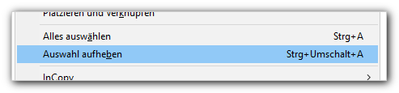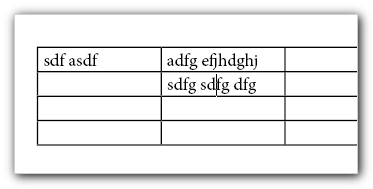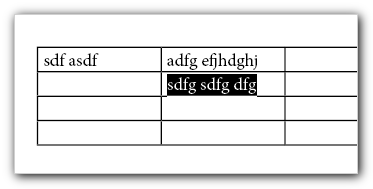Adobe Community
Adobe Community
- Home
- InDesign
- Discussions
- Re: Shortcut needed: getting out of a table
- Re: Shortcut needed: getting out of a table
Copy link to clipboard
Copied
Hi,
using InDesign CC, Window, I am searching for the keyboard shortcut / method, to get out of a table and switching to the (in German) "Auswahlwerkzeug" (not by using the mouse). Pressing Escape does not help ...
... therefore I need help! 🙂
Thanks!
mycc
Edititing the table / table is focused – but how can I jump out of the table?
 3 Correct answers
3 Correct answers
Funktioniert [Shift]+[Strg]+[A] bei dir nicht?
Damit sollte normalerweise die Auswahl aufgehoben werden. Und einem Wechsel z.B. zum Auswahlwerkzeug mittels [V] dürfte nichts mehr im Wege stehen.
Just to clarify--when you have the cell selected (not the text), you can't type "v" to go to the Selection tool? (I'm assume the Selection tool shortcut is the same in your version.)
So--press Esc to select the cell, then press "v" to switch tools. Don't press Esc twice.
PS: No need to be sorry for my monolingual ignornace.
Hallo mycc,
mal sehen, ob ich den Überblick behalte:
Drückst Du die Esc-Taste mehrmals wechselst Du von Auswahl des Zelleninhalts zur Auswahl der Zelle hin und her.
Dabei bleibt bei einer Textzelle immer das Textwerkzeug ausgewählt.
[1] Ist die Zelle ausgewählt, dann einfach die Taste v drücken.
Dann wird der Textrahmen ausgewählt, der die Tabelle enthält.
Und somit auch das Auswahlwerkzeug.
[2] Ist die Zelle ausgewählt und Du drückst [Strg] + [Shift] + A, wird die Auswahl aufgehoben,
das Te
...Copy link to clipboard
Copied
Funktioniert [Shift]+[Strg]+[A] bei dir nicht?
Damit sollte normalerweise die Auswahl aufgehoben werden. Und einem Wechsel z.B. zum Auswahlwerkzeug mittels [V] dürfte nichts mehr im Wege stehen.
Copy link to clipboard
Copied
Ah, besten Dank!
»Auswahl aufheben --- Standard: Umschalt+Strg+A«
kannte ich bisher nicht!
Nun kann Ostern kommen. ; )
Copy link to clipboard
Copied
... und nachdem ich gerade auch die andere(n) Antwort(en) gelesen und ausprobiert habe, so also nun zwei Lösungen für mein uraltes sog. Problem 😉
... hat mich schon immer gestört, dass ich bei einer Tabellenbearbeitung zur Maus greifen musste, um herauszukommen. Bin wirklich nie auf die Idee gekommen, nach erstmaligem Escape per V aus der Tabelle zu flüchten ...
Danke nochmals!
Copy link to clipboard
Copied
If Google is translating it correctly, you want to get out of the table and switch to the Selection tool. Is that correct?
For me, typing the Esc key and then the "v" key works. Is it not working for you?
Copy link to clipboard
Copied
Auswahlwerkzug = selection tool → sorry! 😉
And, no, Esc just changes between selecting the cell, then the content (wohle text):
1) starting point: cursor in cell, editing the content
2) after pressing Esc the first time
3) after pressing Esc again
4) see step 2
→ and, yes, I want to go "back" = outside the table switching to the selection tool and then e.g. Alt-PgDown to go to the next page. But this is not possible when the cell/table is still active 😞
Copy link to clipboard
Copied
Just to clarify--when you have the cell selected (not the text), you can't type "v" to go to the Selection tool? (I'm assume the Selection tool shortcut is the same in your version.)
So--press Esc to select the cell, then press "v" to switch tools. Don't press Esc twice.
PS: No need to be sorry for my monolingual ignornace.
Copy link to clipboard
Copied
In German: Aumann! 😉
I've never tried this / never dared – pressing just V after I selected the whole cell by pressing Escape once ...
... I was spinning in a circle : )
Thank you, too!
Copy link to clipboard
Copied
Hallo mycc,
mal sehen, ob ich den Überblick behalte:
Drückst Du die Esc-Taste mehrmals wechselst Du von Auswahl des Zelleninhalts zur Auswahl der Zelle hin und her.
Dabei bleibt bei einer Textzelle immer das Textwerkzeug ausgewählt.
[1] Ist die Zelle ausgewählt, dann einfach die Taste v drücken.
Dann wird der Textrahmen ausgewählt, der die Tabelle enthält.
Und somit auch das Auswahlwerkzeug.
[2] Ist die Zelle ausgewählt und Du drückst [Strg] + [Shift] + A, wird die Auswahl aufgehoben,
das Textwerkzeug bleibt jedoch ausgewählt. Ein weiterer Tastendruck mit V wechselt zum Auswahlwerkzeug.
[3] Hast Du Text in der Tabellenzelle ausgewählt und drückst [Strg] + [Shift] + A, dann wird die Auswahl aufgehoben, das Textwerkzeug bleibt jedoch ausgewählt. Ein weiterer Tastendruck mit V wechselt zum Auswahlwerkzeug.
Schließlich und endlich könntest Du auch ein eigenes Tastaturkürzel kreieren, das ein Skript auslöst, das die Auswahl aufhebt und zum Auswahlwerkzeug wechselt.
ExtendScript (JavaScript)-Code ist dieser:
app.selection = null;
app.toolBoxTools.currentTool = UITools.SELECTION_TOOL;
Frohe Ostern!
Uwe Laubender
( ACP )
Copy link to clipboard
Copied
of course your variant also works.
Cursor in text in a table cell --> hit [Esc] --> the whole cell is marked/selected --> hit [V]
then Selection Tool is active while the table remains marked / selected.
Instead, [Shift] + [Strg] + [A] completely deselects the text / cell / table.
---------------------------
Hi Uwe,
two souls - one thought
🙂
Copy link to clipboard
Copied
Correct. Either method works based on one's desired results.