 Adobe Community
Adobe Community
- Home
- InDesign
- Discussions
- Showing a Dialog while another one is active is br...
- Showing a Dialog while another one is active is br...
Showing a Dialog while another one is active is broken
Copy link to clipboard
Copied
Hi,
Im having an issue with showing dialogs via the ScriptUI.
In a Dialog i have a button that opens another dialog.
Before my last indesign-update (CC 14.0.2) the second dialog would open and when i closed it, i could use the previous dialog window again.
Now after the update i would open the second dialog and close it again, i cant use the previous dialog. It doesnt react in any way so i have to restart indesign.
Do you guys have any ideas how to solve the "two simultaneous dialogs" by changing something in the code or should i head to the indesign uservoice forums?
I'm fairly new to Scripting, so it could be that i haven't found the optimal solution for the dialogs yet.
Code looks like this:
var myWindow = new Window("dialog", "Konfiguration");
var myButtonGroup = myWindow.add("group");
var config = myButtonGroup.add("button", undefined, "Einstellungen", {
name: "settings"
});
var Abbrechen = myButtonGroup.add("button", undefined, "Abbrechen", {
name: "cancel"
});
config.onClick = function() {
var myConfigWin = new Window("dialog", "Einstellungen");
var contentGruppe = myConfigWin.add("group");
contentGruppe.alignChildren = "left";
contentGruppe.orientation = "column";
var contentEintrag = contentGruppe.add("group");
var contentText = contentEintrag.add("edittext", [0, 0, 750, 500], "Test", {
multiline: true
});
contentText.characters = 20;
contentText.enabled = true;
var contentButtonGruppe = myConfigWin.add("group");
var contentPlatzhalter = contentButtonGruppe.add("statictext", [0, 0, 550, 0], "");
contentButtonGruppe.orientation = "row";
contentButtonGruppe.alignChildren = "right";
var closeConfig = contentButtonGruppe.add("button", undefined, "Abbrechen", {name: "cancel"});
closeConfig.onClick = function() {
myConfigWin.close();
}
myConfigWin.show();
}
myWindow.show();
Copy link to clipboard
Copied
It works fine here in 14.0.2. That's on Windows 10. Which OS do you use?
But you may want to downgrade to 14.0.1 because there's a serious bug in 14.0.2 that's a problem for those who rely heavily on InDesign's GREP engine. See here:
P.
Copy link to clipboard
Copied
I'm running Mac OS. I was able to test the Script on a colleague's Mac and it worked as well.
Seems to be something on my system's end.
Thank's for tipp about GREP not working properly. I'll check if we need to downgrade.
EDIT: I tested it on a colleague's system with the Update 14.0.2 -> Didnt work (Same result as my test)
On another colleague's system thats running Indesign 14.0.1-> Worked as intended
I'm heading to the uservoice forums to report the bug.
EDIT 2: Here is the bug report in the uservoice forums:
ScriptUI: Opening Dialog while dialog is open breaks InDesign – Adobe InDesign Feedback
Copy link to clipboard
Copied
I'm on macOS High Sierra (10.13.6) and it does not work - even with scripts that worked perfectly fine before.
(Iam his colleague) We thought it would work but it does not.
Run with ExtendScript Toolkit as Target to run it works fine. But within InDesign it does not - InDesign does not react in any way and has to be force-closed.
Seems like a bug in the last update.
Copy link to clipboard
Copied
Seems to be a Mac problem then. Please log a bug asap here:
https://indesign.uservoice.com/forums/913162-adobe-indesign-sdk-scripting-bugs-and-features
Copy link to clipboard
Copied
I posted it here (unfortunately wrong section but im sure theyll move it):
Copy link to clipboard
Copied
Just posted this same bug in a new thread before I saw this one.
Yup, I'm also seeing it. Again, works fine on 14.0.1 everywhere, and also 14.0.2 on Windows, but not 14.0.2 on Mac (I tested it on Mojave)...
Hope they fix it soon!
Copy link to clipboard
Copied
Hi Ariel,
if the developers will fix this with a hot fix that will be not available through Creative Cloud Desktop App, just like the fix for the GREP bug in 14.0.2 recently, not all users will install it. Hm. That imposes the question how we could test if the bug is not fixed and, if a fix is supplied, redirect the users to an Adobe helpx page to install the fix.
Regards,
Uwe
Copy link to clipboard
Copied
I wonder why they don't use the cloud for what it was intended for - delivering quick updates... even if they push it into a "beta" channel that could be selected..
Tho i wouldn't get the point of that since the real updates actually feel like live-beta versions...
Copy link to clipboard
Copied
Hi colleagues,
This despairing bug remains unsolved so far.
Here are more technical details. The method UI_NodeManager::PopModalWindow() from dvaui::ui seems responsible for killing the thread, as shown in the crash report below:
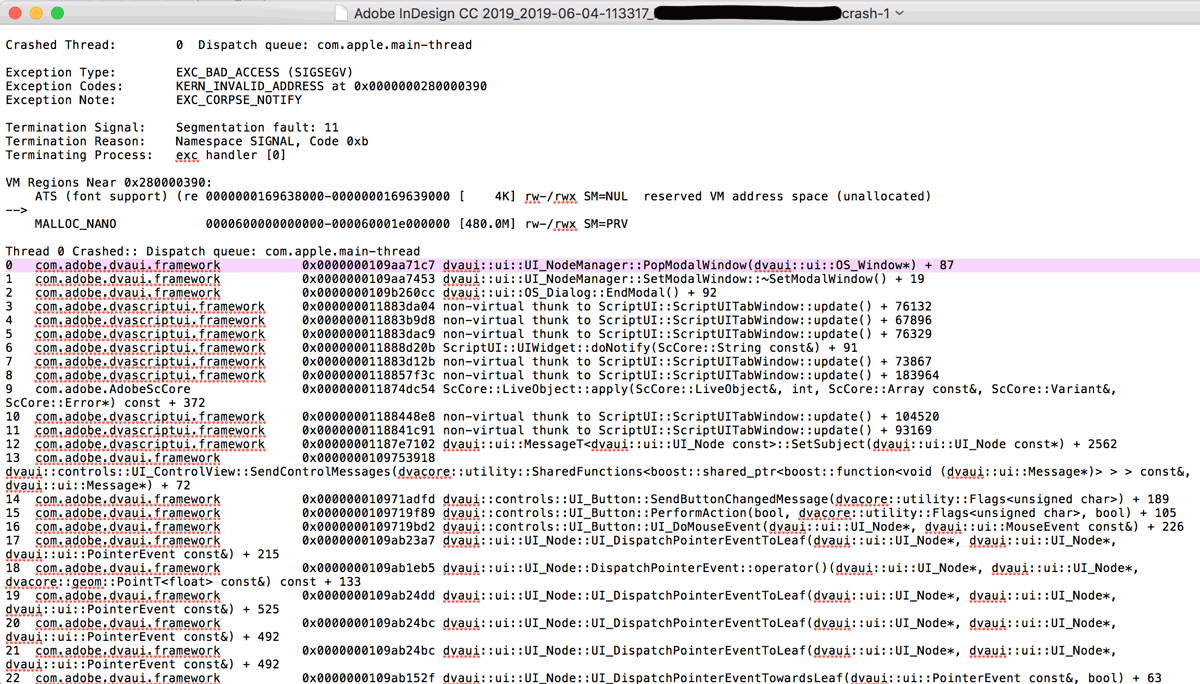
Add your voice here:
ScriptUI: Opening Dialog while dialog is open breaks InDesign – Adobe InDesign Feedback
Best,
Marc
Copy link to clipboard
Copied
Voted.
Copy link to clipboard
Copied
Tried it. Works on Mac Mojave.
Copy link to clipboard
Copied
Tried it. Works on Mac Mojave.
Maybe the end of the tunnel, thanks.
Can other users confirm this?
M.
Copy link to clipboard
Copied
Hi together,
there is a hotfix available for InDesign CC 2019 14.0.2 and also a hotfix for InCopy CC 2019 14.0.2:
Application becomes unresponsive for nested script UI dialogs [macOS only]
The fixes are not available through the Creative Cloud Desktop app.
The user has to download and install the fixes from the linked page.
Regards,
Uwe
Copy link to clipboard
Copied
Thanks for the heads-up. I'll leave the thread open / unanswered for the time it's not fixed via Creative Cloud Update.
Most users won't be able to find or install the fix. For example our admin is not a fan of the Kbdoc-fixes...

