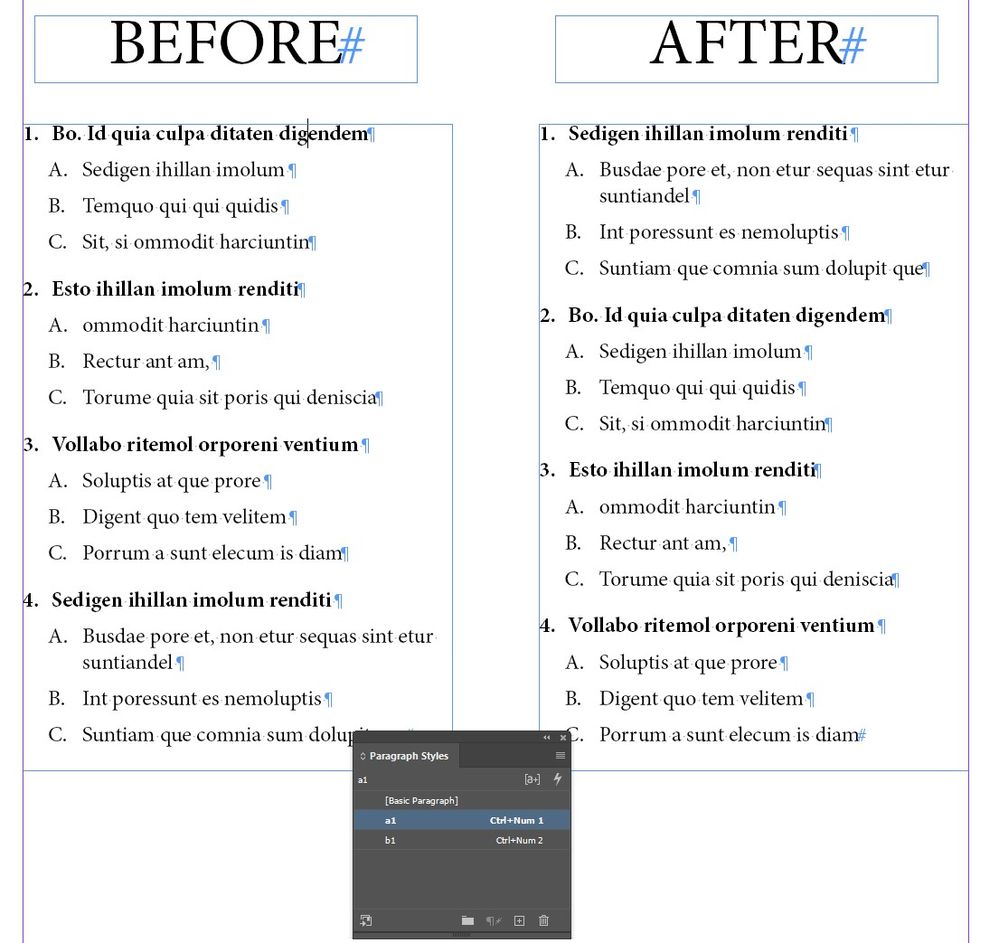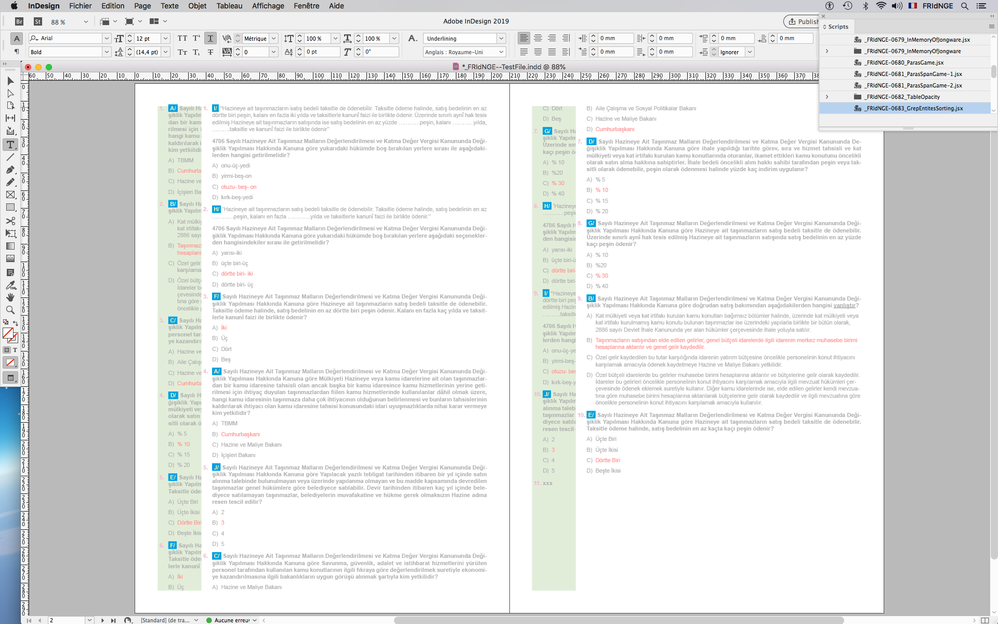Adobe Community
Adobe Community
- Home
- InDesign
- Discussions
- Re: shuffle all test questions in my document
- Re: shuffle all test questions in my document
Copy link to clipboard
Copied
I want to shuffle all the test questions.
 1 Correct answer
1 Correct answer
HNYTA*
What you want is just that:
Before:
[in green: what we have before, for memory]
After 1 click (and placing the cursor in the story):
Script written for clients several years ago!
(^/) The Jedi
[* HNYTA: "Happy New Year To All"! ]
Copy link to clipboard
Copied
Hi,
This is possible, if we could split the text into 4 text frames, then we could move the contents around as much as we want, but are you wanting them changed once? or would you want them to change each and every time you saved/printed/opened the document?
Malcolm
Copy link to clipboard
Copied
Hi BarleaDC;
I don't want to split the text frame into 4! And I will do this once... thank you...
Copy link to clipboard
Copied
Hi,
In that case it is probably easier to just copy and paste to change the order, otherwise we have to create a script that works out where 1 question starts and ends and then the next, and then store them separately somewhere, and then reorder them and then place them back in the contents of the one frame, which would be a lot of work ( and prone to errors).
Regards
Malcolm
Copy link to clipboard
Copied
Hi;
you are absolutely right. but I'll have to suffle 100 test questions. Thanks...
Copy link to clipboard
Copied
Hi @Uniqued:
Perhaps someone can script this for you, but what you are asking for is not a feature of InDesign. Copy/Paste will be the quickest, easiest and perhaps least expensive, working within the InDesign feature set without outside help.
Word has sorting functions—ask on the Microsoft forum to see if it can handle this sort of thing. If so, you can design your Word document with styles (a1 and b1), sort the contents and then update the file in InDesign. We can help with the InDesign updating, if this looks like it may work for you.
~Barb
Copy link to clipboard
Copied
this is a very difficult way for me. Thanks...
Copy link to clipboard
Copied
HNYTA*
What you want is just that:
Before:
[in green: what we have before, for memory]
After 1 click (and placing the cursor in the story):
Script written for clients several years ago!
(^/) The Jedi
[* HNYTA: "Happy New Year To All"! ]
Copy link to clipboard
Copied
Cool...
Copy link to clipboard
Copied
Thank you Michel for providing a solution to my problem...