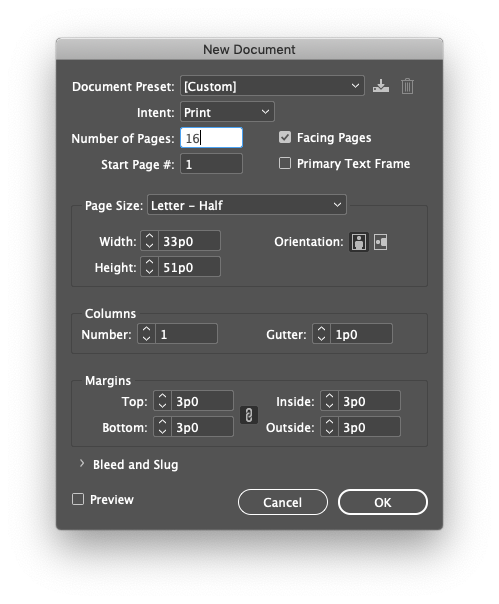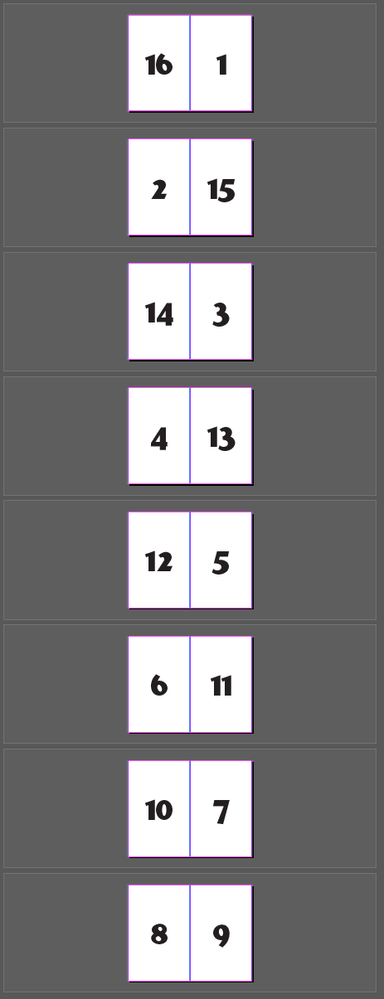Adobe Community
Adobe Community
Copy link to clipboard
Copied
I need to set up a booklet for std 8-1/2 by 11 inch paper in landscape mode, using half page facing pages. This doesn't seem to be possible! I get one half page, then the 2 half pages on one sheet of paper as I need, then another half page. Nothing prints the way it needs to! How can I set this up!??
 1 Correct answer
1 Correct answer
Make your document as many pages as you need it at the actual page size. So your page size will be 5½″ × 8½″ and the page count will be whatever you need and probably divisible by 4. That’s how you set up, design, and edit the book. How you print it is another matter.
If you’re sending the file to a printer to print it then just send them the file or a PDF exported as they specify. If you’re printing it the first thing to try is File > Print Booklet. You can set up the impositon here. For m
...Copy link to clipboard
Copied
Make your document as many pages as you need it at the actual page size. So your page size will be 5½″ × 8½″ and the page count will be whatever you need and probably divisible by 4. That’s how you set up, design, and edit the book. How you print it is another matter.
If you’re sending the file to a printer to print it then just send them the file or a PDF exported as they specify. If you’re printing it the first thing to try is File > Print Booklet. You can set up the impositon here. For my example it’s simple printer spreads. Page 16 next to page 1 opposite page 2 next to page 15, and so on.
You might need to set up the imposition manually. For that make a letter sized document with facing pages off, half as many pages as the original file. For each page in the imposition file import two pages from the original file. Each spread should have an even page on the left and an odd page on the right. The total of the page numbers should be your original page count plus 1. So page 1 would be page 16 next to page 1, page 2 would be page 2 next to page 15, and so on, finishing at page 8 next to page 9. Print that doulbe sided. Text one to make ure the pages align and that the orientation is correct. Don’t expect perfect alignment.
Copy link to clipboard
Copied
Thanks for the response! I have done as you suggested, but since my initial project is only 4 pages it will print on one sheet of paper. HOWEVER, when I print the outside is upside down from the inside. At no point in the process is there an option to flip on long or short side (and I'm not sure which I'd say, anyway). Can you help me get my cover aligned with the inside?
Copy link to clipboard
Copied
Most people export to a PDF and print from Acrobat or Reader. You should see a print setting to flip the page on the long side or short side of the paper. (you would want short side for landscape).
Copy link to clipboard
Copied
I have tried various settings and printed my 4-page single sheet 8 times. Once and only once I got it out the way it looks on screen in InDesign. That was after exporting to pdf & printing from Acrobat. Printed again from Acrobat & got the upside down cover again. Just printed again and got upside down cover again. I'd like consistent results. I don't understand an app which requires export to another format and printing from another application. I don't understand why it is so difficult to get InDesign to produce printed output which bears resemblance to the pages on screen in the app. Not too bad to get what I want designed and populated, and the very dickens to get intelligent output!
I bought How Do I Do That In Indesign? but have not been successful with printing, Can you recommend a book which might be more helpful? Many thanks! Gail
Copy link to clipboard
Copied
You are on the right track printing from Acrobat.
You might do a google search for print driver updates, using your printer name and model number.
If you are still having print issues, you could ask over in the Acrobat forum, include your operating system and printer model:
https://community.adobe.com/t5/acrobat/bd-p/acrobat?page=1&sort=latest_replies&filter=all
Copy link to clipboard
Copied
OK and thanks to all! I've got my pages printing properly. But now I'm trying to set up tables to populate with directory-type information. Very quirky behaviour, so I assume I'm not setting the tables up properly. I just set up a table with 10 rows & 3 columns. I entered 4 digit numbers in the middle column of the first 3 rows. All but the top 2 rows disappeared! Can & will anyone help, please?
I've done some projects very easily using Print Shop & Swift Publisher, but I'd like to be able to use InDesign. I've used Dreamweaver, Photoshop, and Bridge with great results, and I refuse to believe I cannot learn to navigate InDesign!
Thanks in advance for advice!