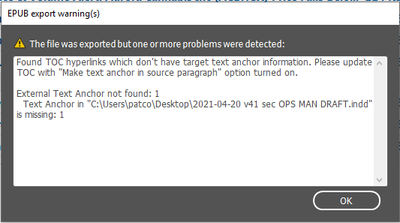Adobe Community
Adobe Community
- Home
- InDesign
- Discussions
- Re: Sorry, an error occured - exporting an interac...
- Re: Sorry, an error occured - exporting an interac...
Sorry, an error occured - exporting an interactive PDF
Copy link to clipboard
Copied
I have been calling tech support for the better part of 5 days and none of the people from India seem to know what or how this program works. Is there anyway to get tech support from the US????
The first guy figured there is a program issue but became disconnected and didn't call back. All of the other call backs that were scheduled didn't call back either.
The problem is affecting all of my files and revolves around the TOC. I added 4 pages and created tables in the pages. When I updated the TOC it dropped all the content except for the pages I added. When I tried to thread them I could not get the pages to link up. I eventually managed to copy and paste into a new area in the document but the Hedining Numbering was completely out of sink with the document.
When I try to output any of the files I am getting the above error. The last Tech guy moved the document to a new document and I deleted the TOC and entered a new one which now seens to work but when exporting I get the error. If I print I can generate a PDF with no interaction.
Even showing the Tech guys in India none of them has fixed it and just say to call them back when I have a specific question. There no help whatsoever and I am at the end of my project.
Any help or suggestions appreciated.
Copy link to clipboard
Copied
This may be my problem which I do not know how to fix. This showed up when I tried to export to epub.
Copy link to clipboard
Copied
This is not the InDesign forum. It's a space for asking questions about the Using the Community forums. So I will move your question to InDesign where it belongs.
Alt-Web Design & Publishing ~ Web : Print : Graphics : Media
Copy link to clipboard
Copied
Hi Thunder_man1234,
after such a crash best continue after removing all the InDesign cache data.
When on InDesign 2021 remove or rename this folder Version 16.0 in:
Username > AppData > Local > Adobe > InDesign > Version 16.0
When InDesign is not started:
Look after stray *.idlk files in folders with InDesign documents where you tried to export PDF files from and delete them.
Then restart your machine, restart InDesign and try again with a new, all empty file.
Please come back to report if that will work.
Thanks,
Uwe Laubender
( ACP )
Copy link to clipboard
Copied
I am going to try moving content from a recent version back to a older version then delete the copy leaving the recent copy to see if that works.
I am getting an epub out of the file but also get the error along the way with the new file. The older version is still working correctly so we will see what the move does.
I am updated to v16.1
Let me know if this is where I was to look.
Thanks for the help.
Copy link to clipboard
Copied
Copy link to clipboard
Copied
You said: "The problem is affecting all of my files and revolves around the TOC".
That's why we should test export to PDF with your version of InDesign 2021 principally:
[1] Quit InDesign.
[2] Trash preferences and cache folders.
[3] Restart your machine.
[4] Start InDesign.
[5] Do a new document, just one page.
[6] Save the document.
[7] Export to PDF.
Will that work without any problems?
Yes? Then it is very likely that the issues are with your documents or used fonts and not with InDesign itself.
Does every InDesign document you are working with has a TOC?
Can you leave out the TOC and export successfully to PDF?
Are your InDesign documents organized in InDesign book files?
Regards,
Uwe Laubender
( ACP )
Copy link to clipboard
Copied
Hi there,
We're extremely sorry about this experience. That's definitely not a kind of experience we want for our users. I will definitely escalate this. While we take care of this, in the meantime I would request if you could share the following details:
- If I get it correctly, InDesign crashes while exporting PDF?
- Where the exported files are being saved (Network Drive/ System HDD/ Shared Folder on System /External HDD)?
- When did this start happening? Are there any recent changes made to your system? For example, any antivirus, system updates or web extensions installed recently.
You may also try the steps shared on this page ( https://helpx.adobe.com/in/indesign/kb/troubleshoot-printing-pdf-export-indesign.html ).
We're here to help!
Regards,
Srishti