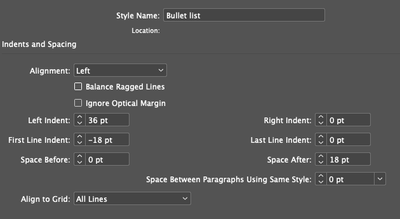You can control the amount of space between par
 Adobe Community
Adobe Community
- Home
- InDesign
- Discussions
- Space after doesn't work with bullet and numbering...
- Space after doesn't work with bullet and numbering...
Copy link to clipboard
Copied
Hi all, I want each bullet point to skip a baseline by using the space after function, but it doesn't work when paired with bullets and numberings function, how to best tackle this?
 1 Correct answer
1 Correct answer
It's not clear what version of InDesign you are using but there's a new feature in the latest versions of InDesign.
It's called Space After the Same Style (or similar?)
Format paragraphs
Copy link to clipboard
Copied
Space after should work, even with bullets. Can you show the exact settings you have on these paragraphs?
Copy link to clipboard
Copied
Hi, thank you for the reply. Here it is:
Baseline grid is 18pt. But it doesn't matter what value I input in the space after, there's no difference. I could input like 100pt but it's the same.
Copy link to clipboard
Copied
Look at your screen capture: you have set the “space between paragraphs using same style” at zero. Choose “ignore ” to honour the 18 pt.
Copy link to clipboard
Copied
Thank you, solved!
Copy link to clipboard
Copied
It's not clear what version of InDesign you are using but there's a new feature in the latest versions of InDesign.
It's called Space After the Same Style (or similar?)
Format paragraphs
You can control the amount of space between paragraphs. If a paragraph begins at the top of a column or frame, InDesign does not honor the Space Before value. In such a case, you can increase the leading of the first line of the paragraph or increase the top inset of the text frame in InDesign.
Note:
- The value for Space Between Paragraphs Having Same Style will be used only if two consecutive paragraphs have same paragraph style. If the paragraph style is different then the existing value for Space Before and Space After will be used.
- To ensure formatting consistency, change paragraph spacing in the paragraph styles you define.
Copy link to clipboard
Copied
Thank you Eugene, solved now via jimlevy's comment
Copy link to clipboard
Copied
Well - that's what I said first.