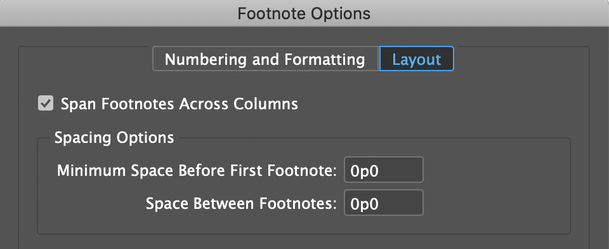Adobe Community
Adobe Community
- Home
- InDesign
- Discussions
- space between body text and footnotes
- space between body text and footnotes
space between body text and footnotes
Copy link to clipboard
Copied
Hello friends,
The issue is straightforward, having an inconsistent spacing between body text and the footnotes...It'd doing both, proper spacing on some footnotes but not on the others.
Also, is the spacing between the footnote numbering and footnote ideal? or does it need to be reduced? How do I do that? 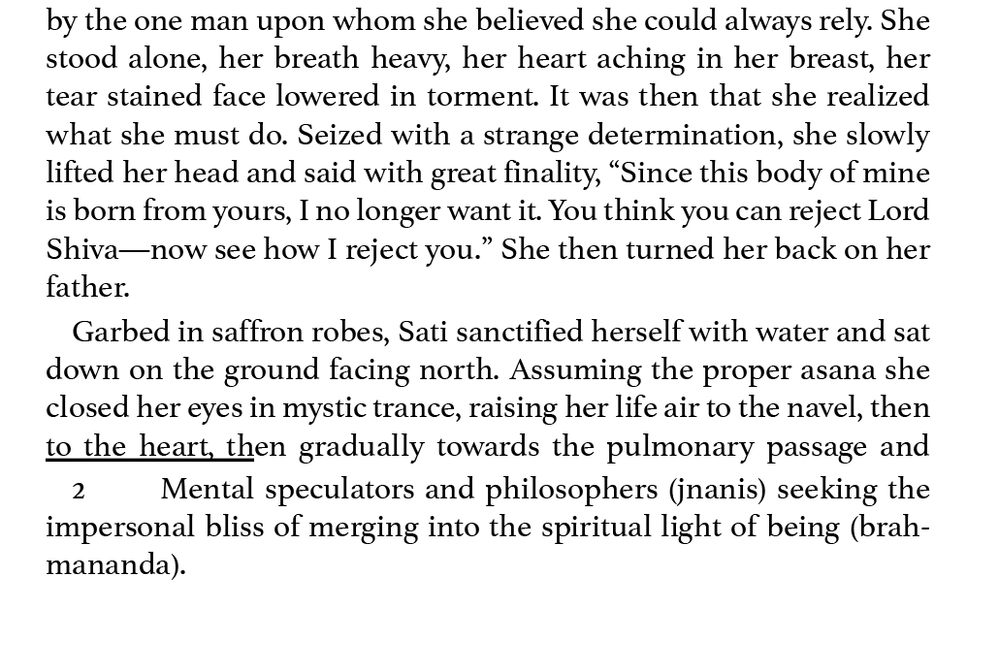
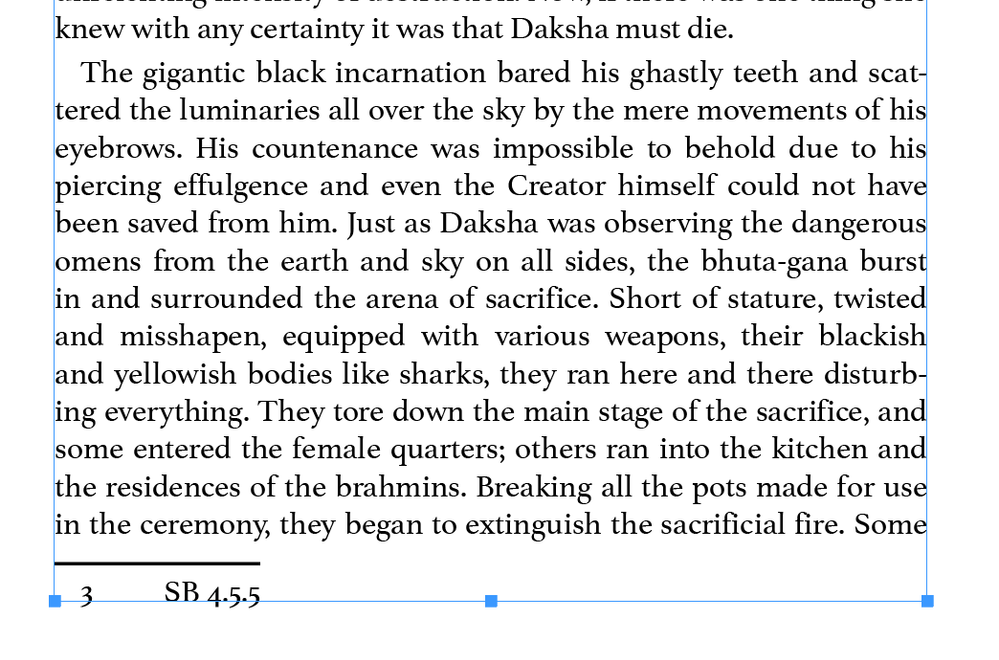
Copy link to clipboard
Copied
You can define the space between the text and the notes in Type > Document Footnote Options > Layout.
~Barb
Copy link to clipboard
Copied
I see you are using paragraph spacing that is not equal to your leading. This means the last line of body copy on each page might not have a consistent baseline. So you’ll end up with inconsistent space between that last line and your footnotes.