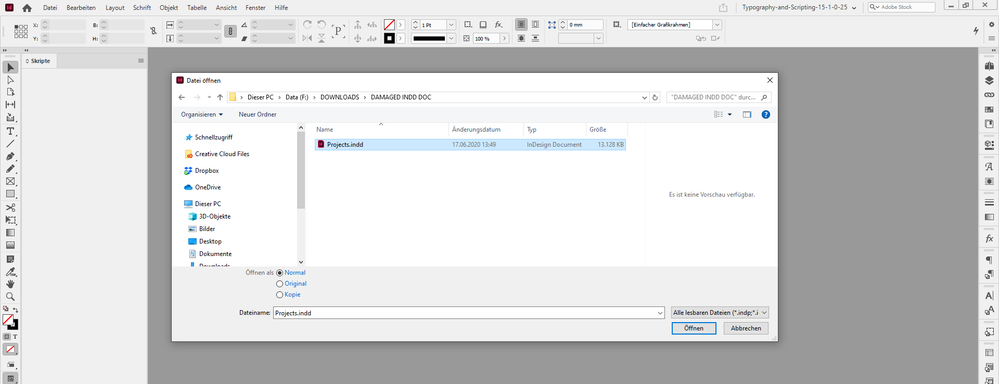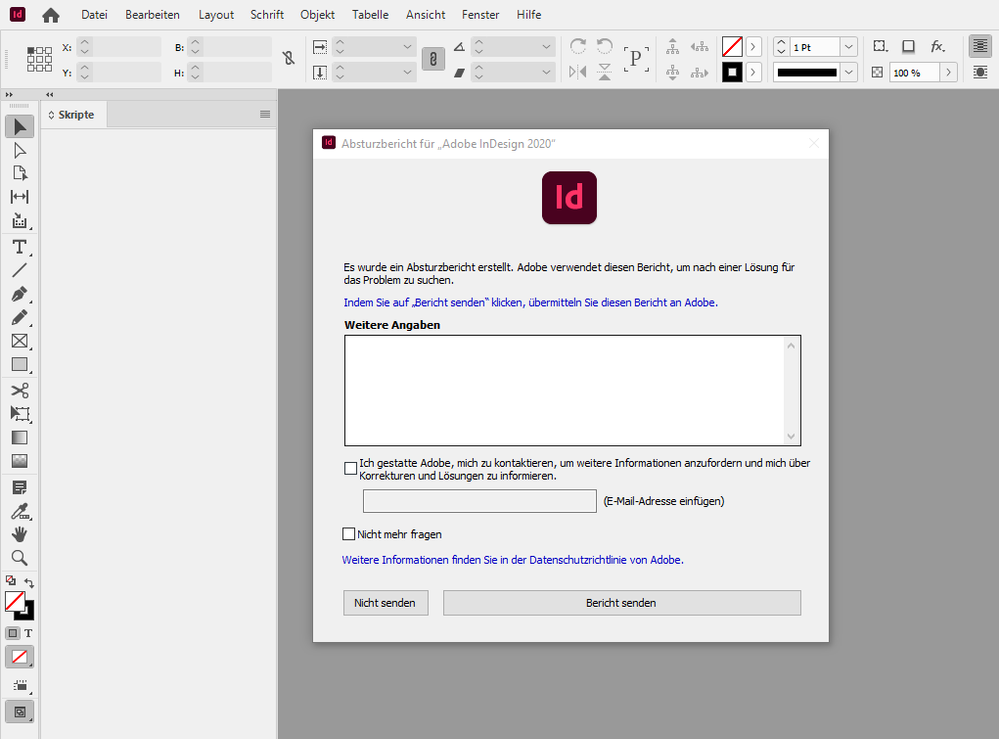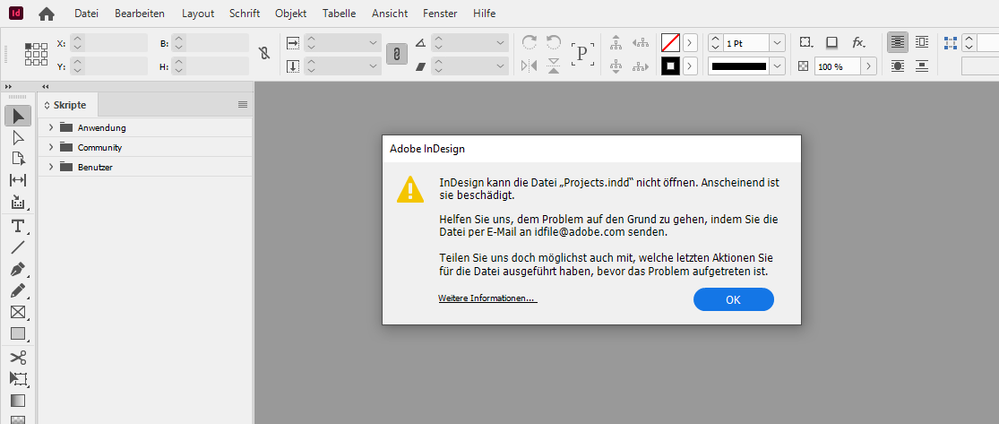Adobe Community
Adobe Community
- Home
- InDesign
- Discussions
- Re: Specific InDesign file causes application cras...
- Re: Specific InDesign file causes application cras...
Copy link to clipboard
Copied
My computer froze up and I had to restart. When I did the attached InDesign file got damaged and will no longer open, causing my computer to crash. I can open all other InDesign files I've tried to open just fine. HELP!!! I don't want to have to recreate this from scratch. I have no backups and no other versions. Yes, I'm a pea brain. I know. Thanks in advance for your assistance.
 1 Correct answer
1 Correct answer
Thanks for giving it a shot. I did send the file to Adobe and they said it was damaged beyond repair. Funny thing is, though, that I asked a colleague at work to try and open it and she was able to open it and recover the file. So all's good now. Computers are weird animals.
Copy link to clipboard
Copied
Hi LesThomas,
hard to believe that you do not have any backup of this document. Still hope, you do.
I checked the history of the document by using a script by Werner Perplies* and found that the document was saved the first time with InDesign CC 2017 version 12.0.0.81 on Windows 7.
Well, I tried to open the document with InDesign 2020 version 15.1.0.25 on Windows 10, but InDesign crashed:
Also had a crash with the option: Original instead of Normal.
With the option As Copy ( "Kopie" in my German version ) there was no crash, but the following error message:
"The file is damaged etc.pp."
Best send the document by mail to idfile@adobe.com , describe the issue and also tell what you did the last time you worked with the document.
Also see into this:
https://helpx.adobe.com/indesign/kb/troubleshoot-file-issues.html#damaged_file
Regards,
Uwe Laubender
( ACP )
* Free WpsIndFileIdentifier.jsx at https://weepee.de/forum/indesign/viewtopic.php?f=60&t=107
Copy link to clipboard
Copied
Thanks for giving it a shot. I did send the file to Adobe and they said it was damaged beyond repair. Funny thing is, though, that I asked a colleague at work to try and open it and she was able to open it and recover the file. So all's good now. Computers are weird animals.
Copy link to clipboard
Copied
Aha! Did she do it with a Mac OS X version of InDesign 2020 ?
And if yes what was the option she had success with? Normal? Original? As Copy?
Regards,
Uwe Laubender
( ACP )