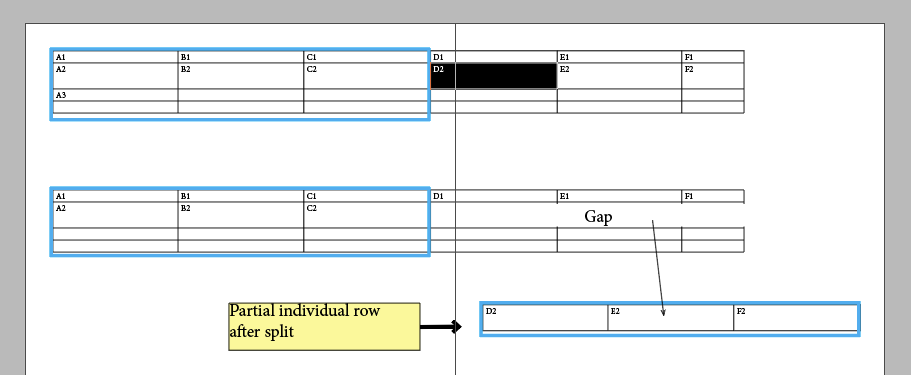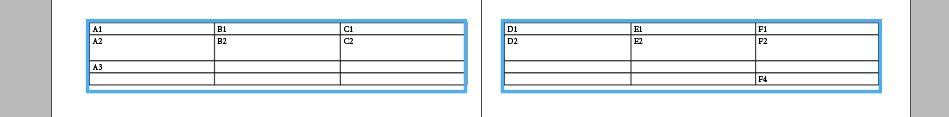Adobe Community
Adobe Community
- Home
- InDesign
- Discussions
- Re: Split native table in my C++ plugin code
- Re: Split native table in my C++ plugin code
Split native table in my C++ plugin code
Copy link to clipboard
Copied
Hi,
I would like to understand how to split the InD native table in my code programmatically, which would really be equivalent of splitting the table at the '+' icon as shown in the attached image.
If there is a SDK sample that illustrates this, it would be nice, but if there are other references or how-to material, please do share the same.
Thanks
Copy link to clipboard
Copied
At some level, copy-paste of example code won't do.
That plus sign is a feature of text containers (frames and TOP) rather than tables, it indicates overset text. For a project such as yours, you should have an experiened user on the team to answer such questions and bring up plenty more - identify edge cases, write specs and test cases, perform interactive tests, user interaction etc. If not, ask your boss to schedule some time for reading the user manual, or online introduction courses on InDesign - e.g. Linked-In.
Copy link to clipboard
Copied
After reading around a bit, I still don't understand how to split the textframes that house the tables, programmtically in my C++ plugin.The documentation that comes with SDK isn't clear either or may be I just can't piece together the various pieces. I have got as far as being able to link the secondary frames, but I think I am still missing something.
It will help if there is a reference to something more concrete that I can refer and build upon (copy-paste isn't in my agenda, at least just not yet), even the whole sdk documentation feels nothing short of cryptic.
Copy link to clipboard
Copied
I still have problems with your terminology. With "link" and "secondary text frames" do you mean the feature described in Thread text frames? It allows to split the table vertically so that more rows can be displayed in following frames and pages. The term "link" is used for something else - pointing to external contents.
Do you instead mean to split horizontally to handle more columns because the table is too wide for your frame? This feature is in development according to this uservoice issue.
Copy link to clipboard
Copied
Hi Dirk,
the mentioned feature at UserVoice should be capable to split individual table rows, not columns.
I have no idea what our OP asaxena wants…
Assumptions:
[1] Adding text frames to the story so that the whole table with all rows could flow in?
[2] Split the bottom most visible table cell ( or table row ) in the text frame horizontally so that one part of the table will fit the height of the text frame?
FWIW: Currently splitting a table cell horizontally would mean adding a new table row.
[3] Splitting the table to two tables?
???
Regards,
Uwe Laubender
( ACP )
Copy link to clipboard
Copied
Uwe, you mean the feature is intended to split an individual table row - let's say row 2, while keeping surrounding rows intact? So the cells from only that row would detach from the remaining table body - as depicted below for before/after?
Not having used Word in years my guess was that some range of columns, let's say A-C in spreadsheet notation, fits the current text frame as depicted above. Excess columns D-E across all rows of the entire table would draw beyond the frame, and should flow into some newly coupled page item that you could place on the facing page. So I meant to split the table on the horizontal axis between columns C and D and tear off D1 thru F4 for use on the facing page.
Of course that still leaves us with other split scenarios where e.g. contents of an individual cell spread across multiple pages due to excessive length …
As you say, only asaxena can tell.
Copy link to clipboard
Copied
Hi,
Thanks folks for bearing with me. I think I get it now.
After hours of debugging the 20+ years plugin code that I recently inherited, I have internalized the terms/nouns/foncepts that exist in the code base more than the ones that InD uses. Perhaps.
Apologies for the confusion.
Let me retry rephrasing
My scenario is the one that I posted and as illustrated in the screen shot in my OP. I really want to be able to do exactly what happens when the "overset indicator" in red color, is clicked and positioned on any page in an InD document. At a 30,000 ft level, the original table bounding frame (I referred to it as 'primary text frame') has a portion of the table that can fit until the 'overset indicator' and the remainder of the rows 'carry over' to another bounding text frame (I referred to it as 'secondary text frame'). I am really looking at retaining the same exact behavior as through the application.
Am I missing something in which case I am happy to retry again for any specific questions.
Copy link to clipboard
Copied
Hi, Please suggest if I can help if any more information.
Thanks