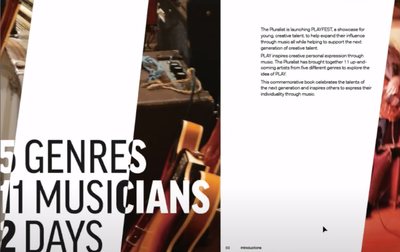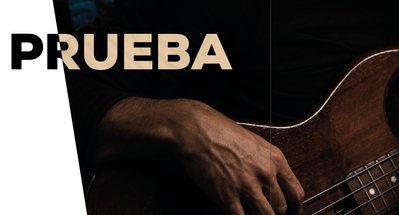Adobe Community
Adobe Community
Turn on suggestions
Auto-suggest helps you quickly narrow down your search results by suggesting possible matches as you type.
Exit
0
New Here
,
/t5/indesign-discussions/split-text-color/td-p/11045946
Apr 13, 2020
Apr 13, 2020
Copy link to clipboard
Copied
Hi, I am pretty new in InDesign. I want to get the effect where the text is white in the black background, but when it is white changes to black.
I have been playing with blending modes, but i can't get the result, it changes to brown. How can I get this result? The second image is what I get...
TOPICS
How to
Community guidelines
Be kind and respectful, give credit to the original source of content, and search for duplicates before posting.
Learn more
 1 Correct answer
1 Correct answer
Community Expert
,
Apr 13, 2020
Apr 13, 2020
Here is a link to a discussion describing several methods:
https://community.adobe.com/t5/indesign/negative-text/m-p/10906741?page=1#M174462
Community Expert
,
/t5/indesign-discussions/split-text-color/m-p/11046626#M182319
Apr 13, 2020
Apr 13, 2020
Copy link to clipboard
Copied
Here is a link to a discussion describing several methods:
https://community.adobe.com/t5/indesign/negative-text/m-p/10906741?page=1#M174462
Community guidelines
Be kind and respectful, give credit to the original source of content, and search for duplicates before posting.
Learn more
Julen Garcia
AUTHOR
New Here
,
LATEST
/t5/indesign-discussions/split-text-color/m-p/11048518#M182373
Apr 14, 2020
Apr 14, 2020
Copy link to clipboard
Copied
Thank you! It worked!
Community guidelines
Be kind and respectful, give credit to the original source of content, and search for duplicates before posting.
Learn more
Resources
Learn and Support
Resources
Crash and Slow Performance
Copyright © 2024 Adobe. All rights reserved.