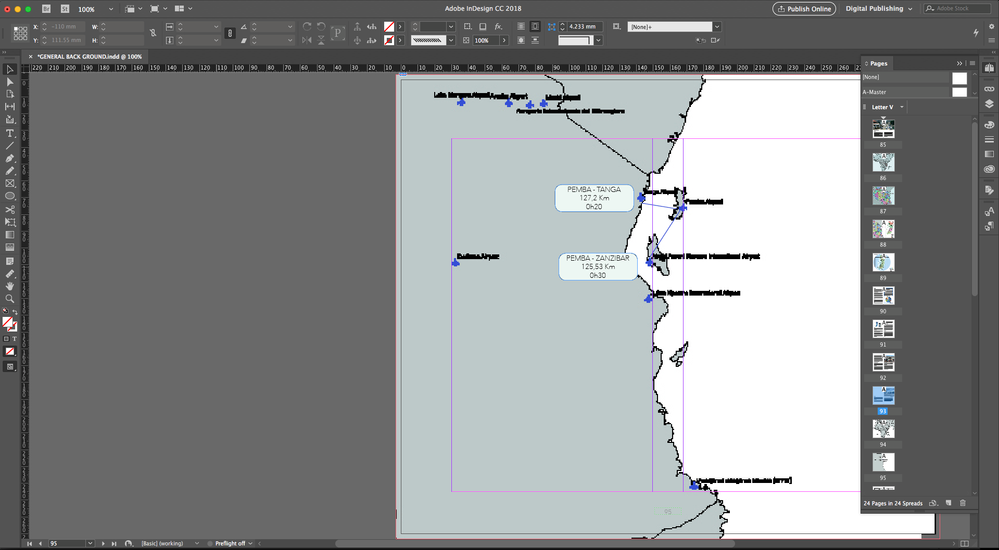Adobe Community
Adobe Community
- Home
- InDesign
- Discussions
- Spread always on the right side of the screen
- Spread always on the right side of the screen
Copy link to clipboard
Copied
Hi everybody,
I'm a rookie on InDesign and there's a simple matter that's driving me crazy.
Every time I zoom in on a spred it goes to the right side of the page instead of remaining central, and I have to recenter manually.
Is there a way to keep it always centralized?
If it is relevant, I'm using the CC 2018 version.
Best,
R.
 1 Correct answer
1 Correct answer
Zoom in? Or do you mean overview? Zooming can be done by dragging exactly with the Zoom tool around the area you need to zoom in to. For an overview of a spread use Cmnd/Opt-0 (Mac) or Ctrl/Alt-0 ((PC)
Copy link to clipboard
Copied
Zoom in? Or do you mean overview? Zooming can be done by dragging exactly with the Zoom tool around the area you need to zoom in to. For an overview of a spread use Cmnd/Opt-0 (Mac) or Ctrl/Alt-0 ((PC)
Copy link to clipboard
Copied
Thanks for your reply, Hans!
Being as lazy as I am, I mostly use Opt+croll up and down to zoom in and out. It would be counterproductive to use the zoom tool like this, I guess.
Many thanks in any case!
R.
Copy link to clipboard
Copied
No idea who Hans is, anyway: you do NOT have to reset your preferences, this has no use here. It is just learning how to use InDesign's Zoom function 😉
Copy link to clipboard
Copied
I'm sorry about writing your name wrong!
For sure I need some getting used to the program.
Many thanks!
Copy link to clipboard
Copied
You may need to reset your InDesign preferences:
1) Close InDesign
2) Double click on Adobe InDesign's icon to launch it
3) QUICKLY hold down Ctrl+Alt+Shift. (for Windows) or CTL+OPT+CMD+Shift (for Mac OS X)
4) When a dialog appears, ask you “Delete InDesign Preference Files?” Click Yes.
(If you don't see the question do it again.)
Copy link to clipboard
Copied
Hey Derek, thanks for answering!
I'll give it a go 🙂
What else am I going to lose with this? I mean, I have all different paragrap types configured etc...
Best,
R.
Copy link to clipboard
Copied
Not needed! You do not have to do this.