 Adobe Community
Adobe Community
Copy link to clipboard
Copied
Hello everyone,
I have the problem with printing SRA3 using InDesign. I found similiar problems on some threads, but no solution ![]() .
.
When you choose the format, SRA3 is not listed in there. The strange thing is, that we have multiple systems, that don't have this issue, but run on the same OS, using the same printer, driver, etc..
In Photoshop for example, the SRA3 format is listed, but in InDesign, it is not.
I'm not sure what could cause this problem.
Used system:
Operating system: Mac Mojave
Printer: Xerox C60
Thank you
 1 Correct answer
1 Correct answer
It’s not recommended to print directly from InDesign, the normal method is selecting one of the PDF presets, usually PDF/X-4, and exporting individual pages (not spreads, so the pages can be imposed) and selecting Crop Marks and tick Use Document Bleed Settings.
It‘s also normal for an apprentice to be shown what to do by his or her supervisor!
Copy link to clipboard
Copied
Why not set it up as a custom size in InDesign and save it as a Preset?
Copy link to clipboard
Copied
In all my years in graphic arts, I've never heard of an SRA3 format. Is that a particular printer, or what?
Copy link to clipboard
Copied
Very common in Europe – oversize A3 (so as to have grip, bleed and printers marks).
Having said that, the normal way of working, as you know, is to output your document as a PDF in single pages, for the printer to impose for SRA3, or whatever sheet size suits the printing machine (unless you were producing an A3 poster).
Copy link to clipboard
Copied
Then again, setting SRA3 and also a bleed makes no sense to me...
Copy link to clipboard
Copied
Yes, you're right, I made a mistake in the set up!
Copy link to clipboard
Copied
We do use pre settings, but you still have to choose the format, given in the dropdown list.
We also tried to make a custom format, using the same sizes as sra3 but it is not really working. How can it be, that the other systems don't have this problem? All are using the same version of adobe products.
And we tried to reinstall the printer driver what also didn't work.
Copy link to clipboard
Copied
Here's an example of what the preset looks like:
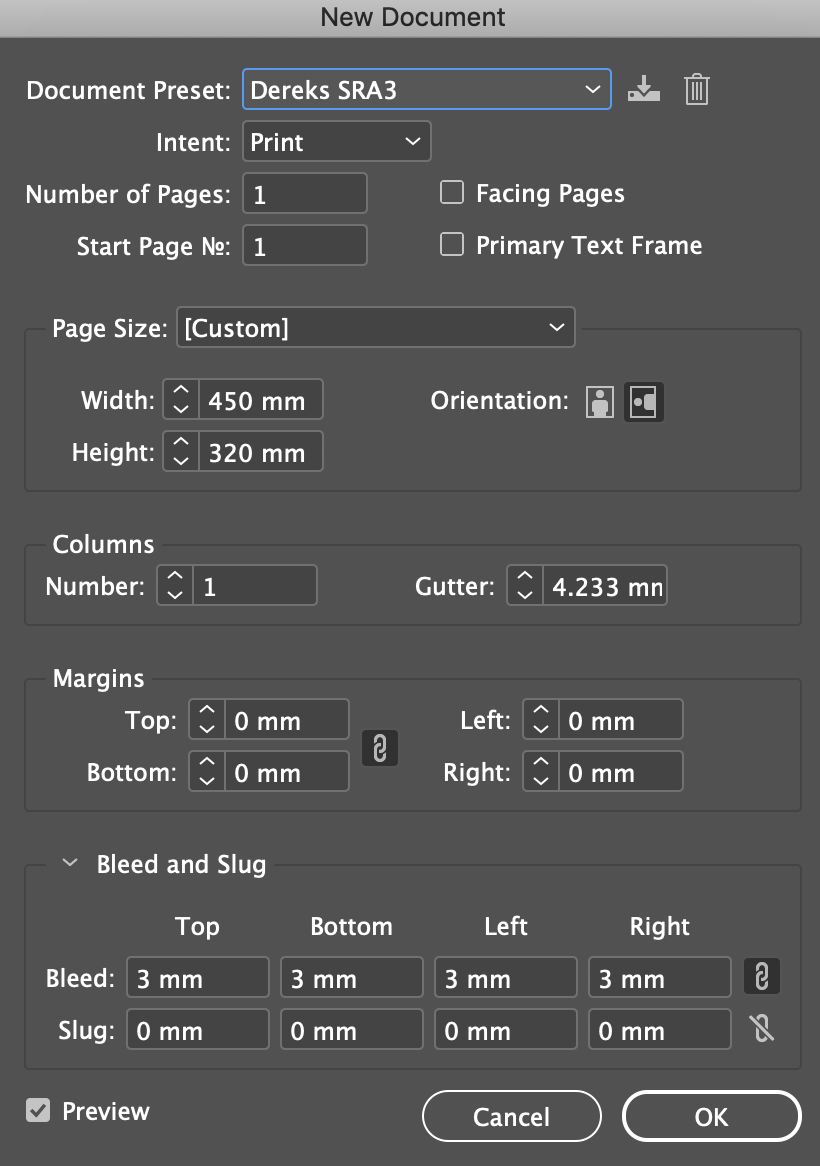
Copy link to clipboard
Copied
I read the original question as being about choices when doing PRINT rather than when doing NEW. So I'm going to answer on that assumption...
The sizes available come from the printer driver or PPD. Compare BOTH selections. A common error is to use the PPD for the wrong printer, or even the device independent PPD, rather than the printer PPD (which lists the paper sizes it handles).
Copy link to clipboard
Copied
I suppose it depends on whether the OP is asking how to set up a SRA3 document in InDesign or how to print on that size sheet on his desk-top inkjet printer.
Copy link to clipboard
Copied
As Test Screen Name wrote, if you're printing straight from InDesign, the default paper sizes come from the PPD. Also, the correct PPD depends on which server you have attached to the Xerox (Fiery or one of Xerox's own). Do you know which it is?
But you might be better off exporting to PDF and dropping that in the server, to save the unnecessary conversion to PostScript.
Copy link to clipboard
Copied
Hello,
thanks for your respond and sorry for my late answer. We currently have Fiery attached on our Xerox. And I can say, that we use the exactly same settings, drivers as we use on our other systems.
We do not own the printer since they are just leased.
Do you mean with exporting to PDF, export every file before printing?
And how can this only be an InDesign issue but not Photoshop for example?
Unfortunately I'm not that experienced in this materia, because I'm just an apprentice...
Copy link to clipboard
Copied
It’s not recommended to print directly from InDesign, the normal method is selecting one of the PDF presets, usually PDF/X-4, and exporting individual pages (not spreads, so the pages can be imposed) and selecting Crop Marks and tick Use Document Bleed Settings.
It‘s also normal for an apprentice to be shown what to do by his or her supervisor!
Copy link to clipboard
Copied
This is not just about the driver. What PPD please?
Copy link to clipboard
Copied
Was anyone able to solve Bobbin's issue?
SRA3 is not a custom size. SRA3 is a very, VERY common size and has always been included in the standard size options through the InDesign print drivers up until the most recent drivers.
Im sure this issue has been patched by EFI but I can not find the patch anywhere. I am running 10.12
Creating presets is only a work-around.... it is not a solution. And saving as PDF and dragging it into the print server is not a great solution either. Printing from InDesign gives you MANY more features and controls and has worked well for the last 20 years - until now.
Copy link to clipboard
Copied
The original poster never answered a key question, but perhaps you can. What PPD do you use?
Copy link to clipboard
Copied
We have two Konica presses side by side using bonjour. The older press running Fiery ES IC-417 PS Color Server 1.2 operates perfectly, the newer press runnning Fiery ES IC-417M PS Color Server 2.1 has all of the issues. I believe it is a EFI Fiery issue... I will contact EFI for advice. Thankyou.
Copy link to clipboard
Copied
I am not sure that this is an answer to my question. What PPD do you use in each case, the working and the not working case?
Copy link to clipboard
Copied
as far as I can see, it states exactly as I said.... The older press running PPD named Fiery ES IC-417 PS Color Server 1.2, the newer press runnning PPD named Fiery ES IC-417M PS Color Server 2.1
Mac, Adobe and Fiery products DO NOT work well together anymore. Apple has become a phone company and Adobe just wants subscribers. We constantly update to the latest software and hardware here and both have been going backwards for a very long time. But at least they are becoming more expensive!
Thats ok. I have contacted EFI. They were able to recreate our issues and are sending a representative out to see us. Hopefully they can help. Thankyou
Copy link to clipboard
Copied
Thanks for confirming it is the PPDs as well; you seemed to be just telling us what server you were running, which is not relevant. I don't know why you relate this to subscriptions. Since PPDs were invented, and long before InDesign even existed, the list of page sizes come from the PPD. It seems that your new device has a PPD that doesn't include SRA3. This is something I hope Fiery can fix, but it doesn't really need anyone to visit you to do that... It really is the PPD, just the PPD, and nothing else at all. The replies seem to have made a simple thing very complicated.
Copy link to clipboard
Copied
To emphasise: InDesign doesn't talk to the device. It reads the PPD to find what the device has to offer.
Copy link to clipboard
Copied
Hi Everyone..
Yes, we have this issue. Let me explain it. All printers need a PPD to communicate with the device:
[APP] -> [PPD] -> [Printer]
What TEST SCREEN NAME is referring to, is the fact that when selecting print options from Adobe, there are limited paper options, for example, page size SRA3 does not exist. Just some random assortment of page sizes
Since Adobe Acrobat, in my case, has it's own PPD driver to send to printer, it does not have the requisite settings for the printers we use. SRA3 is very common and standard in many print presses around the world.
However, when we print from Corel Draw for example, PPD is installed as Konica PPD, this applies to the Konica printer. We get all the options as expected the machine can do.
So what we really need, is when printing directly from Adobe Acrobat, the options for SRA3, and some other basic print features like step and repeat. This is basically applicable to all print jobs, and this size is more common than A3 these days, that can be found on Adobe PPD.


