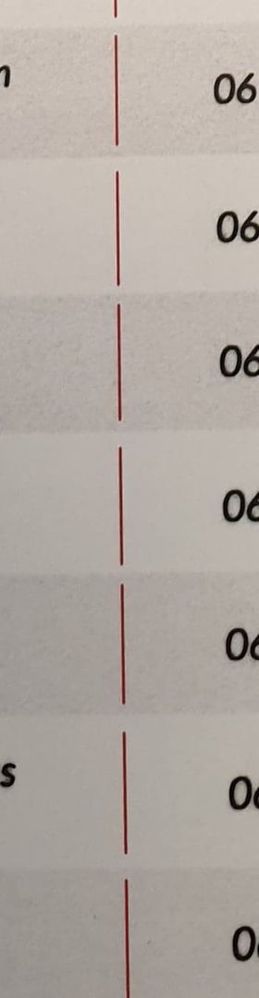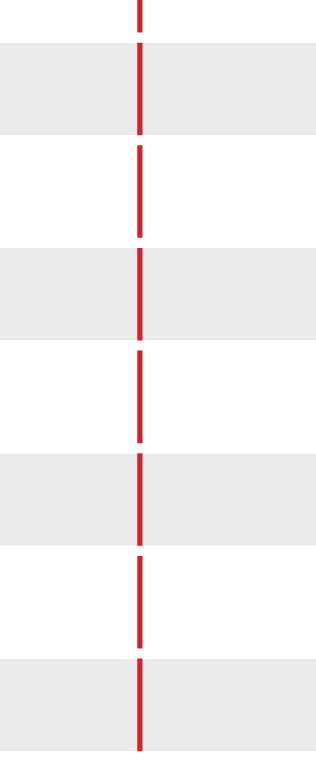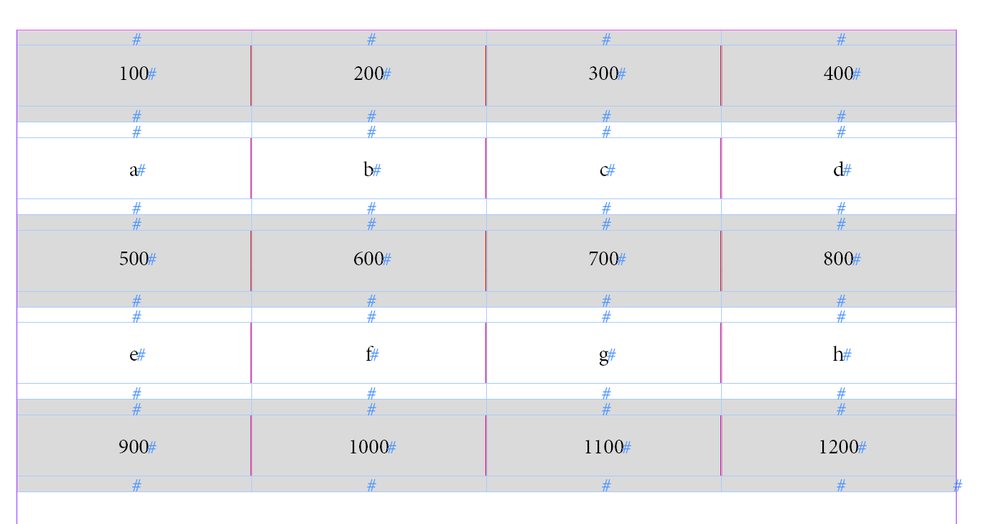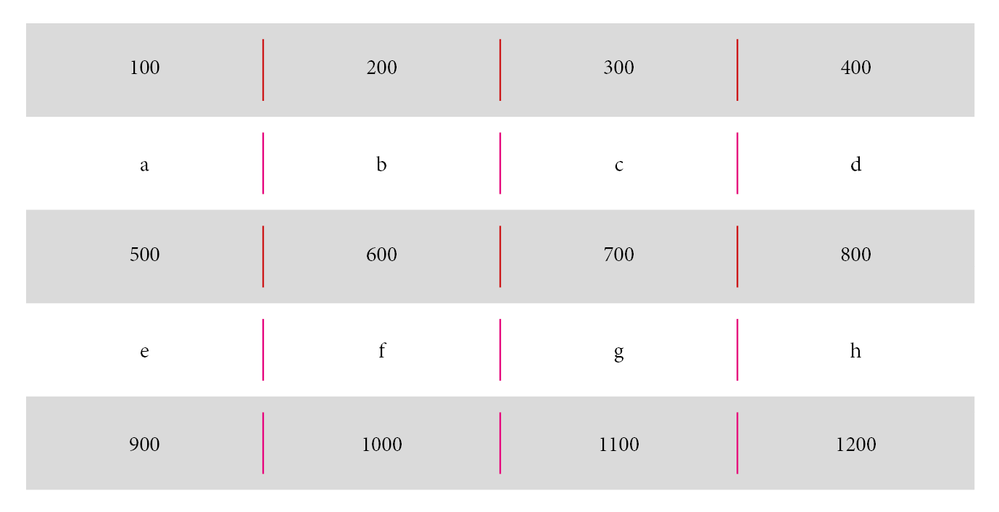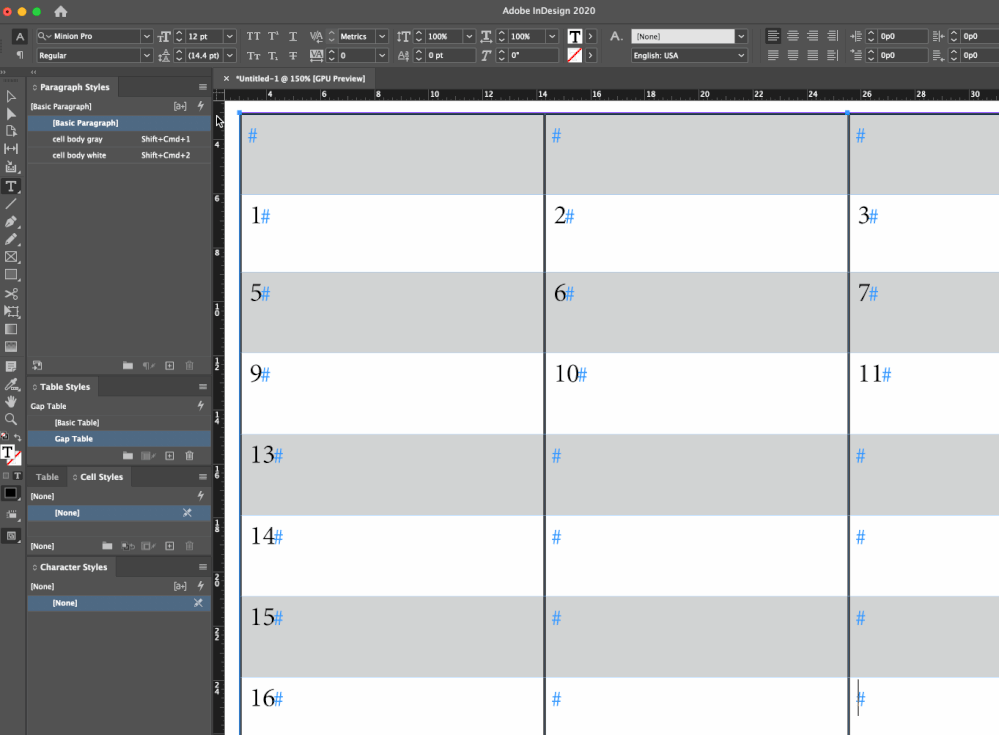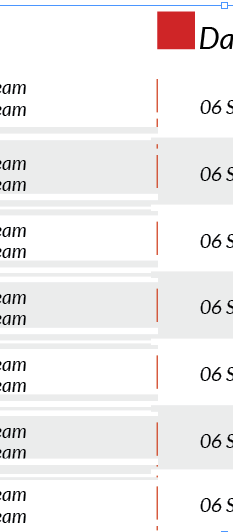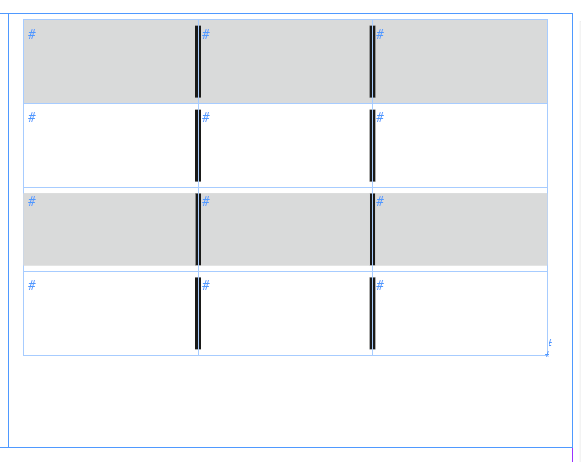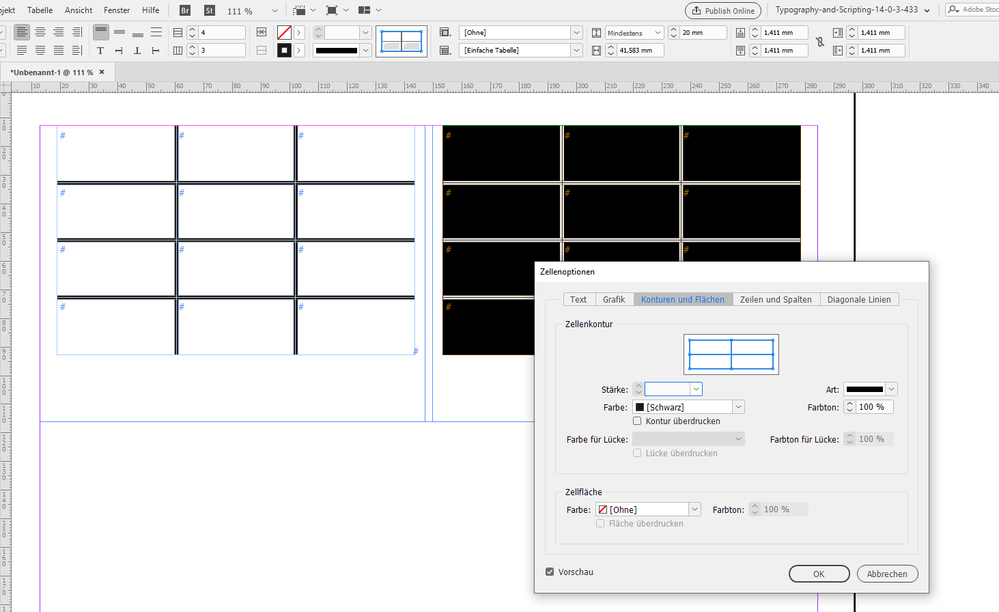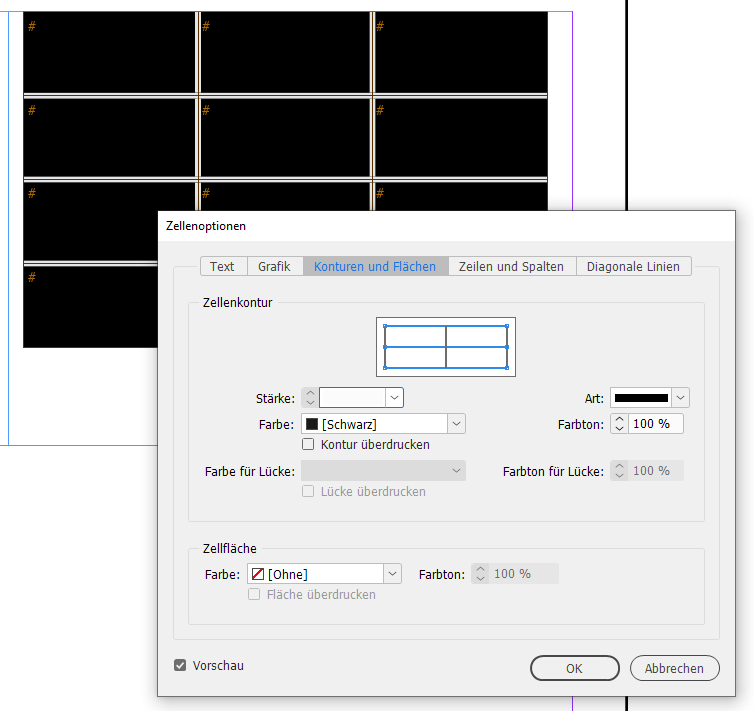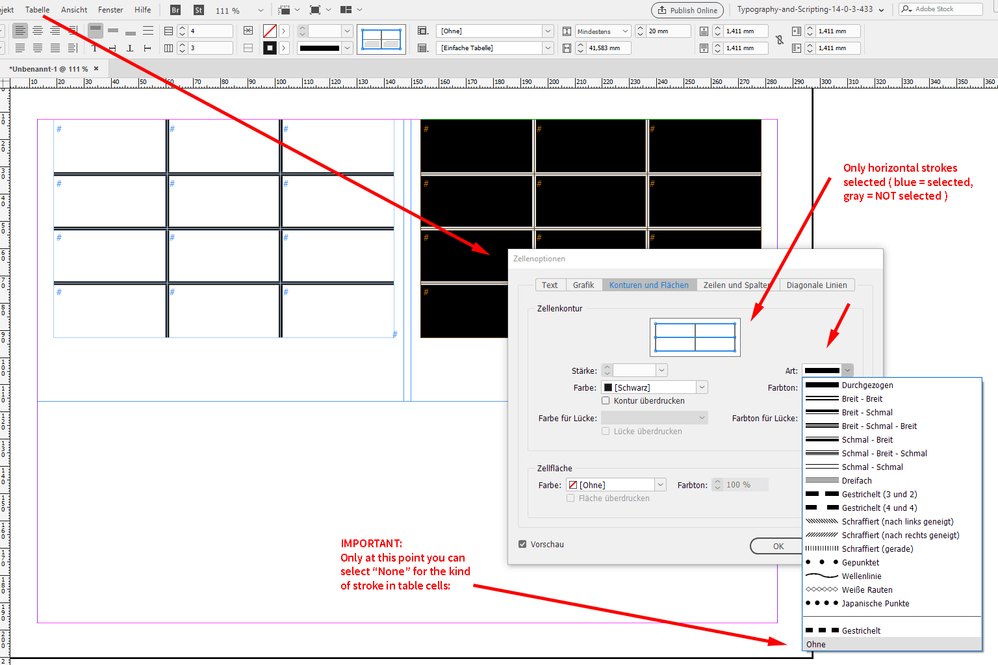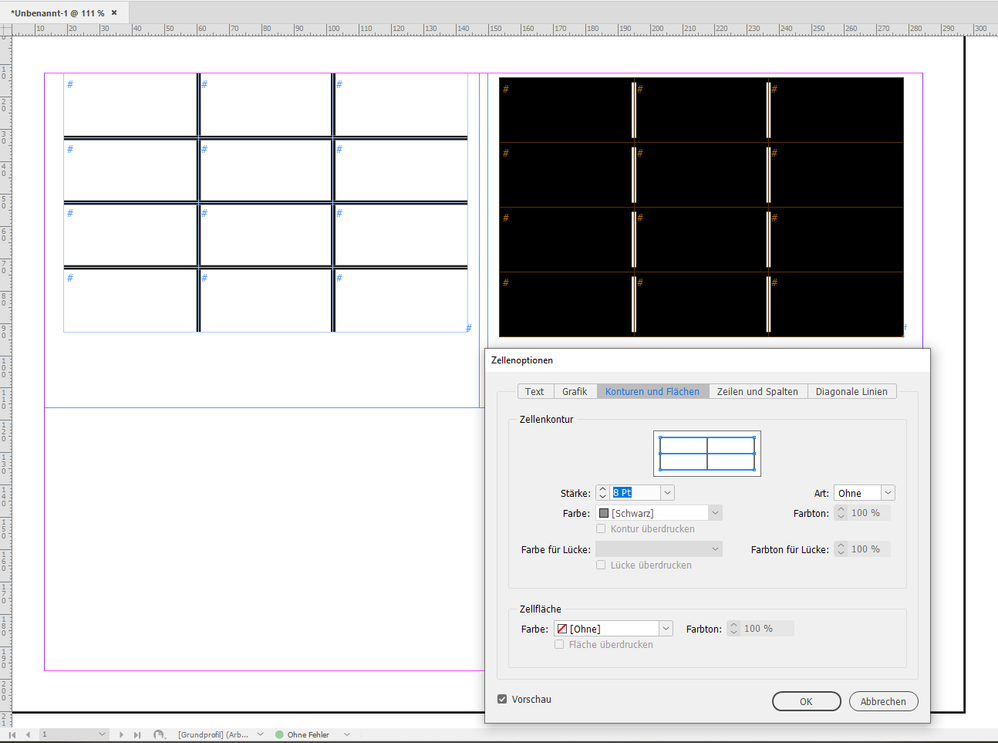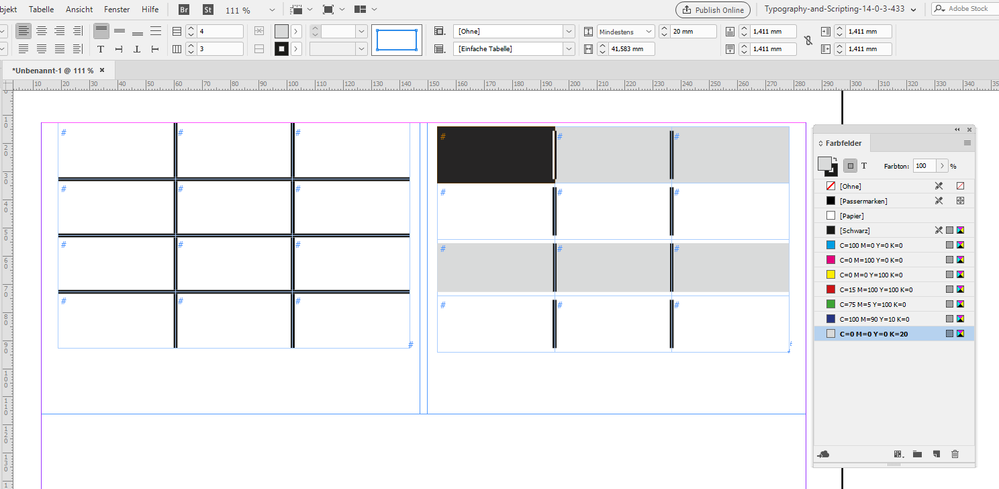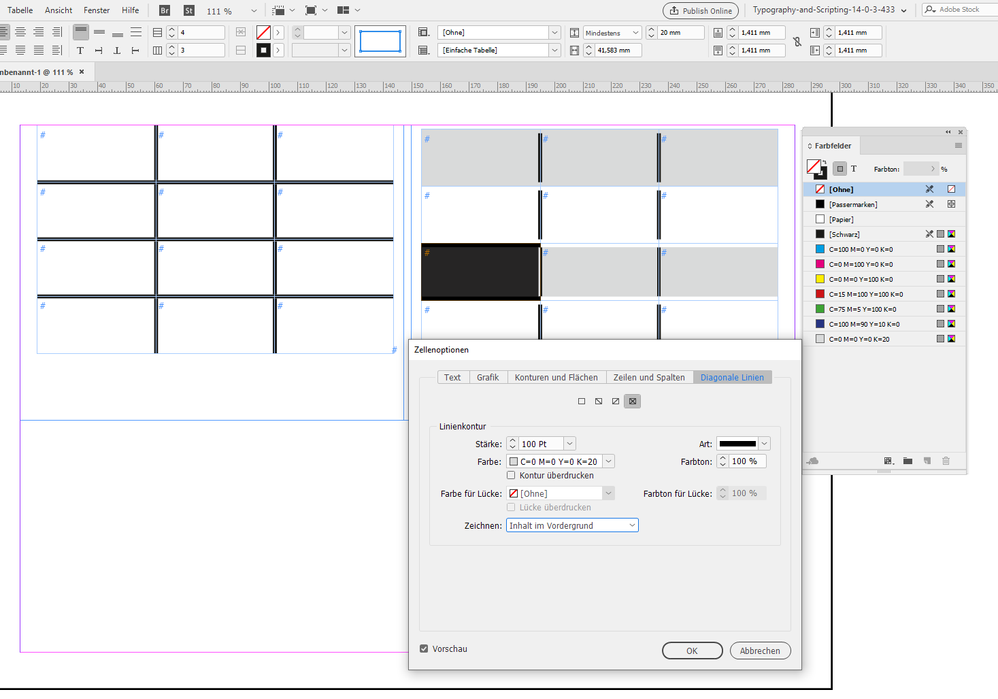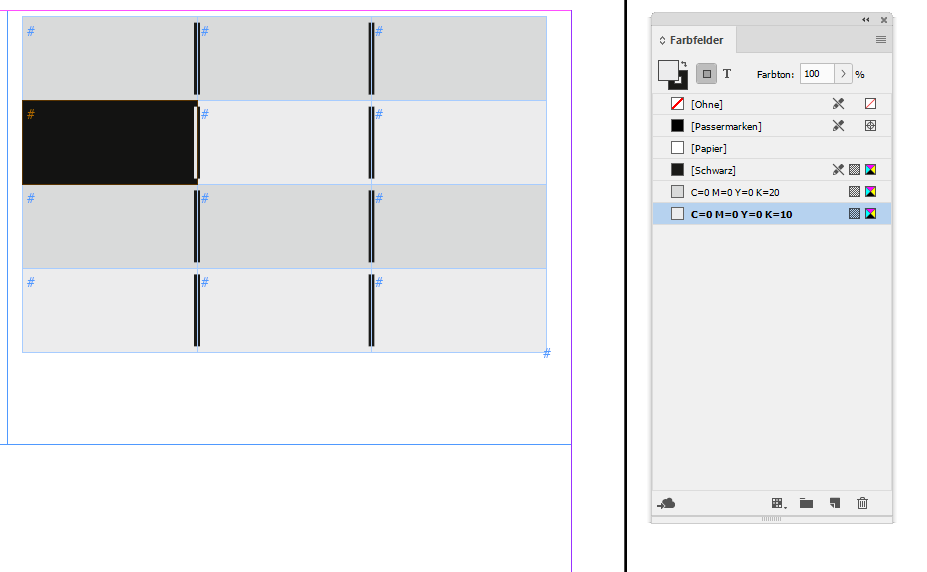Adobe Community
Adobe Community
Stroke Gap in Cell Table

Copy link to clipboard
Copied
Hi Good Day,
One of our colleague created a design for table and we will converting it to indesign table. Is this posible to indesign. I'm trying gaps but it will take only one color.
The below is what i'm gettig, the grey side doesn't have the gaps on top and bottom since the gap is white.
Hope someone can help me...
Copy link to clipboard
Copied
The table as in my screenshot bellow you could do in this way.

Copy link to clipboard
Copied
Thanks Vladan, I have tried this before but the my problem in this style is when pasting the details from excel sheet. The data will fill also the blank row...
Copy link to clipboard
Copied
Do you know how to make table and cell styles?

Copy link to clipboard
Copied
Yes, But its still the same. You cannot separate stroke in cells...
Copy link to clipboard
Copied
Hi Learizam:
I was able to accomplish it with two paragraph styles using both a rule above and below—different settings for the gray vs white rows. Below I am applying the gray values to the entire table, and than manually applying the white styles (including using a keyboard shortcut I assigned to the white style). If this looks like something you want to pursue, I'm happy to add more details.
~Barb

Copy link to clipboard
Copied
Dear Barb,
Thanks for your reply, I have tried this but I'm having a problem if the data is Two lines. See below.\
Copy link to clipboard
Copied
Yep. And I woke up thinking about the nightmare of varying column widths.
If you are set on that design then I think your best bet is using Vladan's solution. You could add the extra rows after you import the table from excel.
Otherwise, unless someone comes up with an approach that we all missed, I would explore other table designs that are easier to accomplish automatically in InDesign.
~Barb
Copy link to clipboard
Copied
Hi learizam,
what you try to do is possible with a seldom used feature in table cells.
It creates a stroke with an actual stroke width but with the stroke color [None].
Example below.
All the horizontal strokes have a stroke weight, but no visible fill color.
The first row is filled "traditionally", the third row is filled "special":
How could we do this?
First do the stroke weight with no color. Go to:
Table > Cell Options > Strokes and Fills
From my German InDesign:
[1] Select all cells in the table ( select one cell and then do Select All )
[2] Open dialog Cell Options > Strokes and Fills through the Table main menu
[3] In the widget for cell strokes, select horizontal strokes only. Click on the vertical strokes to make them gray, that is the indication for not selected:
[4] Now comes the most important part. For Type scroll down to the bottom of the list and choose "None". Make sure that Preview is on. You already will see the horizontal gaps between the rows if your stroke weight is large:
[5] Now for the fill of all all cells in a row. The "traditional" method will not work: Select all cells in a row and apply a fill color from the Swatches panel:
Instead, and here comes trick #2, use a diagonal stroke as a fill with a huge amount of line weight. In my case below I did a 100 Pt stroke diagonal line. You'll find this feature in the last tab of the Cell Options dialog:
Regards,
Uwe Laubender
( ACP )
Copy link to clipboard
Copied
Hi learizam,
looked again at your screenshot in your first post.
Don't know, but are there two gray fills at play? Alternating fills for every second row?
Then you could fill your rows "traditionally", not using diagonal lines.
But you have to use the stroke type "None" as shown in my last post above:
Regards,
Uwe Laubender
( ACP )
Copy link to clipboard
Copied
I think Uwe's solution is the best.
I would just add that @learizam could always use the automatic alternating fills without using diagonal lines.