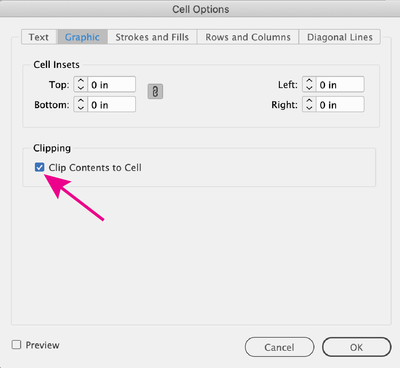Adobe Community
Adobe Community
- Home
- InDesign
- Discussions
- Re: Strokes in tables gets cut when placing an ima...
- Re: Strokes in tables gets cut when placing an ima...
Strokes in tables gets cut when placing an image in a graphic cell
Copy link to clipboard
Copied
I am having an issue when I change a cell to graphic cell in a table. The strokes get cut in half or dissapears. Both in preview, export to pdf and printing. Does anyone have a solution? Thank you.
Copy link to clipboard
Copied
Have you tried setting the graphic cell options to clip contents to cell? or, setting the stroke to overprint?
Copy link to clipboard
Copied
Thanks, Luke. I will try that.
Copy link to clipboard
Copied
Hi Helene,
that shouldn't be the case with graphic cells.
It could happen if you anchor image frames to text cells.
Add and reorder images in tables
Enhance your table layouts with images placed precisely in cells. Reorder your rows and columns to suit your design.
https://helpx.adobe.com/indesign/how-to/insert-image-table-cell.html
What is your version of InDesign?
Graphic cells functionality was added with InDesign CC 2015…
Regards,
Uwe Laubender
( ACP )