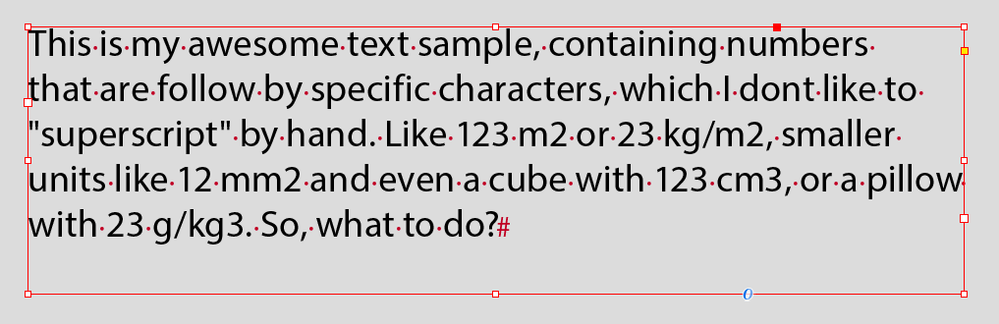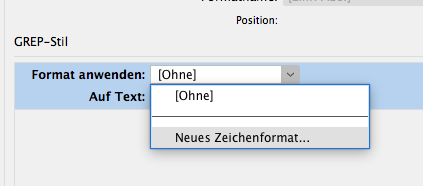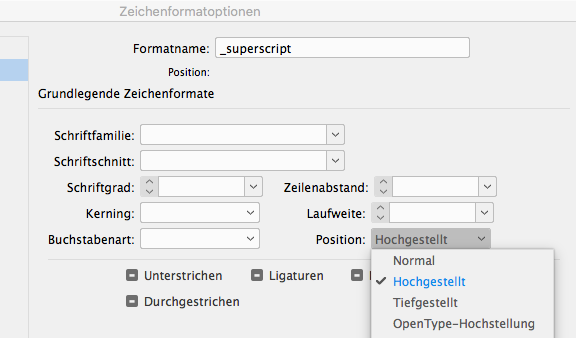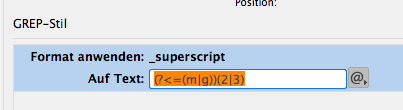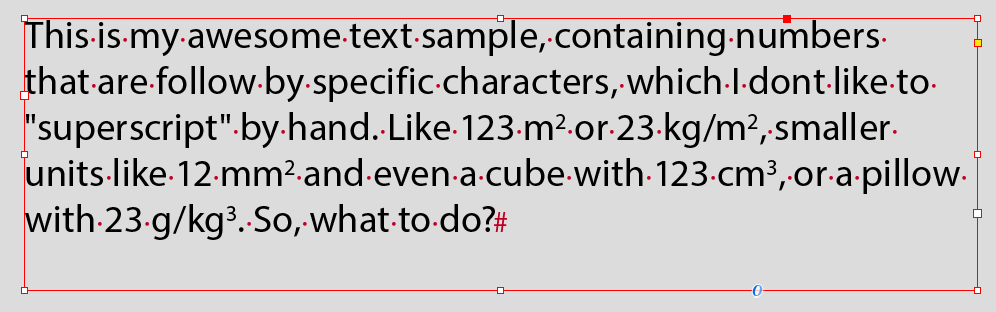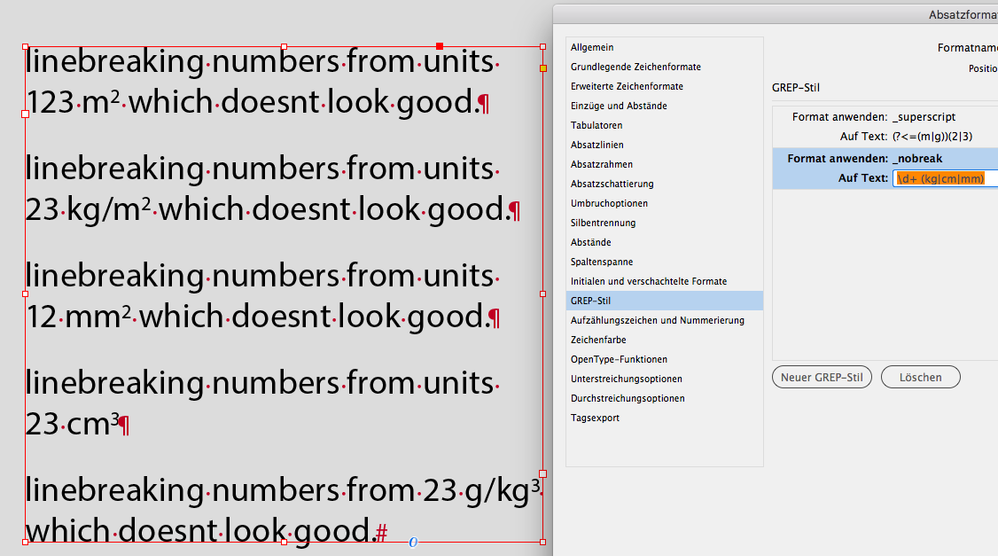Adobe Community
Adobe Community
superscript numbers have disappeared
Copy link to clipboard
Copied
I manually insert superscript numbers into InDesign. They have all disappeared from my file. Help?!
Copy link to clipboard
Copied
How do you supply superscript, using a character style or an override? Can you show us an example of what happens?
-Manan
Copy link to clipboard
Copied
Use paragraph styles to control the whole paragraph; use character styles (for example superscript) to apply to 1 or more characters within the text, like a superscripted number. This is a more stable and powerful way to control the text.
Copy link to clipboard
Copied
Well, I am a very inexperienced InDesign user. I am laying out a journal and all of the paragraph styles have already been created years ago. So, when I place text from a Word doc, I apply the appropriate paragraph style to the text. Then I copy and paste a superscript number from a previously existing layout into the new one, because sometimes the superscript numbers in the Word doc disappear when I place it into InDesign.
On my current layout, all of the superscript numbers made it over from the Word doc to the InDesign layout. And then lo and behold, one day I opened the InDesign files and all of the superscript numbers had disappeared from three of the articles in the layout--but remained in ONE article! It makes no sense.
I have no idea what a character style is or how to apply it so that my superscript numbers don't disappear.
Of course, this would all be easier if the function to place endnotes worked. I have tried many times, and InDesign won't place my endnotes from my Word docs. I have to add the endnotes in by copying and pasting from the Word doc into InDesign. If the endnotes were placed in InDesign as they are supposed to, then my superscript numbers would be connected to the endnotes and I'm guessing I wouldn't have to manually insert superscript numbers in the running text of the articles in InDesign when they sometimes don't make it over during "Place", or simply just disappear as they did in my current layout, after previously having been there.
Thanks for any and all advice!
Copy link to clipboard
Copied
Which version of InDesign and OS version?
Paragraph Styles apply to the whole paragraph and Character Styles apply to a word or words within a paragraph.
Copy link to clipboard
Copied
Hi Derek, I'm using the 2020 version. I don't understand how to apply a character style to superscript numbers. There are three problems:
1. Sometimes when I place the Word doc in ID, all of the superscript numbers come through.
2. Sometimes, they don't.
3. And sometimes the superscript numbers simply disappear!
Copy link to clipboard
Copied
Heres like the Pros do it: GREP it like its hot 🙂
I guess you know which paragraph does contain the superscripted numbers. Edit that character style and switch to GREP. You can programm InDesign to do stuff automatically there. I regulary use them for just that.
Goto GREP and/or create a charcter style: just containing the superscript property:
Now, take a look at this code:
it reads like:
if you find a "2" or "3", which have a "m" or "g" in front – use the character style "_superscript"
Here the result
Copy link to clipboard
Copied
You can style all kinds of stuff, or help keeping units together:
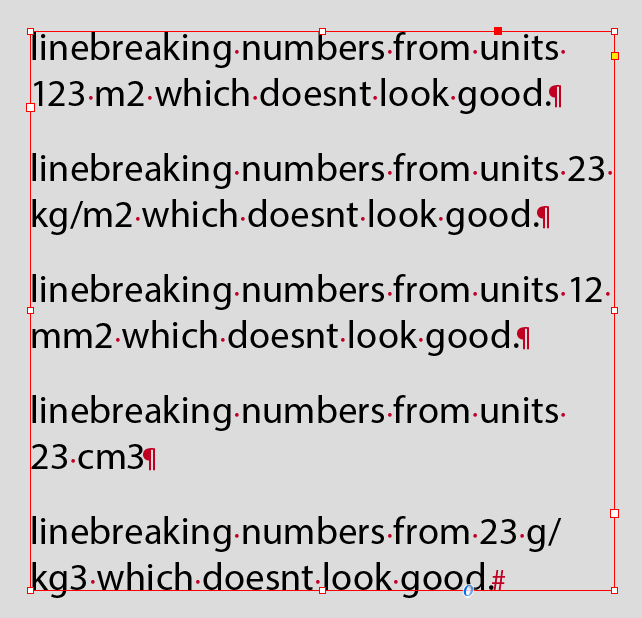
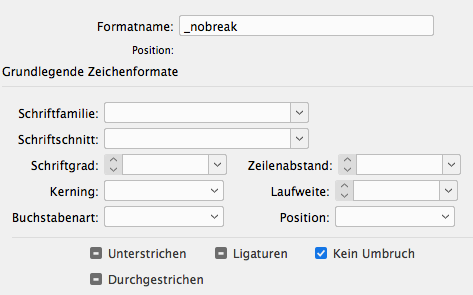
The code reads: if you find a numer, any length, following a blank and either kg, cm or mm, use the character style.
Copy link to clipboard
Copied
Thanks so much! Good thing I can read a bit of German, having lived there for a while years ago. 🙂
I can see how one applies the GREP for character style. However, within the Paragraph Style I use, the text contains many numerals: dates, quantities, and then the superscripts. How do I apply the Character Style to ONLY the numbers that should be superscript?
Thank you!
Copy link to clipboard
Copied
That depends on what makes them unique, to use as a secure finding-property. Ill give you an example:
In my case, i assume the text wont contain any usage of combinations of e.g. m2. If my text would contain the word "math is awesome, sum2win!", the 2 would be superscripted.
Hm. How to secure that? Well, there always has to be a blank infront of the m2 to mark as a unit after a word. So, I include the blank to secure my search-string further on to "(?<=( m| g))(2|3)".
Oh man, i found a text "For boxes (cm2) or pillows (kg/3) use…". Now Im actually screwed, because I assume a blank infront. Now I have to consider to a) secure my grep or b) use another paragraph-style for that text or c) think about if brackets are neccessary or if it seperates enough if I just style the font italic and lightgray.
Well, I have to say, I am no coder nor an expert on grep. So, what I assemble together with the indesin-grep-dialog isnt always the securest option or is rather slick. Many times there are more efficent ways to code a gre, but I would – because I dont know better – just advance the strings to "(?<=( m| g|(\(m|\(g))(2|3)". You have to know that there are some characters which are used for the grep-syntax, so I have to escape the ( with an backslash \. The string should look for " m", " g", "(m" and "(g".
So be careful and have an eye on your text 🙂