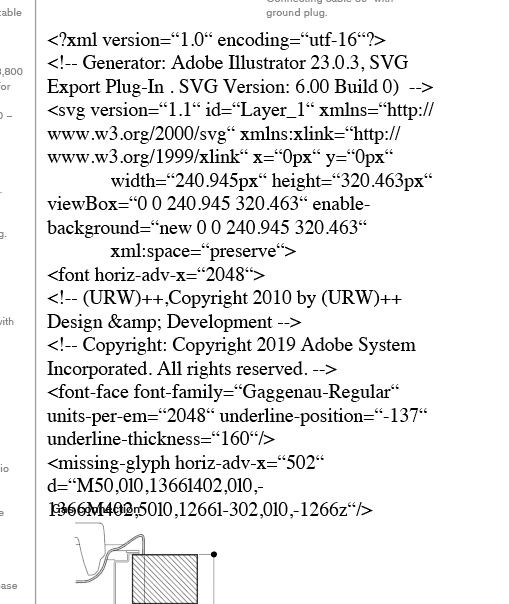Adobe Community
Adobe Community
Copy link to clipboard
Copied
I have a SVG file and I am trying to import into InDesign (I have the latest version of Id.) When I click and drag the SVG file from Bridge instead of coming up as an image it comes up as text. The text read, "<svg id=”Icons_Home” data-name=”Icons Home” xmlns=”http://www.w3.org/2000/svg” width=”96” height=”96” viewBox=”0 0 96 96”><defs><style>.cls-1{fill:#e916ff;}</style></defs><title>Home Icon</title><path class=”cls-1” d=”M48,12h0L6,52l4.5,3.8L48,20.2h0L85.5,55.8,90,52Z”/><path class=”cls-1” d=”M18,54.3V84H42V59H54V84H78V54.3L48,25.8Z”/></svg>"
I got the SVG graphic from Microsoft PowerPoint's Icon library, not sure if knowing that helps.
What is going on?
How do I solve this problem?
 1 Correct answer
1 Correct answer
There is no direct import of SVG into InDesign.
Open the SVG into Adobe Illustrator and save as an AI file. Place the AI file into InDesign.
Copy link to clipboard
Copied
There is no direct import of SVG into InDesign.
Open the SVG into Adobe Illustrator and save as an AI file. Place the AI file into InDesign.
Copy link to clipboard
Copied
This is happening to me now with 2020 15.0.3
Any thoughts?
Copy link to clipboard
Copied
Hi Kimberly,
please start a new thread with your question.
This old thread from the year 2018 is outdated, because InDesign 2020 is able to import SVG files now. Back then InDesign CC 2018 was not. Also describe exactly what you did before you see what you see. You may attach your SVG file from Adobe Illustrator as well.
Thanks,
Uwe Laubender
( ACP )