 Adobe Community
Adobe Community
- Home
- InDesign
- Discussions
- Re: Symmetrical path movement, t-shirt recreation ...
- Re: Symmetrical path movement, t-shirt recreation ...
Copy link to clipboard
Copied
Sorry for the bad title! I've been thinking about an idea I've wanted to work on, but I'm not sure if it's possible on any Adobe software, or if it is, which would be best to use. I'm posting here because I made a start on it using inDesign, which I'm very new to. I'm open to scripts, plug-ins, paid or free, or a different Adobe software or an online alternative.
I have a template of a t-shirt made with pen paths. This is better than in Illustrator because I can select an intersection of lines and move them all, whereas Illustrator will only let you move one line. Below is what I was able to do, move the anchor point (sleeve armpit) to a measurement I wanted.
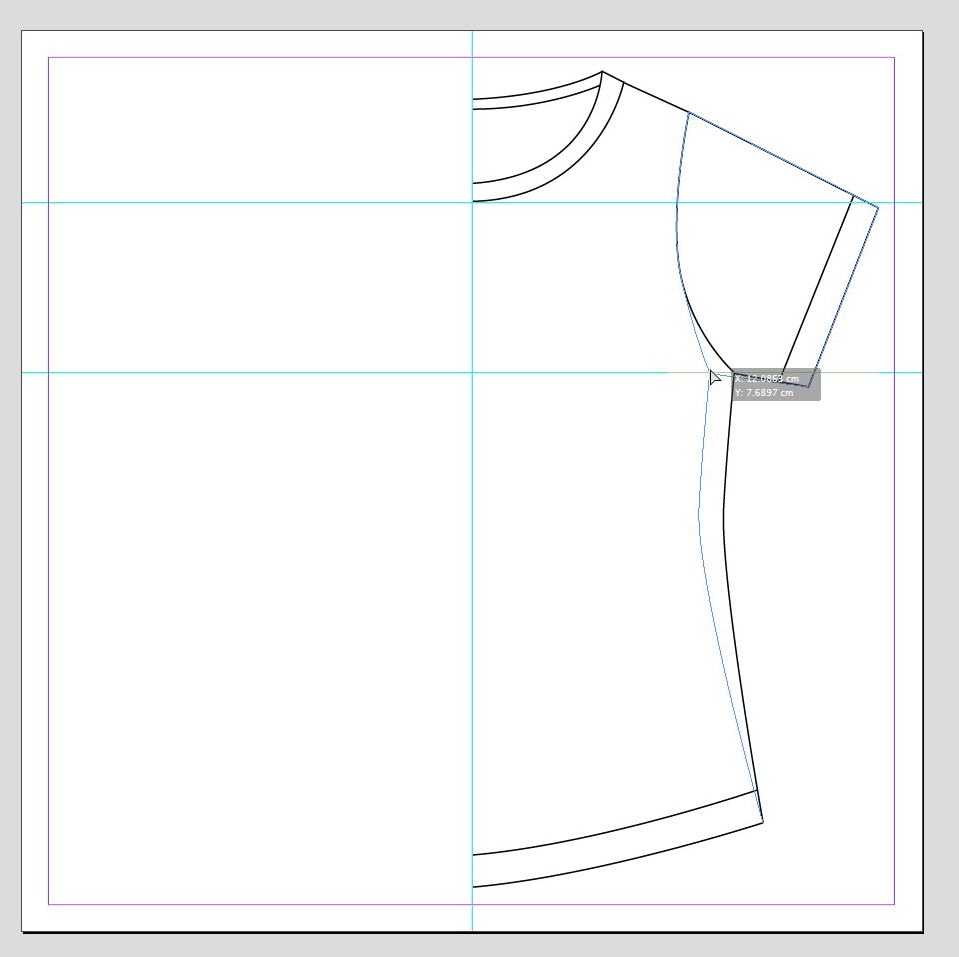
For that though, I had to half the measurements, so from armpit to armpit it was actually 24cm, or whatever, not 12cm. What I'd like is to have it symmetrical, or move both anchors and measure it by the full width from the centre guide.
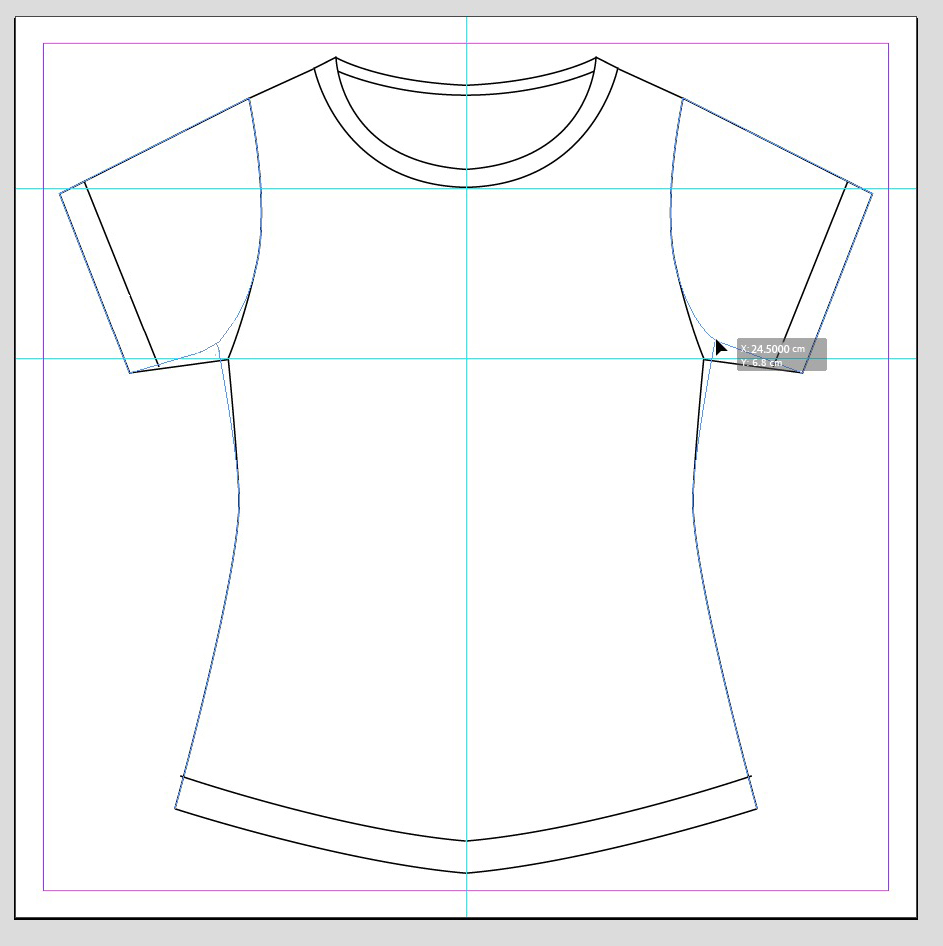
And ideally I'd like to do this with all lines, like the sleeve and neckline so I can recreate an accurate representation of an actual t-shirt I have on my desk. I know it's possible to move two anchor points at the same time but I can't get them to mirror each other, they're moving parallel and I'd like if possible the full measurement and not just half. But if I still only have half and a full mirrored half so I can clearly see it, that's okay too ![]()
Many thanks in advance, and no worries if this isn't possible.
 1 Correct answer
1 Correct answer
Edit:
Ah... forget what I said about Symbols.
Illustrator's Effect > Distort & Transform > Transform is a much better option ![]()
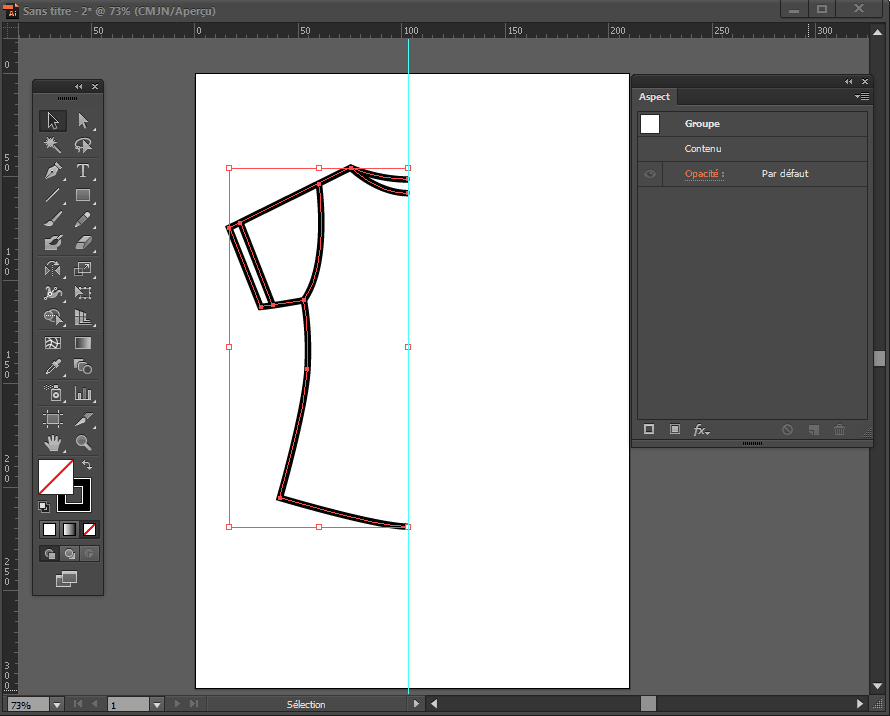
Copy link to clipboard
Copied
Hi,
It seems that you need to scale the drawing that you produced. a few things that would help.
- you can start a document in InDesign at any 'page' size that you want, so you can create your content at scale from the start
- I would select all your lines (Ctr+A or Cmd+A) and group them all (Ctr+G or Cmd+G) then from the values available at the top of the screen scale it to 200%
- After grouping, I would consider drawing a line of the correct length you want, place one end at an armpit, select the scale tool. Click once at the end of the line to place the centre of scaling, then while holding the shift key down, scale the drawing until the other armpit reaches the other end of the measured line.
- be careful, you will upset several illustrator fans as you can produce the same result, using very similar methods. All these InDesign tools were 'inspired' from the ones existing in illustrator for years.
Copy link to clipboard
Copied
Hi Maria,
I see no way to do this fully automatical but the steps outlined below, just to give you an impression what's possible.
It will be much easier to change one half and mirror it. Just a mind game, no real solution, because it needs it's time to set it up:
The table header trick:
1. Do a table with one header cell and at least two body cells ( one single column ).
2. Convert the header cell to a graphic cell.
3. No insets, no cell strokes
4. Size the header cell to the one half of your artwork
5. Cut the artwork, paste the contents of the clipboard inside the container frame of the graphic cell.
6. Click the outport of the text frame that contains the table.
7. Draw a new text frame with the loaded cursor.
8. Restrict the height of the first text frame to the height of the header cell and the first body cell.
The table will continue in the threaded text frame and is now showing the same header with your half artwork.
9. Mirror the second text frame and position it at the left edge of your first text frame.
Now both halfs are in place.
If you now edit the artwork inside the header frame's graphic cell, an "endeavour" on it's own, the other half will update instantly.
The exported, placed and linked PDF trick:
1. Export your page to PDF/X-4.
2. Place the PDF and mirror it, move it so the artwork of the PDF is next to the left edge of the original half one.
Now edit your live artwork on the page.
Export again and overwrite the already exported PDF/X-4 from step 1.
Update the link in the Links panel.
Important Note: If you want to work with fill colors that are not symetrically or with other elements that are not symetrically both workarounds will not work.
Another thought:
Alternatively to the two tricks outlined above your task may be scriptable, so that a duplicated and mirrored object's path would follow it's original automatically, but I don't think it's worth the effort and money a custom script will cost.
Regards,
Uwe
Copy link to clipboard
Copied
mariap81355074 wrote
This is better than in Illustrator because I can select an intersection of lines and move them all, whereas Illustrator will only let you move one line.
?
I am not clear on what you mean here... You can select multiple anchors in Illustrator - just like in Indesign...
Let's be honest: I am not an Illustrator fan.
As far as I'm concerned, Photoshop and Illustrator are just cool Indesign plugins ![]()
Buuuut... I definitely think this is a job for Illustrator.
For instance, you can use Symbols.
Make your first half an Illustrator symbol and duplicate it with a mirror effect. Then, when you modify it, all symbols will be updated.
I am not aware of a "live preview" solution - but I am not an Illustrator guru. I think you could ask the Illustrator forum
I could think of a couple of possible tweaks in Indesign, but really, I think it would be just for fun...
Right tool for the right job ^^
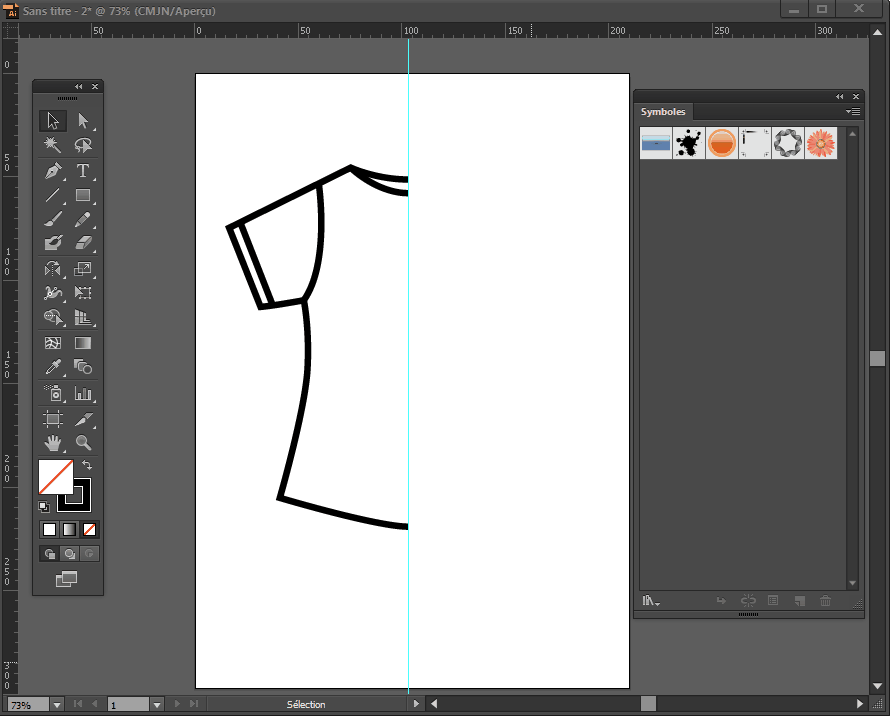
Copy link to clipboard
Copied
Edit:
Ah... forget what I said about Symbols.
Illustrator's Effect > Distort & Transform > Transform is a much better option ![]()
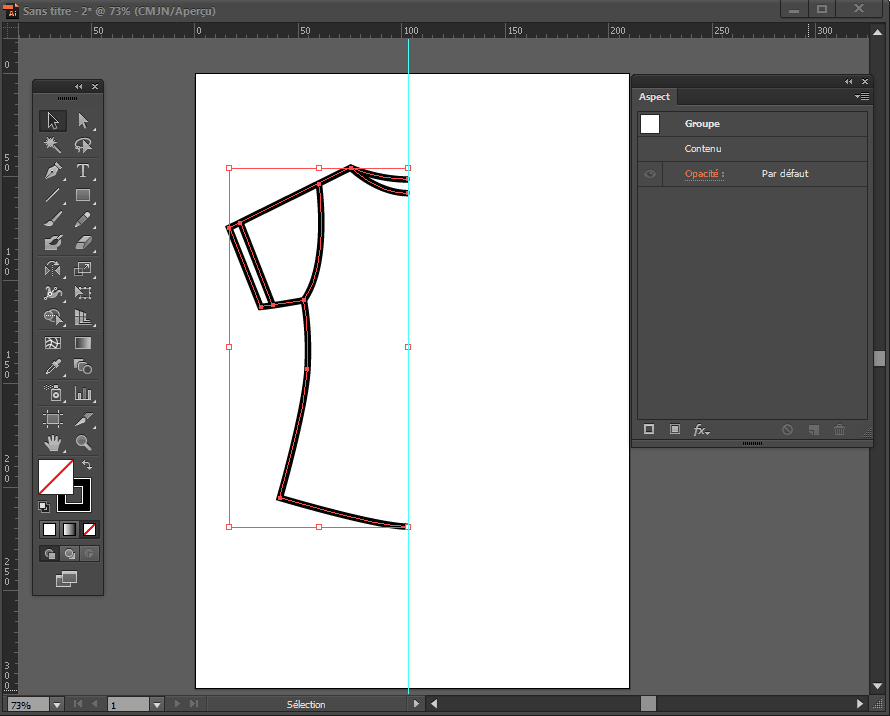
Copy link to clipboard
Copied
vinny38 wrote
For instance, you can use Symbols.
Hi together,
there are two kind of Symbols with Illustrator.
Dynamic Symbols would be the way to go:
Design more efficiently with Dynamic Symbols |
Regards,
Uwe
Copy link to clipboard
Copied
Cool, but still stuck with my CS6 ![]()
Copy link to clipboard
Copied
Can anybody help?
My name is Marcia. I have MS, am a wheelchair user, and a complete computer novice.
I am currently trying to prepare some text based designs to upload to a print company.
I write words! I really don't know what I'm doing with this.
I would greatly appreciate any help anyone can offer.
