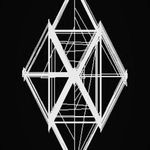Adobe Community
Adobe Community
- Home
- InDesign
- Discussions
- synchronise audio playback control for Indesign EP...
- synchronise audio playback control for Indesign EP...
synchronise audio playback control for Indesign EPUB
Copy link to clipboard
Copied
Hullo,
I have written and illustrated an e-book and added animation. It's been several years of work and it's almost ready to publish ...but for one issue that I am yet to solve.
I have a challenge with controlling the playback of a single MP.3 audio file.
I want to control the audio to sync with the specific pages of the e-book.
Within the Interactive options of Indesign there seems to be no control over where the audio starts and stops for the pages, all the media and button options I have tried result in the audio resuming from the beginning of the recording for each new page, or resuming from the beginning with all the button options.
Video media has a timeline control that can select specific areas to play back on a single video, but audio does not appear to have this same fine-grain control !
I have read the forums and searched some of the professionals in the area (Liz Castro, Pariah Bourke). I have searched tutorials on Lynda and YouTube.
Currently the only options I can see for controlling the playback of the single MP.3 in my e-book are:
1. Cut the single audio into 20 clips and place on each page (controlled by a button). This would be OK but it would break up the continual smooth sound that is within the MP.3.
2. Maybe I will convert the MP.3 to a video and set the designated areas to play back on each of the 20 pages. But this will maybe add unnecessary size to the e-book.
I was hoping someone here might know of a way to get more control over a single audio file and control the playback in indesign; so that a single audio clip can be set to play at 1-2 minutes on page one, 2-3 minutes on page 2....etc etc until the end of the e-book.
Or will I need to jump into the mysterious (and, for me, frightening) space of coding to fix this audio sequence issue?
Thanks for any guidance and solutions 🙂
Damien
Copy link to clipboard
Copied
Did you ever find a solution?
Copy link to clipboard
Copied
Still looking for a solution. Have you managed to to it?
Copy link to clipboard
Copied
I am not sure there is a solution for this; it's basically trying to turn an e-book into a timed video. One of those things, like typing your correspondence in Excel*, that can be done... but almost everything about it is questionable.
(* Yes, I knew someone who did their text docs in Excel. Word was just too sloppy for them.)
╟ Word & InDesign to Kindle & EPUB: a Guide to Pro Results (Amazon) ╢
Copy link to clipboard
Copied
"it's basically trying to turn an e-book into a timed video"
Hi there, James! Thanks for your response, but I'll have to disagree with this one.
Let me clear this up a lil bit:
My partner is currently finishing an interactive children's book, and I was asked to do the sounds. My initial idea was to:
1) make an ambient track (mostly wind sounds and a constant and calm "drone") that would last constantly for pretty much the entire book, changing to another ambient track at a certain point; and
2) make other sound effects, which are supposed to be triggered when clicking/touching characters on the screen (example: you click an owl in a certain page, and it makes a sound).
Idea nº 2 is pretty easy to do with InDesign, as we all know. However, the first idea is being a considerable obstacle. Changing pages will "chop" the audio, making the experience a lot less smooth - it also restarts the song from the beginning, which is undesirable.
A temporary solution would be using a video on autoplay, syncing the parts to specific pages, and making it invisible, but I really don't like workarounds such as this one. Considering this, will I have to resort to PubCoder? What do you think?
Thanks a lot, again.
Cheers!
Copy link to clipboard
Copied
EPUB is built around a certain set of assumptions, and while those limitations can sometimes be bridged, attempting to make the reader — which may be any of at least half a dozen, with dozens more lurking out there, hardly any two the same in function or feature set — support such hacks reliably can be between frustrating and impossible.
EPUB has multimedia support, but is not a completely flexible multi-media playback device. Getting a file to support the page-by-page audio automatically, and then do so even across a few of the better readers, is way outside its envelope.
╟ Word & InDesign to Kindle & EPUB: a Guide to Pro Results (Amazon) ╢