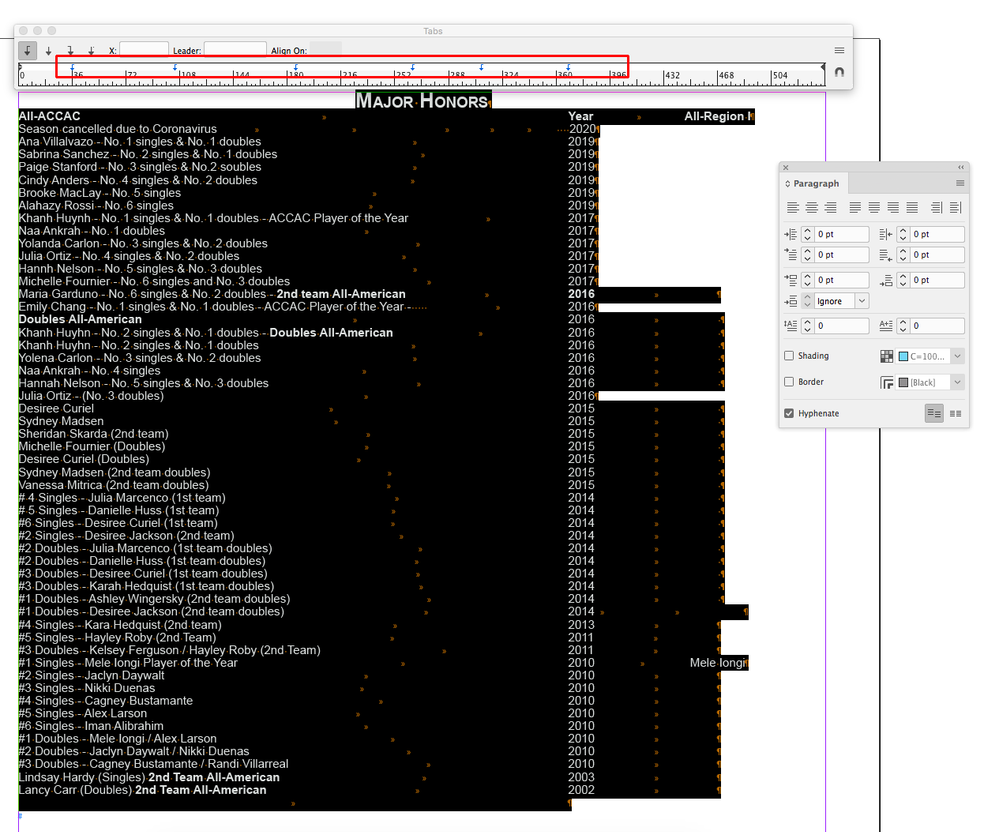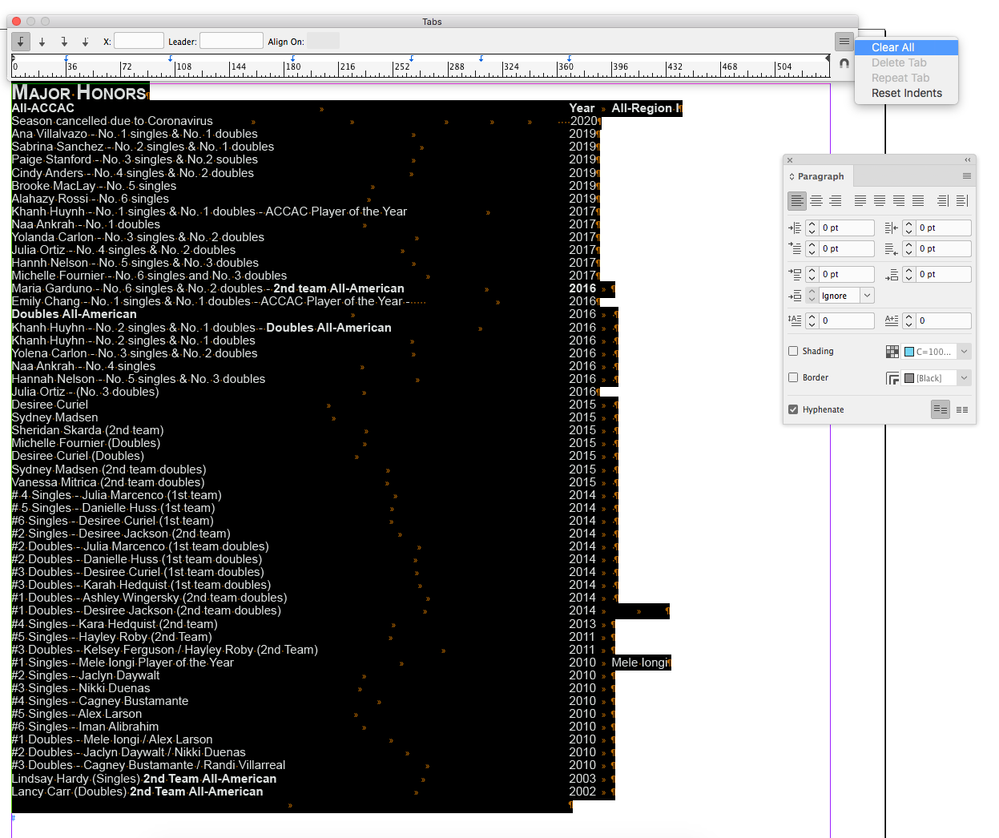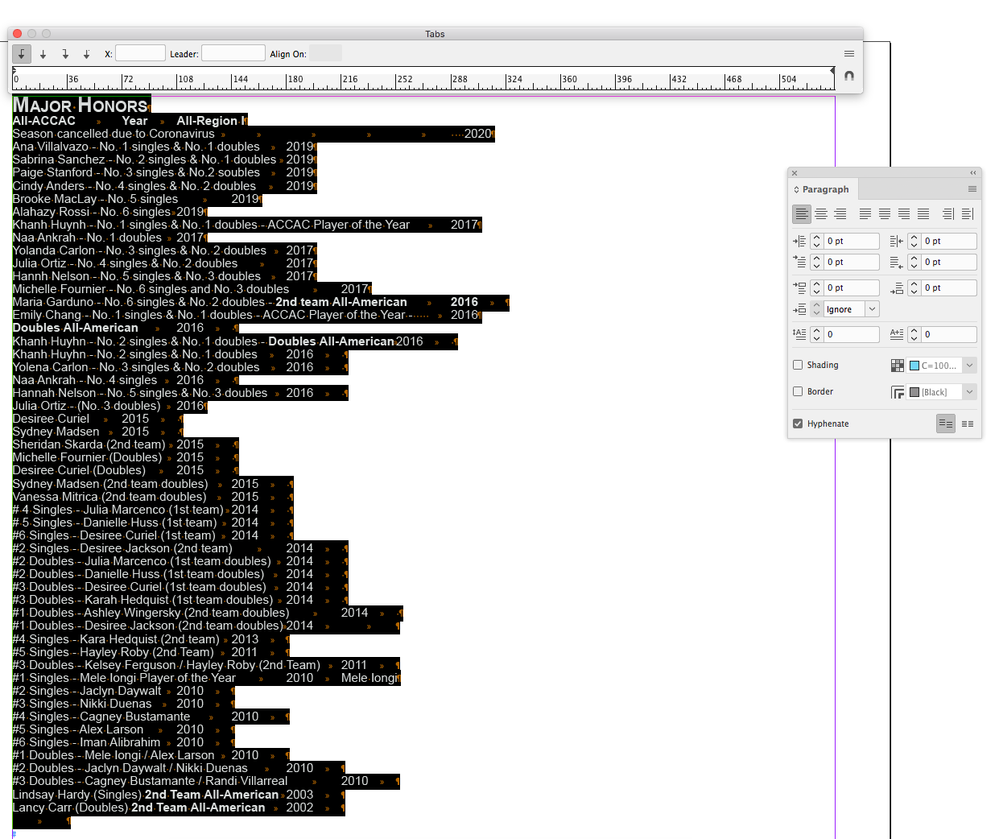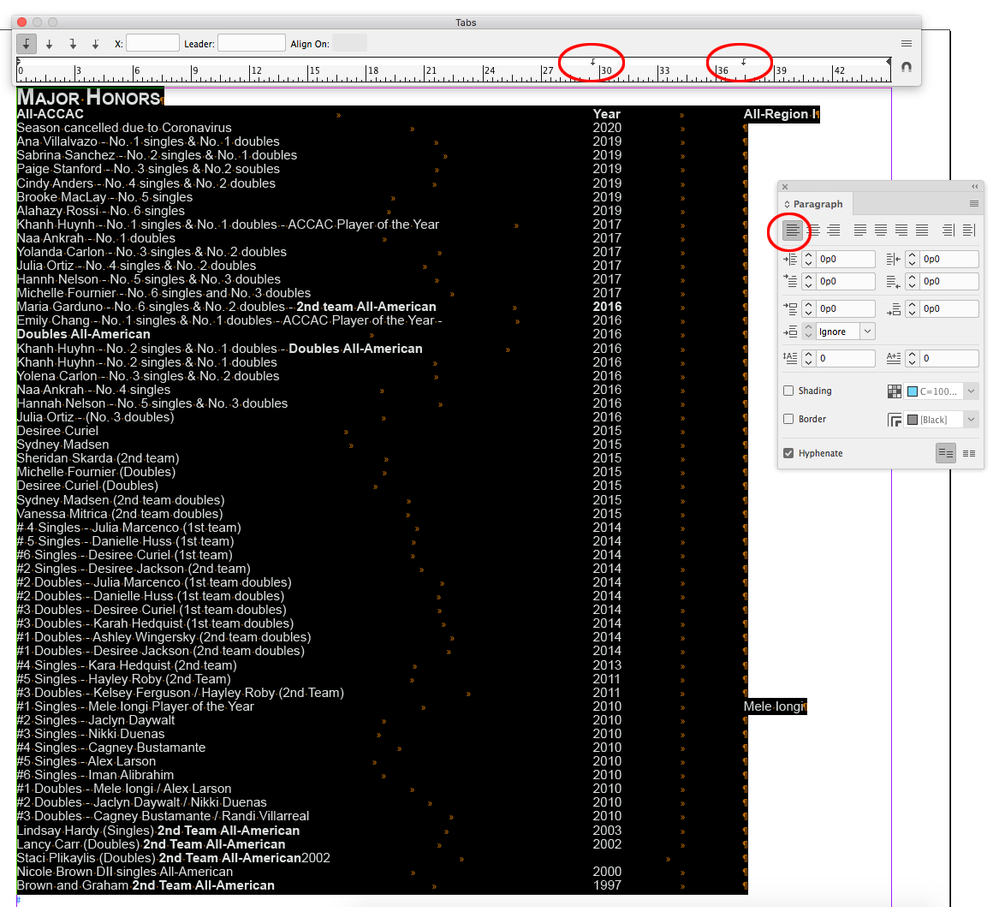Adobe Community
Adobe Community
Copy link to clipboard
Copied
I posted this about a week ago but was unable to attach the sample file I was discussing so let me try again.
This has happened many times over the years.
If I try to add a row anywhere (in this case direcly above the last row), when I hit enter it causes the second column to tab over one space. If I try to backspace the date, as shown, it causes both columns to center.
I have tried everything I can think of to correct this, but with no luck.
 2 Correct answers
2 Correct answers
If you turn on Hidden characters, and select all of the text you can see what @migintosh is describing.
Select all of the text and show Type>Tabs. Click the magnet icon to align the Tabs panel with the text. Here you can see there are 6 different tab stops for the selected text. The hidden characters are showing that the paragraphs have different numbers of keyed tabs—there should only be two tabs for each line, along with two corresponding tab stops:
With all of the text selected, you can
...Here’s my example:
https://shared-assets.adobe.com/link/6c93a7b7-9976-490a-6a6b-b3b0c13e51b6
https://shared-assets.adobe.com/link/6c93a7b7-9976-490a-6a6b-b3b0c13e51b6
https://shared-assets.adobe.com/link/6c93a7b7-9976-490a-6a6b-b3b0c13e51b6
https://shared-assets.adobe.com/link/6c93a7b7-9976-490a-6a6b-b3b0c13e51b6
https://shared-assets.adobe.com/link/6c93a7b7-9976-490a-6a6b-b3b0c13e51b6
Copy link to clipboard
Copied
Many of your rows are center-aligned. They should all be left.
The row that begins with "Season cancelled due to Coronavirus" has 5 tab characters and 4 spaces. You only need one tab and no spaces.
You have 6 tab stops set, and you only need 2.
The last two rows that start with "Adam Cohen" have 6 tab characters after the year. They provide you with no benefit. Why are they there?
The way this is set up is how you would need to do it on a typewriter. InDesign has tools to do what you want, but you have to use them. One tab to the next column. One return at the end of a row. One tab stop for each column. Use left, right or center tab stops where you need them. You might want to Google "setting up tabs indesign" to get some info.
Copy link to clipboard
Copied
If you turn on Hidden characters, and select all of the text you can see what @migintosh is describing.
Select all of the text and show Type>Tabs. Click the magnet icon to align the Tabs panel with the text. Here you can see there are 6 different tab stops for the selected text. The hidden characters are showing that the paragraphs have different numbers of keyed tabs—there should only be two tabs for each line, along with two corresponding tab stops:
With all of the text selected, you can clear all of the Tab Stops via Clear all, and from the Paragraph panel set all of the text to Left Justified
Then add the two stops back positioned where you want them. Here I’ve set two tab stops for all of the text and deleted the unnecessary tabs from the text:
Copy link to clipboard
Copied
Here’s my example:
https://shared-assets.adobe.com/link/6c93a7b7-9976-490a-6a6b-b3b0c13e51b6
https://shared-assets.adobe.com/link/6c93a7b7-9976-490a-6a6b-b3b0c13e51b6
https://shared-assets.adobe.com/link/6c93a7b7-9976-490a-6a6b-b3b0c13e51b6
https://shared-assets.adobe.com/link/6c93a7b7-9976-490a-6a6b-b3b0c13e51b6
https://shared-assets.adobe.com/link/6c93a7b7-9976-490a-6a6b-b3b0c13e51b6