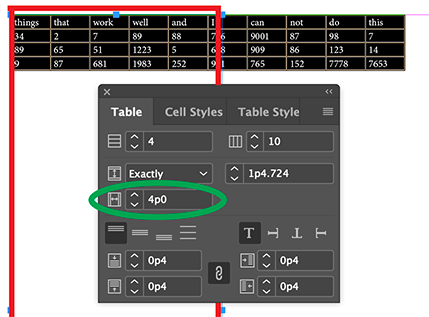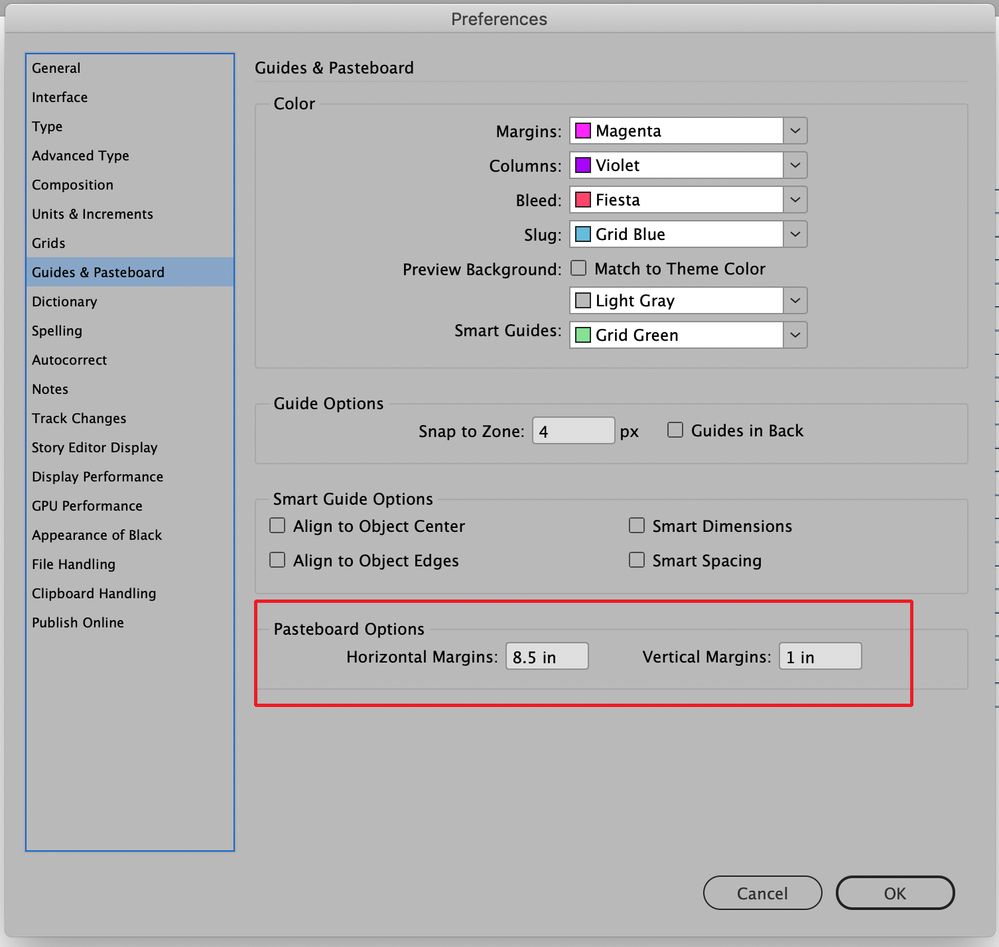Adobe Community
Adobe Community
Table Formatting
Copy link to clipboard
Copied
Running into a super annoying issue in InDesign that I'm sure is an easy fix, but it's just something that is currently evading me.
I need to create a table with multiple rows and columns. Every time I drag it onto my canvas, it only shows a portion of the rows. I can resize the object beyond the borders of my canvas and reveal all of the rows that I requested to populate, but they won't constrain to the canvas size -- they extend far beyond the canvas borders and I can't resize the table to the canvas size without losing the visibilty of all the rows. I would just like the amount of rows I chose for the table to populate onto my canvas.
What am I missing here team?
Copy link to clipboard
Copied
Copy link to clipboard
Copied
Tables work just like Word tables so they can go outside the text frame. Just select the table and change the width or height of the cells in the Table panel. The red is the text frame area. The cells are in black and the green area is the width field (field for height jus above). Your original table in Excel is probably a lot longer and if your table is a lot longer than one page you might need to thread the table to another page as well. The header will be locked into each page if you need to do this.
Copy link to clipboard
Copied
This is super helpful, thank you. I actually don't have an original table -- from excel, et. al. I'm just trying to create a table, within InDesign, native to the program, and then input values/text within the program. That's why I'm a little mystified as to why, after I select the original values within InDesign (22 rows and 4 columns) and then drag it to the proportions/edges of my canvas. Currently, it won't populate with the number of rows that I selected in the "create table": drop down menu.
Any thoughts?
Copy link to clipboard
Copied
To use create table with the values already created, select and highlight the text first. The text needs some prep, a tab between values will create a column, a return will create a row. The width of the this newly created table will be the width of the text frame.
Copy link to clipboard
Copied
Hey Jeffrey,
Thanks for the feedback. So, I don't have the text yet -- I could, but I was attempting to build the table, sans text, and then input the text into the table. The problem is that the available rows that are visible, after clicking "insert table", aren't the full amount that I've selected (22 rows). When I try to resize the table to the size of the document, the rows and columns don't resize, they just crop off the rows.
I just want to create a table that matches the dimensions of the document I created. I'm basically creating a 22 row, 4 column table on a 4"x5" card...if I can get the table to fit proportionally to the card.
Copy link to clipboard
Copied
I watched the video and here are a few notes.
As mentioned, the width of a new table or create table, will be set to the width of the text frame that it is placed. Resizing the text frame does change the width of the table. To resize table, hover cursor over right table edge, and when it becomes arrows, you will be able to select edge and resize the table.
This unfortunately does not adjust columns. There are various ways to adjust column widths: you can perform the previous instructions with hovering and selecting a column, set numeric values for widths, use the distribute function on selected columns.
When a new table is created within a text frame, the cell height allowance will determine how many rows are viewable in frame. Keep in mind, excess rows are just overset. You can stretch frame to reveal additional rows. You can then change height allowance of cells to fit 22 rows. Same adjustments (that I described) apply for rows.
Copy link to clipboard
Copied
Can you elaborate as to what you mean by "dragging it onto my canvas". InDesign does not deal in a Canvas like Photoshop. Rather the program features pages that are on a pasteboard. The only way that I could even remotely duplicate what you are saying was to take a table that I created and drag it off of the pasteboard—in which case part of it would "disappear". That is normal behavior as any object that is dragged off of the pasteboard will vanish. Objects in InDesign must be on the pasteboard in order to be seen. Additionally, anything that is to be printed or exported as a pdf or other file format must actually be on a page or within a slug area created around the page. If for some reason you want to put the table on the pasteboard and still see it but there is not enough pasteboard available then you can expand the pasteboard area in the Guides & Pasteboard section of InDesign preferences (see screenshot).
Copy link to clipboard
Copied
You're absolutely correct in challenging the nomenclature that I'm using. I'm defaulting to photoshop-speak. I have a one page, 4"x5" document. If I go to Table>Insert Table and then select the rows and columns that I need -- in this case: 22 rows, 4 columns -- click "ok" which then changes my cursor to a draggable cross that I would then draw across the document. When I insert the table across the proportions of my document, instead of populating the number of rows that I've chosen, 22, onto the 4"x5" document that I've created, it only shows a partial amount of the rows that -- the table is bigger than the document. If I resize the table that I've created, it doesn't change the proportions of the table, it just crops the table.
In the video, you can see that the table I've created has 22 rows, but those rows aren't visible on my document. If I resize the table I've created to the document, it just crops rows off of the table.
Does this make sense?
Copy link to clipboard
Copied
Your video looks like you are putting the table outside of the pasteboard. Try resizing the pasteboard as I suggested in my first post. Also try holding the shift down when dragging the table with the text cursor. This enlarges the table as a whole in whatever direction that you are pulling it.