 Adobe Community
Adobe Community
- Home
- InDesign
- Discussions
- Table: How to align text to baseline grid?
- Table: How to align text to baseline grid?
Copy link to clipboard
Copied
Aligning text in a table cell to the baseline grid does not work for me:
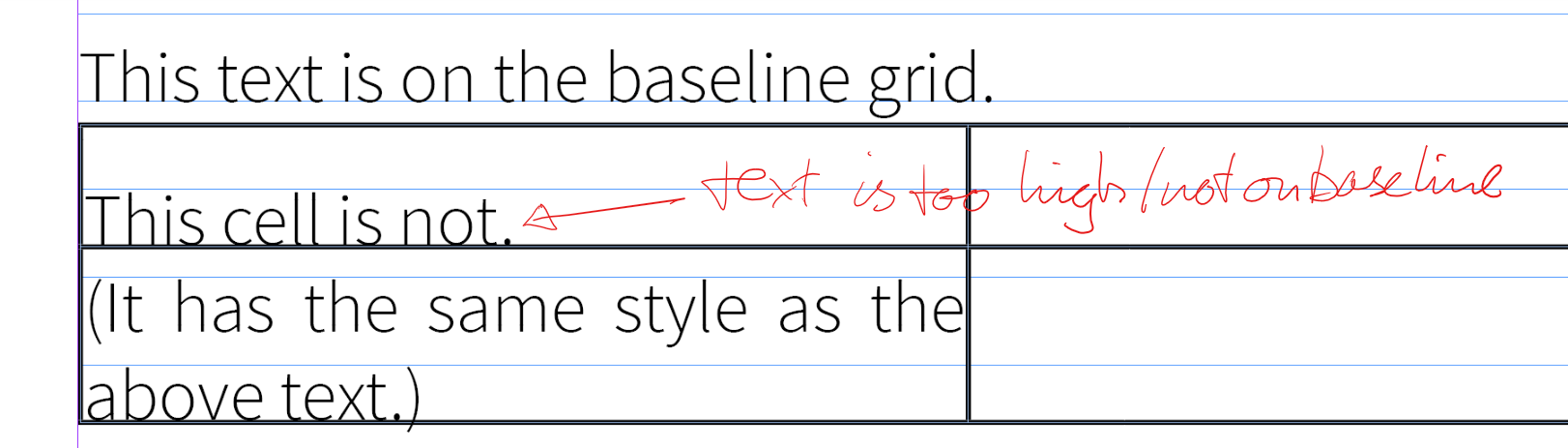
Should it work?
Background: I have a few two-column tables that I just want to inline in the text. One of them is a schedule with dates on the left and items on the right. Nothing fancy.
 1 Correct answer
1 Correct answer
In the end I got table cells and text aligned to the grid by selecting Relative To: Top Of Page. This is a hack, but with the grid relative to top margin, I just couldn’t get it to work.
Unfortunately, I cannot provide more details as my subscription has expired.
Copy link to clipboard
Copied
Hi feklee:
Did you create a paragraph style for the text within the table, and snap it to the baseline grid? You said you are using the same style as the text—are there overrides in play? Yes, this should work.
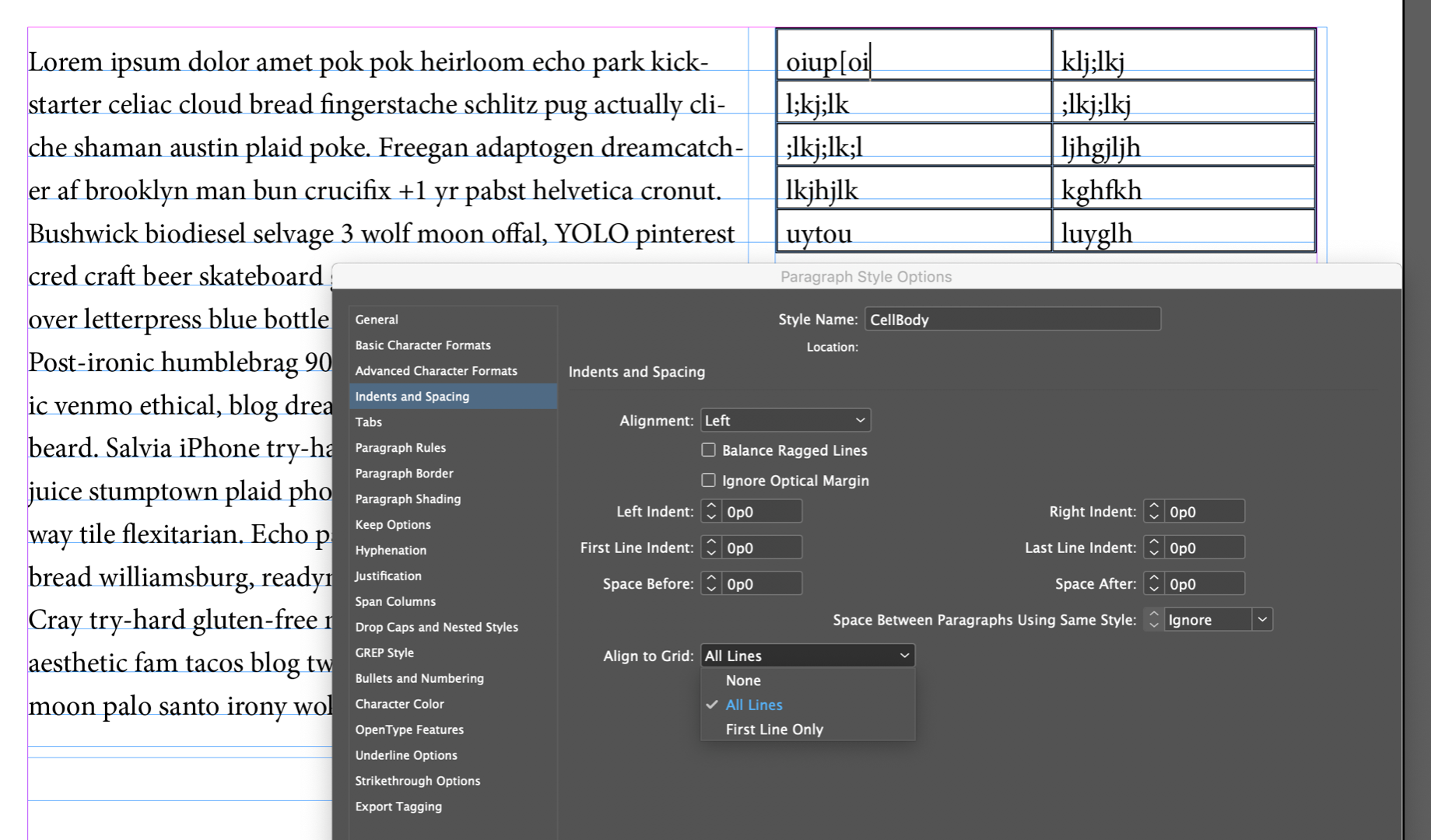
~Barb
Copy link to clipboard
Copied
Hi feklee:
I've never used tables and baseline grids together, but once I snap the text to the grid, I can't break it, either as an inline table or floating as in my screenshot above. Inline does introduce a set of spacing issues that would have to be solved, but the text in the cells stays on the grid no matter what I do. (Played with frame-based grid vs defining for the document, various cell heights and constraints.)
~Barb
Copy link to clipboard
Copied
Copy link to clipboard
Copied
Hi Jane:
I played with this for a bit. I moved my table inline, and it made no difference if I changed it to top margin or top of page. I couldn't break it. ![]()
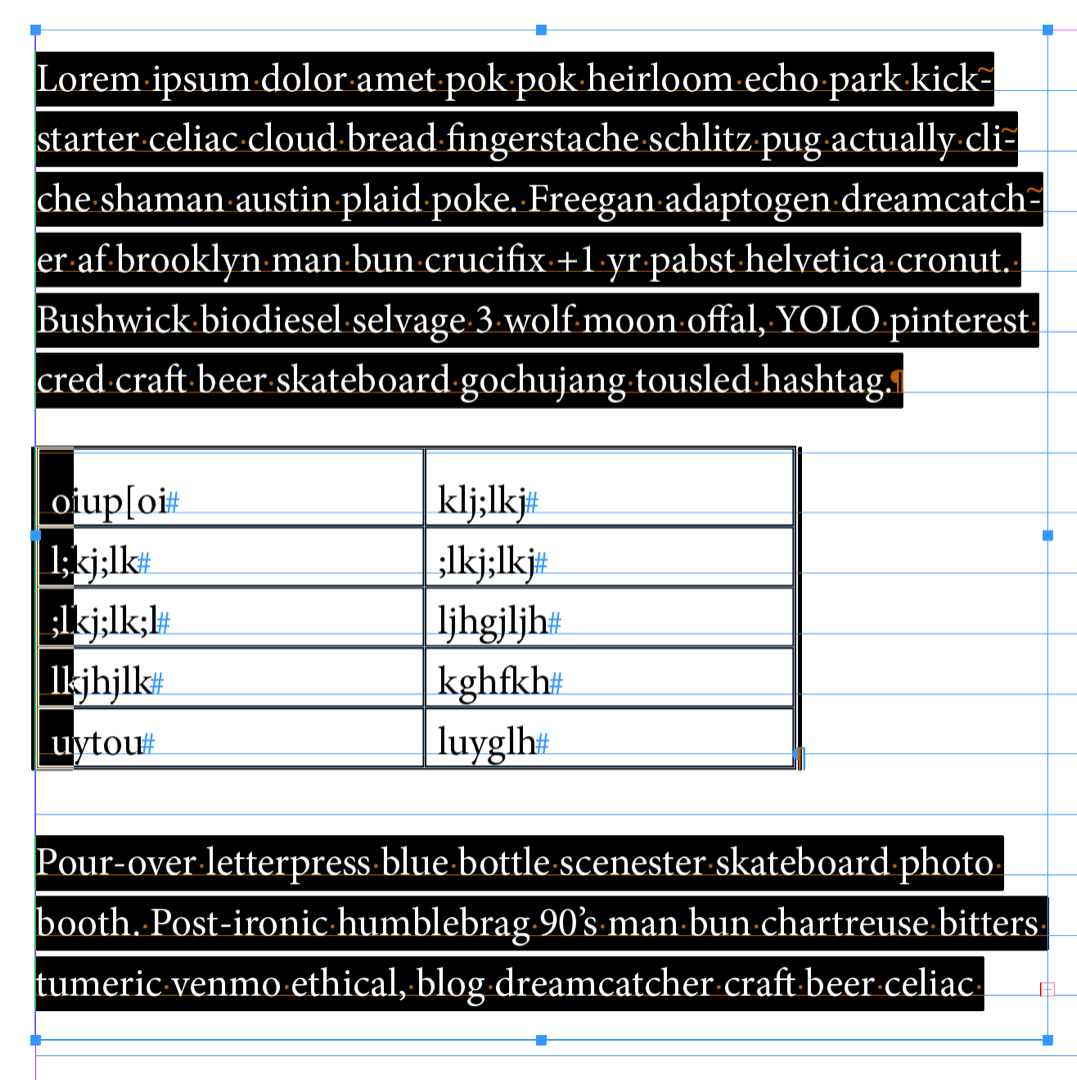
~Barb
Copy link to clipboard
Copied
With a brand new letter document it works (standard everything, except that I selected align to baseline grid😞
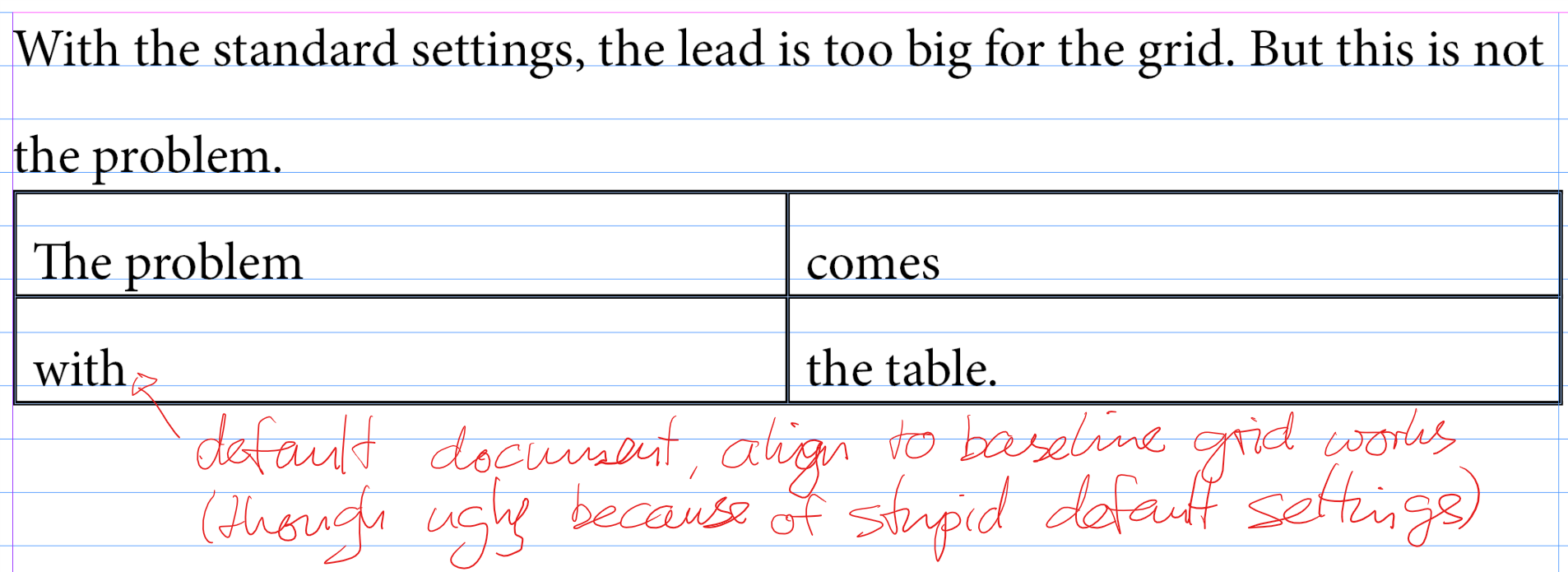
Once I change the grid size and make it start relative to the top margin, things go bad:
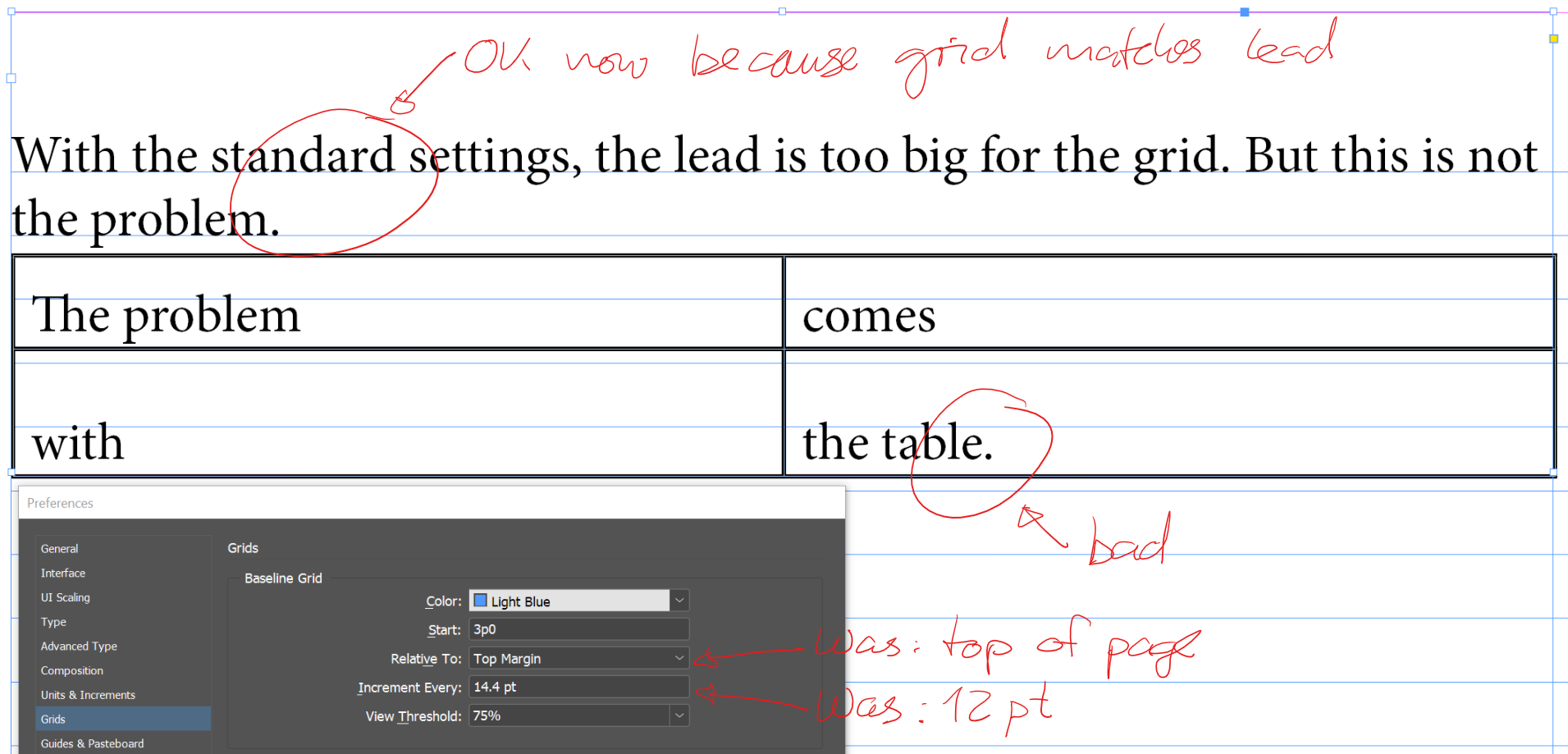
Is this a bug or am I missing something?
Copy link to clipboard
Copied
Hi feklee ,
I think we have to see your test document.
Please upload it to Dropbox or a similar service and post the download link.
Thanks,
Uwe
Copy link to clipboard
Copied
It's a default letter document created with a standard installation of InDesign on Windows 10.
Copy link to clipboard
Copied
Since I'm working with a German version of InDesign I'd like to rule out any difference to your version.
Thanks,
Uwe
Copy link to clipboard
Copied
Align baseline grid and table... almost always a no go, you're asking for problems imo. Why don't you just center your text horizontal in the cells? Much better in most cases.
Copy link to clipboard
Copied
Yeah, well, it actually only is a no-go because of lacking table functionalities in InDesign. As a person working with tables in InDesign since man discovered fire, there are a few things which could be improved in the field. But two of those are glaring omissions from Adobe:
- multiple non-adjacent cells selection!
- automated interaction of table row height with baseline grid (i.e. where row heights snap to baseline grid after cell contents, for instance)! EDIT: if this was a thing, it would solve all vertical space problems related to tables, because it would be enough to create a paragraph style with a leading matching that of the baseline grid to use and style the cells text with. Then you'd have real, modular, accurate control of tables' vertical deployment in the page space (not addressing overset cells, though).
Addition of just those two would make life tremendously easier. We're not asking for problems — only dealing with the ones not solved...
Copy link to clipboard
Copied
Hi Mymymymy:
This is a user-to-user forum (users helping other users). If you want Adobe to consider including your ideas in a future version, please post them here: https://indesign.uservoice.com/.
~Barb
Copy link to clipboard
Copied
Hi Barb,
yes, I know. All done. Though my post here isn't wasted if it can attract a vote or two in favor of my feature request! 🙂
Thanks
Copy link to clipboard
Copied
On that note, please post the link here so that people with the same concerns will vote it up!
~Barb
Copy link to clipboard
Copied
Copy link to clipboard
Copied
In the end I got table cells and text aligned to the grid by selecting Relative To: Top Of Page. This is a hack, but with the grid relative to top margin, I just couldn’t get it to work.
Unfortunately, I cannot provide more details as my subscription has expired.
Copy link to clipboard
Copied
Hey Feklee,
I found the same problem today! I went crazy thinking that it was some parameter that had changed, but then I created a new document, I tried it again and I saw that it was not my problem. I have created a paragraph style with the text aligned to the Baseline grid. The text aligns with the baseline grid using it outside the table, but not inside the cell. As you say, it's possible to modify the upper margin of the cell to snap the text to the baseline grid. But I think it's a fudge... I hope they solve the problem in future updates! Thanks for your help.
Copy link to clipboard
Copied
Hi Mymymymy,
could you work out a bit more details on your second feature request "automated interaction of table row height with the baseline grid"? Why? Because I think there are more aspects to it than the height you will get from baseline to baseline in the grid. From a typographical point of view top and bottom insets are interesting as well depending how many lines of text are present in a single cell. And how would we deal with adjacent cells in the same row where the amount of lines will differ?
Do we perhaps need a baseline grid per cell? Or per table row?
Regards,
Uwe Laubender
( ACP )
Copy link to clipboard
Copied
Sure, I'd be happy to. If I go into more detail, though, I need to explain other things. I see all sorts of correct, yet incomplete, observations about how tables pose certain vertical alignment problems, both regarding cell limits and text within cells itself. But none address what I believe is a core issue in InDesign.
If you are half serious about text design, you can't work without a grid. I'll call this a "page design grid". Now, the horizontal division of this grid is the column, and the vertical one, the row. The consequence is, if the baseline grid is to be of any real use, that the baseline grid height, from line to line, is a module (a sub-division) of your page design grid row height. And the corollary is that baseline grid height is equal to horizontal gutter height. Please see this snapshot of an example document of my design:

Come in tables. And I totally agree: not only must table rows heights match a multiple of baseline grid lines, but the insertion and exit points (top and bottom "edges") of the table must also occur on baseline guides. There should be a check box in some table styling dialog which allows you to force the table top edge, bottom edge and row divisions to snap to baseline grid. In this mode, the rows heights would automatically grow according to contents, but only in steps of baseline grid dimension.
Columns could work the same way, although there is no real equivalent to baseline grid in the vertical domain. And, from experience, it's not very often that I can keep column widths modular throughout a substantial book. Here I often find myself crying for flexibility and resolve to odd values.
Now, about what happens with baseline grid inside cells. There is something wrong at the very root of how InDesign implements, and even names this modular grid. It should not be called "baseline grid", because these divisions should not represent actual text baseline (at least not how it's implied at this time). Instead it should be called "text setting grid", or "grid text subdivision", or something. Please look at this snapshot:
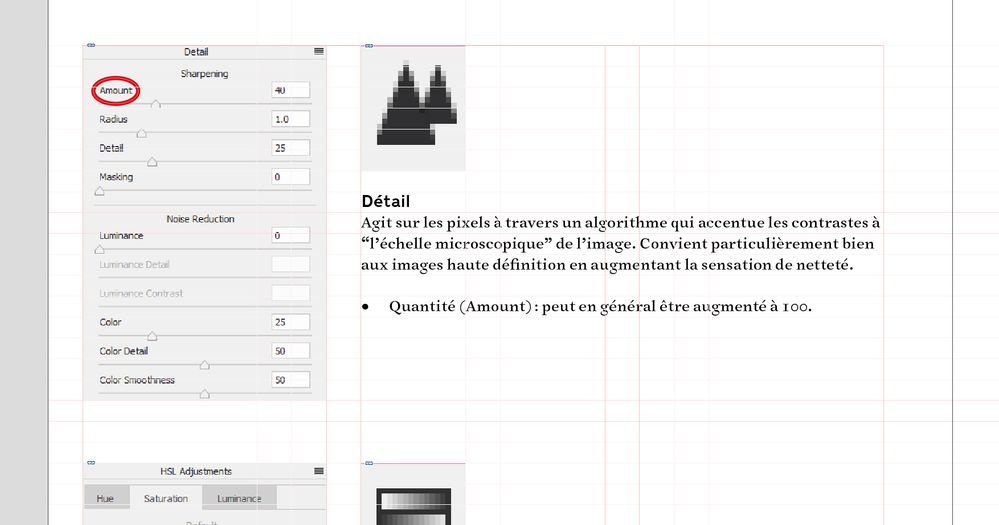
The "baseline grid" is only completely useful when it encapsulates the complete character height, with ascenders and descenders — just like physical upper and lower limits of a composed lead type line! It's the only thing which makes sense, because the way it is now, the "baseline grid" cannot be used to align graphics with bodies of text. Adobe need to pay more attention to Josef-Müller Brockmann and they would make things the right way here.
So, to be complete (and it would make InDesign 1.5× more powerful to my eyes, not a small feat for a 30+ y.o. piece of software) :
- The "Create guides..." menu function should also determine "baseline grid" as a module of the design grid: one could choose a number of rows, and then a number of "text setting grid" lines per row, which would immediately make the whole spread entirely modular! The present disconnect between page design grid rows and baseline grid doesn't make sense (it doesn't to me, anyway; maybe there could be an option for the two values to be linked in a clever manner like this). These values are related if you think for only a minute.
- This baseline grid cannot be the "text baseline", i.e. the lines on which characters "sit"; not sure how to solve this, but maybe simply by the opportunity to set a vertical offset from the baseline grid (or "text setting grid") to place this virtual "sitting" line a bit above the visual, snapping guide line, to achieve the geometry shown in the previous image. What I always do now is, once I found my page design grid and determined type size, I tweak InDesign's baseline grid accordingly to set its start point with a determined offset, so that I achieve the described behavior (it's the case in the first image above; the lines displayed are not from the actual baseline grid, they're "my" set of guides; the baseline grid is hidden and actually offset a little upwards). I actually never use InDesign's baseline grid visually (it's always hidden), because I only need the snap of my own guides to properly align graphics with text (à la Müller-Brockmann).
- This would solve the question of how text is set inside cells; the exception here would be cells where text is aligned in the middle, vertically, with a parity mismatch between modular cell height and the number of text lines it contains; like the example situation where the cell has a height of 4 "text setting grid" lines, but only contains 3 lines of text — then the text should be set halfway across "text setting grid" lines. Maybe simply an option to determine this, like "Cell text baseline grid snap 1:1 or 1:2".


