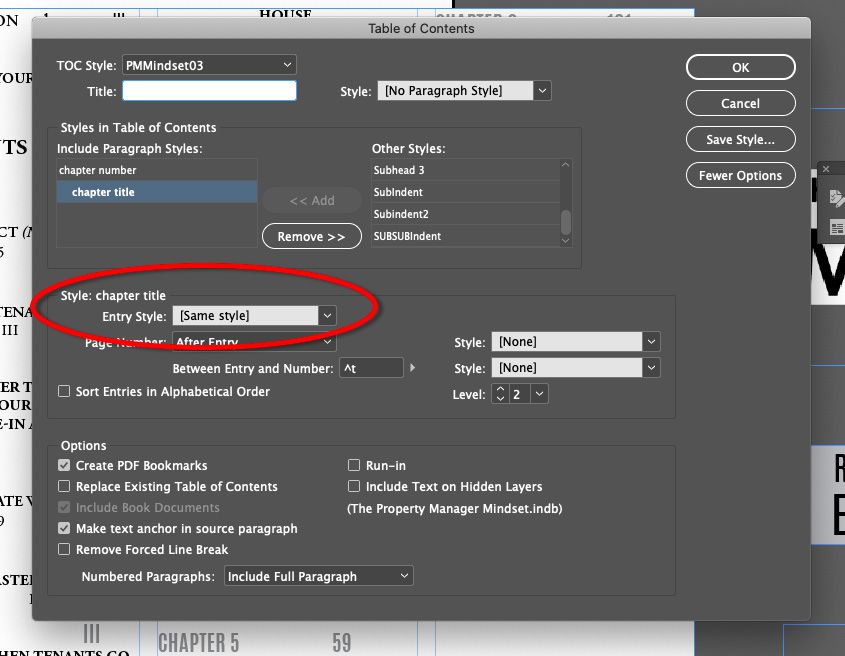Adobe Community
Adobe Community
- Home
- InDesign
- Discussions
- Table of Contents generates multiple times plus ro...
- Table of Contents generates multiple times plus ro...
Table of Contents generates multiple times plus roman numeral characters appear. WTH???
Copy link to clipboard
Copied
Dear experts,
I'm having a TOC issue I've never faced before. I implemented a style change in my chapter number + title pages, and when I went to update the TOC, all of a sudden some of my entries are a varying in size and font, and I start seeing roman numerals after the chapter no. headings. And if that weren't enough, the TOC generated twice. I've never seen this before. Can someone please help me rectify this? I'm concerned what's going to happen when I eventually export this to epub.
I'm uploading screenshots of both my TOC settings and the generated TOC with the text box in 3 columns to show what's happening. Please help.
Thanks in advance,
Carl
Copy link to clipboard
Copied
The following just addresses the issue of your TOC content changing in size. By default, the TOC content will be formatted using the same styles they point to within the body of your document. It's possible to independently style the TOC content. Create Paragraph Styles just for your TOC entries and then change the setting that I have circled in red from your posted graphic. I'm happy to expand on this method if it's not clear.