 Adobe Community
Adobe Community
- Home
- InDesign
- Discussions
- Re: Table of Figures picking up a character overri...
- Re: Table of Figures picking up a character overri...
Copy link to clipboard
Copied
Hi. I have both a TOC and a Table of Figures in my document. I have created a set of paragraph definitions just for TOC use and the TOC works great. I have created a second set of paragraph definitions just for the TOF -- basically a restatement of the header style and a TOF figure definition for use only in the TOF. InDesign generates both the Table of Contents and the Table of Figures like a champ.
However...
In the Table of Figures the top-level heading and some -- but not all -- of the figure entries seem to be picking up a defined character style and overriding the assigned set of TOF Paragraph styles with it. For example, for my run of chapters, I have defined a character style called figure_number (bold for the figure number). I used this as part of three numbered paragraph styles called figure_caption_one_col_start, figure_caption_one_col, and figure_caption_float -- all of which have Level 1 designation in the TOF. So far so good. They generate as expected except for formatting.
When I run the TOF, three of the entries -- the head (Table of Figures) and figures 1 and 2 seem to have picked up the character definition figure_number as an override for the whole entry; otherwise, they are formatted as I decree. I can manually set their character styles to [None] and everything works out normally. I would not like to do this over a whole book, every time I re-generate the Table of Figures.
The head Table of Figures is assigned a specific TOF head style right in the TOF styles defnition (I do it the same way in the TOC -- which works). The other two affected captions are in anchored frames grouped with their graphics -- but I have other captions grouped with graphics in anchored frames that are NOT affected.
I cannot figure out where the character override is coming from -- especially for the TOF title.
Any advice? It will be appreciated.
Thanks.
-JW
 1 Correct answer
1 Correct answer
Hi JW:
Ok, the TOC is set up and working, but the LOF has overrides—is that a correct summary? That tells me you know how to create a TOC. An LOF is just another TOC (generated from the same dialog box) but it calls in figure titles and not headings.
Let's work our down from the top, starting with the LOF Title. It isn't being pulled from the source files—it originates in the TOC dialog box. You can specify a paragraph style in the TOC dialog box but not a character style:
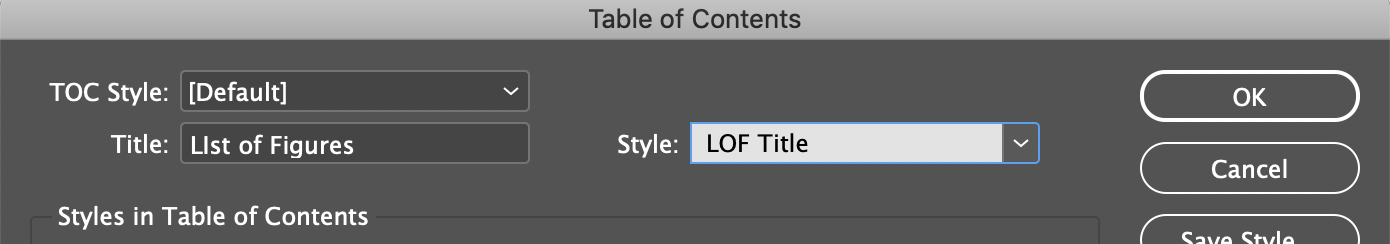
So, I would begin by exam
...Copy link to clipboard
Copied
Hi JW:
Ok, the TOC is set up and working, but the LOF has overrides—is that a correct summary? That tells me you know how to create a TOC. An LOF is just another TOC (generated from the same dialog box) but it calls in figure titles and not headings.
Let's work our down from the top, starting with the LOF Title. It isn't being pulled from the source files—it originates in the TOC dialog box. You can specify a paragraph style in the TOC dialog box but not a character style:
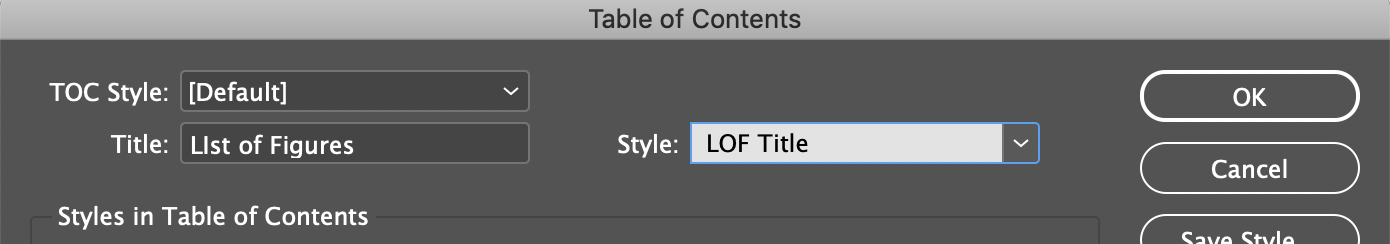
So, I would begin by examining the LOF Title paragraph style in the Paragraph styles panel. Look for overrides, what it is based on, etc. Clean it up there then update the LOF through the TOC dialog box. Is the problem still persisting? Once that is resolved, we can move into the body of the LOF.
~Barb
Copy link to clipboard
Copied
Can you show a screen capture of the List of Figures TOC settings? Be sure to click the More Options button.
