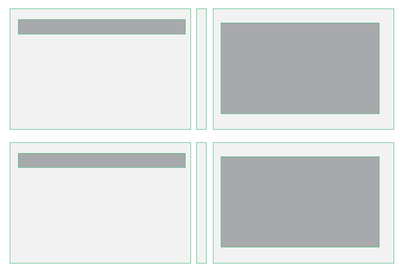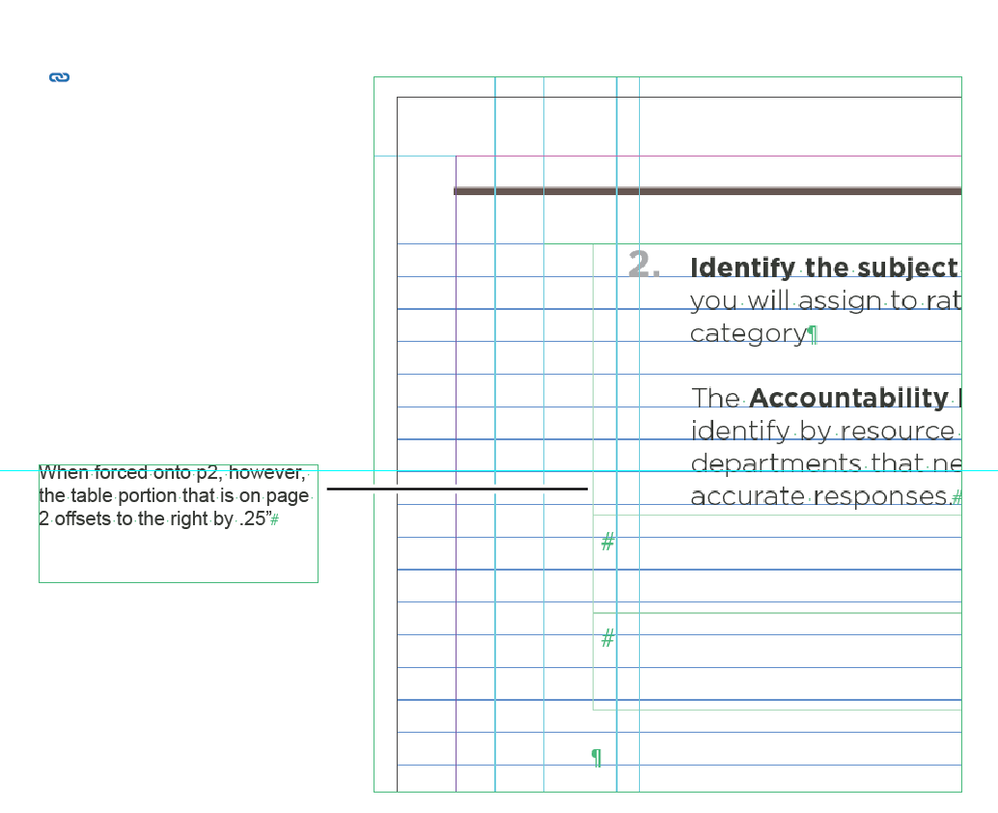Adobe Community
Adobe Community
- Home
- InDesign
- Discussions
- That's a good differential diagnosis technique. I ...
- That's a good differential diagnosis technique. I ...
Copy link to clipboard
Copied
Hi. I'm seeing an unwanted inset or shift to the right on a table that crosses page boundaries. I've played with the paragraph defintion on which the table sits (removing its first-line indent), but while that fixes page 2, it changes the inset of page 1. I haven't run into this before with tables; their insets have always behaved well across page boundaries. Looking for insight and help straightening this out.
Background:
I'm developing a layout per client's request in the form of a table on a landscape page. The table has numbered instructions in the left column, a "gutter" column in the middle, and a right-hand column for a screenshot. The general layout of the table is like this:
Of course, the big graphics allow only one or two rows on a page. The graphics push the table rows on to subsequent pages.
The guides arrangement is a little complex. Here is an annotated diagram:
What happens is that when all table rows fit on page 1 (before inserting a bunch of graphics) the cells of the table line up as expected. When ID moves rows to page 2, the table is indented .25 inch and I can't seem to reposition it.
The paragraph definition the table sits on uses a .25" first line indent. When this is removed, page 2 lines up appropriately -- but returning to page 1, the table is now out-dented to the left by .25". It seems that either I can have an as-designed alignment on page 1 or an as-designed alignment on page 2, but not both at the same time.
Here is the change that occurs when the second row of the table is sent across the page boundary:
I have not run into this previously. When tables have extended across page boundaries for me in the past, they have adopted the same alignment -- and they have been carried by the same paragraph definition I'm using here.
Both page 1 and page 2 use the same master with the same guides and the same paragraph and text-column definitions. Afraid I'm mystified.
Thanks for any help.
 1 Correct answer
1 Correct answer
This was a subtle, but ham-handed error. When ID creates a new page, it fills the margins with text box automatically. However, my high-concept text box is indented .25 inches from the left margin (don't ask). Thus, when ID creates the next text box everything moves over.
The correct solution (and there is time for me to implement it) is to readjust the left margin so that it is .25 indented to where I want it, and then readjust the two or three paragraph definitions that currently matter so tha
...Copy link to clipboard
Copied
What is the alignment of the paragraph where the table lays in? It seems that it's aligned around spine, so on even page it comes left and on odd page it comes right. It might be the case.
Copy link to clipboard
Copied
Copy link to clipboard
Copied
could you please put somewhere a sample file (3-4 pages with this settings and table)? If content is sensitive, change it to Placeholder. It's quite difficult to say somethingwithout seeing some more panels and settings and too long to ask you for details which can remind one by one 🙂
Copy link to clipboard
Copied
Copy link to clipboard
Copied
Copy link to clipboard
Copied
Copy link to clipboard
Copied
Copy link to clipboard
Copied
Copy link to clipboard
Copied
Copy link to clipboard
Copied
Copy link to clipboard
Copied
Hi Ned:
I guess I'm not understanding the question. When I extend the table to the second page, the numbers continue to line up on the decimal point. What am I missing?
~Barb
Copy link to clipboard
Copied
Copy link to clipboard
Copied
Does it appear only on page 2? As far as I can see, all the text (and the next paragraph also) moves right. May i be that there is some invisible object with text wrap here?
Copy link to clipboard
Copied
Ok. Well, if you aren’t comfortable sharing the original file with us, how about deleting one item at a time to narrow down which one is causing the issue?
~Barb
Copy link to clipboard
Copied
Copy link to clipboard
Copied
Hi Ned. I am happy to take a look at the original file if you are comfortable sharing it.
~Barb
Copy link to clipboard
Copied
Copy link to clipboard
Copied
This was a subtle, but ham-handed error. When ID creates a new page, it fills the margins with text box automatically. However, my high-concept text box is indented .25 inches from the left margin (don't ask). Thus, when ID creates the next text box everything moves over.
The correct solution (and there is time for me to implement it) is to readjust the left margin so that it is .25 indented to where I want it, and then readjust the two or three paragraph definitions that currently matter so that they look the same as I want them to look, but conform to that automatic text box creation by ID.
I discovered this by showing text threads and finding out that ID had two super-imposed text boxes: the one it created automatically and the one I placed on the page. The text was going into the automatic box, apparently. The green layer lines were very faint, so difficult to distinguish on the big 4K monitor.
Thanks to everyone. Not a bug, but I was not dealing correctly with the product.